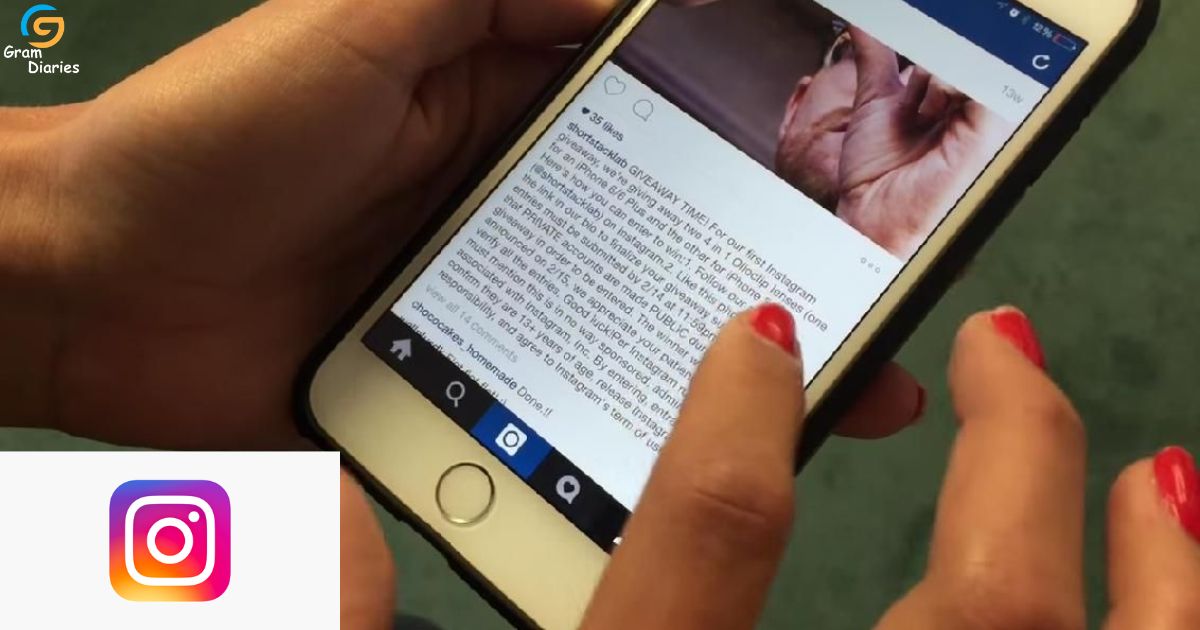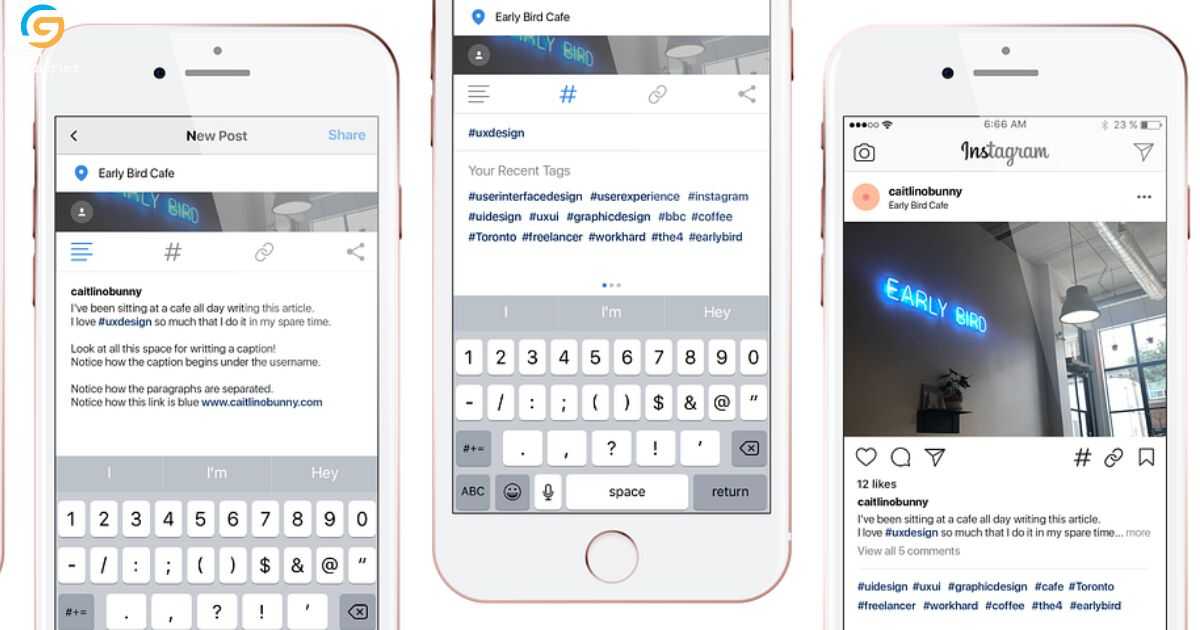In the visually vibrant world of Instagram, captions are the unsung heroes that breathe life into images. Sometimes, a caption resonates so deeply that you find yourself wanting to borrow it for your posts. But, ah, the struggle of manually typing it out!
Fear not we’re here to unravel the mystery and guide you through the art of copying Instagram captions seamlessly. Get ready to elevate your caption game and let the words flow effortlessly from one post to another.
Why Copy Instagram Captions The Power of Shared Words
- Instagram captions are more than just words; they encapsulate emotions, thoughts, and sometimes, the essence of a moment. Copying a caption allows you to convey a similar sentiment in your unique way, forging a connection with your audience.
- Captivating captions often serve as wellsprings of inspiration. By copying and reshaping them, you tap into a reservoir of creativity, injecting fresh life into your posts. It’s not about imitation but drawing inspiration from the artistry of language.
- Manually typing out a lengthy or intricate caption can be a tedious task. Copying a caption streamlines the process, saving you time and effort. It’s a practical way to leverage the brilliance of someone else’s words while maintaining authenticity in your expression. Wondering for more information on this topic Reset Instagram Reels
Step-by-Step Guide The Art of Copying Instagram Captions
Locating the Caption:
- Mobile App:
-
-
- Navigate to the post with the desired caption.
- Tap the three dots (…) on the top right of the post.
- Select “Copy Link.”
- Open your preferred text app and paste the link. The caption will appear alongside the post link.
-
- Desktop:
-
- Click on the post’s timestamp to open it.
- Copy the URL from your browser.
- Paste the URL into your text app, and the caption will be included.
Extracting the Caption:
Mobile App:
- Open the copied link in your browser
- Long-press on the caption and a selection tool will appear.
- Adjust the selection handles to encompass the entire caption.
Tap Copy Desktop
- Open the copied URL in your browser.
- Right-click on the caption and select Copy from the context menu.
Pasting and Customizing:
Mobile App:
Return to your Instagram post or open a new post.
Tap and hold in the caption field until the Paste option appears. Tap Paste.
Desktop:
Navigate to your Instagram post or create a new one.
Right-click in the caption field and select Paste.
Etiquette Matters Giving Credit Where It’s Due
If you’re borrowing a caption from someone you follow or admire, consider tagging them in your caption. This not only gives credit but also creates a sense of community and acknowledges the source of inspiration
In your caption or comments, express gratitude for the inspiration. A simple acknowledgment goes a long way in fostering positive interactions and respecting the creative process.
Customization Making It Your Own
Once the caption is pasted, feel free to tweak it to align with your style. Add emojis, adjust wording, or include specific details to make it uniquely yours.
While borrowing, strive for a balance. Inject your personality into the caption to ensure it harmonizes with your overall Instagram vibe. Authenticity resonates, even when drawing inspiration.
Common Pitfalls What to Avoid
While the art of copying Instagram captions can be a valuable tool for content creation, it comes with its set of potential pitfalls. Here’s a guide on what to steer clear of to ensure a respectful and authentic approach.
Verbatim Copying
Pitfall: Directly copying a caption without any alterations or acknowledgment.
Why to Avoid: Verbatim copying can be perceived as lacking originality and may infringe on the creator’s intellectual property. It’s courteous to add your unique touch or explicitly credit the original creator.
Misattribution
Pitfall: Incorrectly attributing a caption to the wrong creator.
Why to Avoid: Misattribution can lead to confusion and misunderstandings. Double-check your sources to ensure accurate credit, avoiding unintentional misrepresentation.
Neglecting Copyright and Attribution
Pitfall: Using a caption without respecting copyright or attributing the original creator.
Why to Avoid: Neglecting copyright and attribution goes against ethical content-sharing practices. Always give credit where it’s due and respect the intellectual property of others.
Overlooking Customization
Pitfall: Failing to add a personal touch or customize the caption.
Why to Avoid: A copied caption should serve as inspiration, not a carbon copy. Customization allows you to infuse your personality, ensuring authenticity in your posts.
Ignoring Expressions of Gratitude:
Pitfall: Neglecting to express thanks for the inspiration in your caption or comments.
Why to Avoid: Ignoring expressions of gratitude may be perceived as taking credit for someone else’s creativity. Acknowledging the source fosters positive interactions and community engagement.
Tips to Navigate the Pitfalls:
- Strive for a balance between drawing inspiration and adding your unique voice. Ensure that your posts reflect your style while respecting the original sentiment.
- Before copying a caption, double-check the source. Make sure you’re attributing the caption to the correct creator to avoid misunderstandings.
- Always credit the original creator if you’re using their caption. Whether through tags, mentions, or a shoutout in the comments, giving credit demonstrates respect for their creative work.
- Use the copied caption as a foundation to express your voice. Add emojis, modify wording, or include personal details to make it uniquely yours.
Conclusion:
In the realm of Instagram, where words and visuals intertwine, the ability to Copy Instagram Captions becomes a valuable tool for expression. It’s not merely about duplication but about channeling inspiration to craft posts that resonate with authenticity.
As you embark on this journey of caption borrowing, remember the importance of etiquette, customization, and the unique touch you bring to each shared sentiment. Happy captioning!