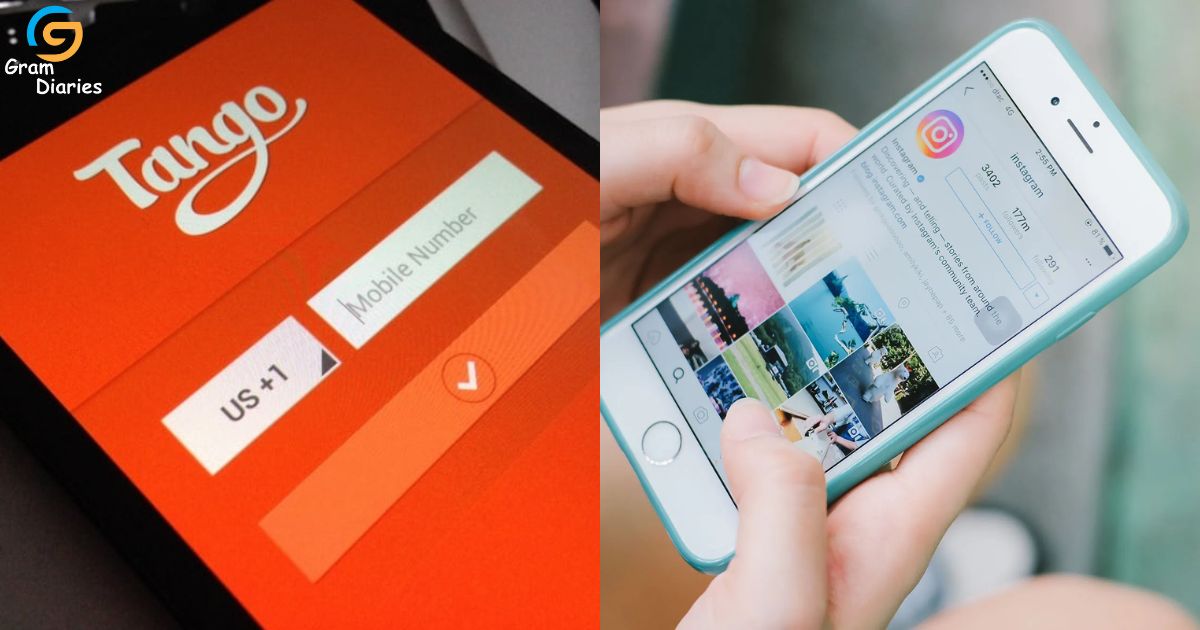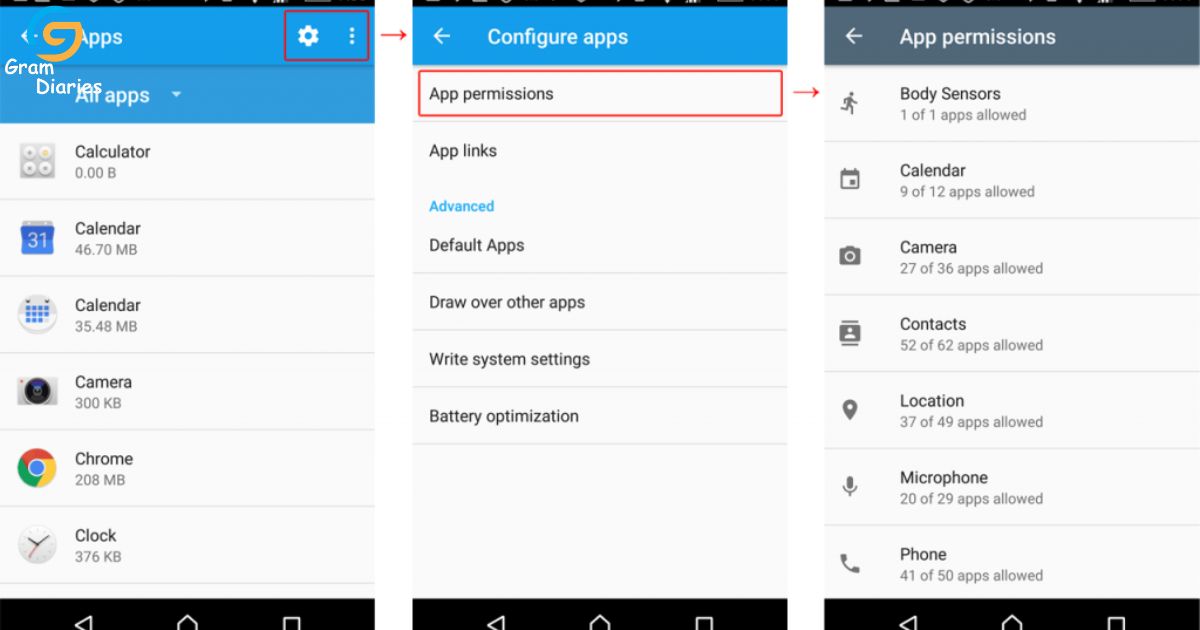Have you ever opened your Instagram app, expecting to be greeted by a vibrant feed of photos and stories, only to find a mysterious black screen instead? It’s a common perplexity that many users encounter, leaving them wondering, Why is my Instagram black?
Fear not, for we’re about to unravel the mystery behind this enigmatic occurrence. In this article, we’ll explore the possible reasons your Instagram has taken on a dark hue and guide you through potential solutions. Let’s dive into the world of Instagram troubleshooting and shed light on why your Instagram might be veiled in black.
Update Woes Is Your App Outdated
One of the primary reasons your Instagram might be sporting a black screen is an outdated app version. Instagram frequently releases updates, and if you’ve fallen behind, your app may not function as intended.
To remedy this, head to your device’s app store, search for Instagram, and hit that update button. Updating your app often brings not just new features but also fixes for bugs that might be causing the black screen. Wondering for more information on this topic Search Instagram Messages
Technical Glitches The Gremlins in Your Device
Electronic devices, while marvelous, can be a bit temperamental. A technical glitch could be the culprit behind your Instagram turning black. Sometimes, the app cache or data may have become corrupted, leading to display issues. To tackle this, navigate to your phone’s settings, find the Instagram app, and clear its cache and data. This simple act can act as a digital spring cleaning, potentially sweeping away the glitches causing the black screen.
Compatibility Quirks Is Your Device Playing Nice
Instagram, like any app, has its compatibility requirements. If your device or operating system is outdated, it might not play nice with the latest version of Instagram, resulting in a blackened screen.
Ensure that both your device’s operating system and the Instagram app are up-to-date. If you’re using an older device, it might be time to consider an upgrade to ensure seamless compatibility with the app’s evolving features.
Keeping Up with the Instagram Evolution
Instagram, like many apps, evolves. New features, enhanced security measures, and optimized performance are frequently rolled out in updates. If your device is running on an outdated operating system or lacks the necessary hardware specifications, it might struggle to keep up with Instagram’s evolution. This struggle can manifest in unexpected ways, such as a black screen interrupting your usual scrolling experience.
The Android vs. IOS Tango
Compatibility quirks can arise from the distinct characteristics of different operating systems, notably Android and iOS. Instagram is designed to function seamlessly on both, but occasional discrepancies might occur. Users on Android devices may encounter different compatibility challenges compared to their iOS counterparts. Ensuring your device’s operating system is up-to-date can mitigate these issues.
App-Hardware Tango
The harmony between your device’s hardware and Instagram’s requirements is crucial for optimal performance. Older devices with limited processing power or insufficient RAM might struggle to handle the demands of the latest Instagram updates. In such cases, the app may not display correctly, resulting in the notorious black screen conundrum.
The Dance of Screen Resolutions
Instagram thrives on visual content, and the app’s design is optimized for various screen resolutions. If your device has an unconventional screen resolution or aspect ratio, it could lead to display issues. The result? A black screen that conceals the vibrant imagery you’re eager to explore.
The Magic of Updates
Compatibility issues often find their solutions in the magic of updates. Ensuring that both your device’s operating system and Instagram app are on the latest versions can significantly enhance compatibility. Developers continually refine their codes to harmonize with a broad spectrum of devices, making updates a powerful tool in mitigating compatibility quirks.
Connection Conundrums Are You Riding the Internet Waves
Sometimes, the simplest explanations are the most overlooked. A shaky internet connection could be the reason behind your Instagram woes. A poor connection might prevent the app from loading properly, resulting in a black screen. Check your Wi-Fi or mobile data connection, and if it’s acting up, give it a reset. You might find that a stable internet connection is the magic wand needed to banish the black screen blues.
App Permissions Have You Granted the Keys
Your Instagram app requires certain permissions to function correctly. If these permissions are restricted, it might lead to a less-than-ideal user experience, including a blacked-out interface. Head to your device’s settings, find the app permissions section, and ensure that Instagram has the necessary permissions enabled. This simple step might just be the key to restoring your Instagram to its colorful glory.
Device-Specific Settings Are There Night Modes or Themes
Some devices come equipped with night modes or dark themes, which can alter the appearance of apps like Instagram. Check your device settings for any activated night mode or dark theme. If enabled, this might be the reason for your Instagram appearing black. Disable these settings, and witness your app returning to its usual vibrant display.
App Permissions The Saga Continues
Beyond the general permissions, specific features within Instagram might require additional permissions. For instance, if your camera or gallery permissions are restricted, it could lead to a black screen when attempting to take or view photos. Ensure all necessary permissions, including camera, gallery, and location, are granted to Instagram.
App Uninstall and Reinstall The Classic Reset
When all else fails, the classic uninstall-and-reinstall maneuver often does wonders. Remove the Instagram app from your device, restart your device to clear any lingering issues, and then reinstall Instagram from the app store. This essentially provides a clean slate, eliminating potential glitches that might have been causing the black screen.
Reach Out to Instagram Support The Experts Know Best
If the issue persists despite your best efforts, consider reaching out to Instagram support. The app’s developers can provide insights into specific issues, offer tailored solutions, or even address potential bugs that might be affecting your experience. Visit Instagram’s official support channels for guidance in resolving the black screen dilemma.
Conclusion
The mystery of why your Instagram is black often boils down to a handful of common culprits. From outdated apps to connection hiccups and compatibility quibbles, there’s a range of issues that can turn your Instagram feed into a sea of darkness, My Instagram Black.
By following the troubleshooting steps outlined in this article, you can navigate through the labyrinth of potential problems and bring your Instagram back to life. The digital realm can be a tricky landscape, but armed with knowledge, you can conquer the black screen mystery and return to scrolling through the vibrant tapestry of Instagram. Happy exploring!