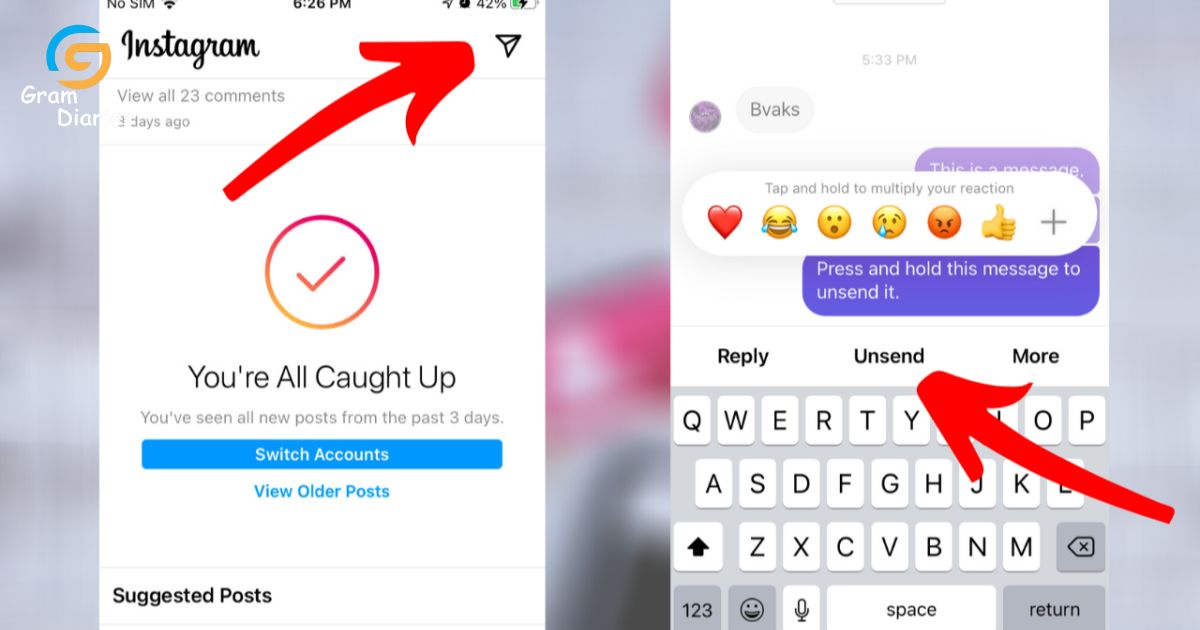Have you ever sent a message on Instagram and immediately regretted it? Fear not, as Instagram has introduced the Unsend feature, allowing users to retract their messages. But here’s the burning question: does Instagram notify the other person when you unsend a message? In this article, we’ll dive into the intricacies of Instagram’s notification system and explore the privacy implications of unsending messages. Join us as we uncover the truth and provide tips for managing your Instagram conversations.
Key Takeaways
- Instagram’s unsend feature allows users to retract sent messages in both direct messages and group chats.
- Users can only unsend messages that haven’t been viewed by the recipient.
- When a message is unsent, it is removed from both the sender and recipient’s chat without notification to the recipient.
- Unsending messages raises concerns about privacy implications and the trail of unsent messages, and platforms need to provide transparency and clear guidelines to address these concerns.
The Unsend Feature on Instagram
Frequently, users of Instagram can utilize the unsend feature to retract sent messages and maintain control over their conversations. This feature allows users to delete messages they have sent, both in direct messages and group chats, before the recipient has a chance to read them.
It provides a sense of privacy and control, giving users the power to remove any unwanted or inappropriate content. The unsend feature is particularly useful in situations where a message was sent in error, or when the user simply wants to reconsider the content before it reaches the intended recipient. With the unsend feature, users can have peace of mind knowing that they have the ability to rectify any messaging mishaps. Now, let’s delve into how to unsend a message on Instagram.
How to Unsend a Message on Instagram?
To maintain control over their conversations on Instagram, users can utilize the unsend feature to retract sent messages and ensure their privacy. Here are three important things to know about how to unsend a message on Instagram:
- Timing is crucial: Users can only unsend a message if it hasn’t been viewed by the recipient yet. Once a message has been seen, it cannot be unsent.
- The process is simple: To unsend a message, tap and hold on the message you want to retract, then select “Unsend.” The message will be removed from both the sender’s and recipient’s chat.
- No notification is sent: When a message is unsent, Instagram does not notify the recipient that a message has been retracted. This allows users to maintain their privacy and control over their conversations.
Understanding how Instagram’s notification system works is essential in navigating the platform. Let’s explore this further in the next section.
Understanding Instagram’s Notification System
An in-depth understanding of Instagram’s notification system is crucial for users to effectively manage their interactions on the platform. When it comes to messages, Instagram notifies users when they receive a new message. This notification appears in the user’s direct message inbox and also as a push notification on their device if notifications are enabled.
However, Instagram does not notify users when a message is unsent or deleted. This means that if you unsend a message, the recipient will not receive any notification about it. This can be advantageous for users who want to retract a message without drawing attention to it.
However, it also raises privacy implications, as the sender can delete a message without the recipient knowing, potentially erasing evidence or causing confusion in a conversation. Understanding how Instagram’s notification system works can help users navigate these privacy implications effectively.
Privacy Implications of Unsending Messages
Unsending messages can have privacy implications as it raises questions about the trail of unsent messages and whether they can still be accessed by the recipient or other parties. This can impact the trust between the sender and recipient, as unsending a message may create uncertainty and raise concerns about the intentions behind the message. It is important for users to be aware of the potential privacy implications when utilizing the unsending feature.
Unsent Message Trail Implications
The unsent message trail raises significant concerns regarding the potential privacy implications for users of social media platforms. When users send messages on platforms like Instagram, they may have the option to unsend or delete those messages. However, recent discussions have brought to light the fact that even though a message may be deleted from the sender’s end, it may still be visible to the recipient. This has raised concerns about the extent to which users can truly control their own messages and the potential for privacy breaches.
- Lack of control: Users may feel a lack of control over their own messages if they are unable to completely delete them from both ends.
- Privacy breaches: The unsent message trail could potentially lead to privacy breaches if the recipient retains access to messages that were intended to be deleted.
- Transparency and user expectations: There is a need for platforms to be transparent about how unsent messages are handled and to manage user expectations regarding message deletion.
It is important for social media platforms to address these concerns and provide users with more control over their messages to ensure their privacy and security.
Trust After Message Unsending
Users are questioning the trustworthiness of social media platforms regarding message unsending and the potential privacy implications associated with it. As more users become aware that they have the ability to unsend messages on platforms like Instagram, concerns about the transparency and reliability of these platforms are being raised.
When a message is unsent, users are unsure if the recipient is still notified or if any trace of the message remains. This uncertainty leads to questions about the privacy of conversations and the potential for messages to be stored or accessed by the platform or other parties. As social media platforms strive to maintain user trust, it is crucial for them to address these concerns and provide clear guidelines and explanations about the unsending feature to ensure transparency and protect user privacy.
Experiments: Does Instagram Notify the Other Person?
In order to understand the notification system of Instagram when a message is unsent, experiments were conducted to determine whether the other person is notified or not. This experiment is crucial in shedding light on the privacy implications of unsending messages on the platform and provides insights into the level of privacy users can expect. By testing Instagram’s message notification feature, we can gain a better understanding of how the platform handles unsent messages and the potential impact on user privacy.
Unsend Message Notification
Although Instagram has not officially confirmed it, there have been ongoing discussions about whether the platform notifies the other person when a message is unsent. While some users claim that the recipient is indeed notified, others argue that there is no notification at all. This uncertainty has sparked curiosity among Instagram’s vast user base, leading to further investigation.
- Privacy concerns: Users want to know if their unsent messages are truly deleted without any trace.
- Social implications: Understanding whether the other person is notified can impact the dynamics of online conversations and relationships.
- User experience: If Instagram does notify the recipient, it could influence how users interact with the platform and choose to communicate.
As of now, without official confirmation, it is difficult to determine whether Instagram notifies when a message is unsent. However, given the significance of this feature, it is important for Instagram to address this topic and provide clarity to its users.
Instagram Message Privacy
Several experiments have been conducted to determine whether Instagram notifies the other person when a message is unsent. Users often find themselves in situations where they regret sending a message and wish to retract it. Instagram introduced the “unsend” feature to address this need for privacy and control over personal conversations. However, there has been ongoing debate and speculation about whether unsending a message triggers a notification for the recipient.
To clarify the matter, various experiments have been conducted by users. The general consensus from these experiments is that Instagram does not send a notification to the recipient when a message is unsent. This ensures that users have the freedom to correct any mistakes or change their mind about a message without alerting the other person. Instagram’s commitment to user privacy and control continues to be a key priority for the platform.
Testing Instagram Message Notifications
How can we conduct experiments to test whether Instagram notifies the other person when a message is sent? This is a question that many Instagram users have been curious about, as there is no official information from Instagram regarding this matter. To shed some light on this topic, here are three possible methods that can be used to conduct experiments and determine whether Instagram notifies the other person when a message is sent:
- Controlled Messaging: Create a controlled environment where two accounts are used to send messages to each other. Monitor if any notifications or indicators appear on the recipient’s account when a message is sent.
- Reverse Engineering: Analyze the Instagram app’s code or use third-party tools to gain insights into the message notification system. This method may require technical expertise and could potentially violate Instagram’s terms of service.
- User Reports: Gather user reports and testimonials from individuals who claim to have received notifications when a message is sent. This method relies on anecdotal evidence but can provide some insights into the behavior of Instagram’s messaging system.
Tips for Managing Your Instagram Conversations
One effective strategy for managing your Instagram conversations is to keep track of your followers’ comments and respond to them in a timely manner. By actively engaging with your audience, you not only foster a sense of community but also build trust and loyalty. To effectively manage your Instagram conversations, it is important to regularly check your comments section and reply to each comment individually.
Responding promptly shows that you value your followers’ input and opinions. Additionally, it is advisable to use personalized responses and address your followers by their usernames to create a more personalized and inclusive experience. Remember to maintain a professional tone and provide helpful and informative responses. By actively managing your Instagram conversations, you can strengthen your relationship with your followers and enhance your online presence.
Frequently Asked Questions
Can I Unsend a Message on Instagram if the Recipient Has Already Read It?
Yes, it is possible to unsend a message on Instagram even if the recipient has already read it. This feature allows users to retract their sent messages, providing a level of control over their communication on the platform.
Will the Other Person Receive a Notification if I Unsend a Message on Instagram?
When a user chooses to unsend a message on Instagram, the other person will not receive a notification. This feature allows for the discreet removal of messages, ensuring privacy and control over one’s conversations on the platform.
If I Unsend a Message on Instagram, Will the Recipient Still Be Able to See It in Their Conversation History?
If you unsend a message on Instagram, the recipient will no longer be able to see it in their conversation history. This can be useful for removing messages that were sent by mistake or that you no longer want the recipient to see.
What Happens if I Unsend a Message on Instagram and Then Send It Again?
If you unsend a message on Instagram and then send it again, the recipient will receive a notification that a new message has been sent. However, the previous unsent message will not be visible in their conversation history.
Can Instagram Users See if Someone Has Unsent a Message in a Group Conversation?
In a group conversation on Instagram, users cannot see if someone has unsent a message. The unsend feature allows individuals to remove a message from their own chat, without others being notified.
Conclusion
In conclusion, when it comes to unsending messages on Instagram, there is no clear consensus on whether or not the other person is notified. While some users claim to have received notifications, others have not. This uncertainty raises privacy concerns, as users may not have full control over their messages once they are sent. It is important for Instagram to provide clear information regarding their notification system to ensure transparency and user confidence in the platform.