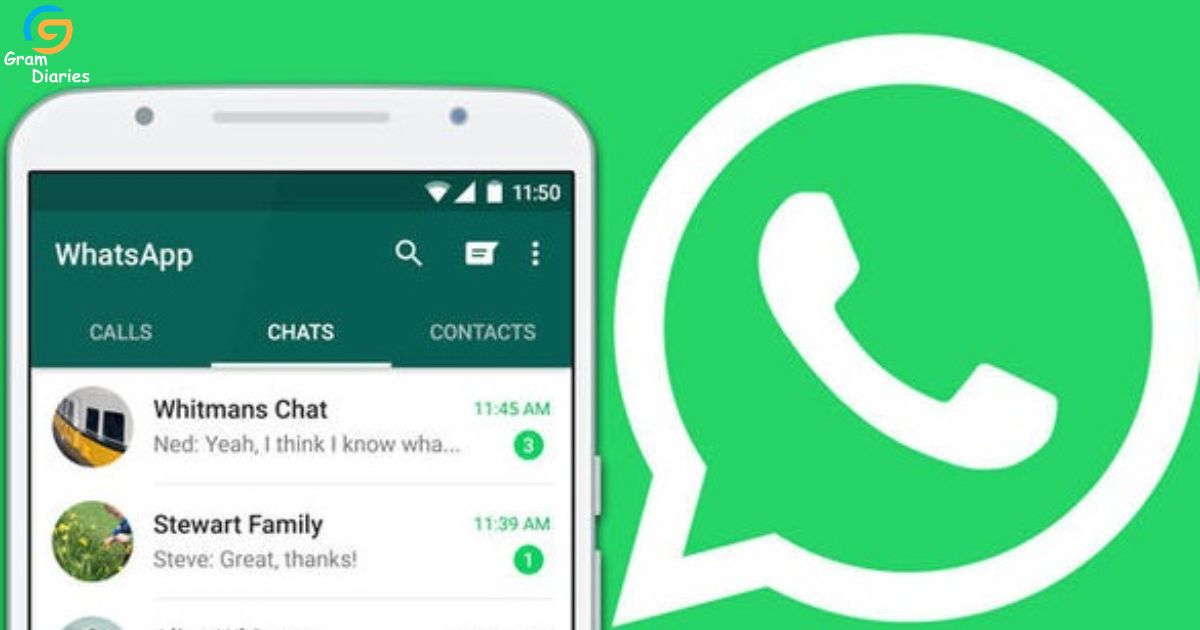In a digital landscape where privacy concerns loom large, many Instagram users are left wondering: does the popular social media platform record their video calls? This question has gained traction as users seek to protect their personal conversations from prying eyes. In this article, we will delve into the depths of this issue, exploring the security measures Instagram has in place, alternative apps for video calling, and tips for keeping your video conversations private. Stay tuned to gain valuable insights into the world of Instagram video calls.
Key Takeaways
- Instagram does not record or save video calls by default.
- Privacy settings on Instagram allow users to control who can initiate video calls with them.
- Enabling the screen recording feature on the device allows users to record the video call themselves.
- Instagram does not notify the other person when a video call is recorded.
Privacy Concerns: Does Instagram Save Your Video Calls?
Regarding the ongoing discussion on privacy concerns, it is important to address the question of whether Instagram saves your video calls. Instagram, being a popular social media platform, offers a video call feature that allows users to connect with their friends and followers in real-time.
However, there has been speculation about the platform recording and saving these video calls. It is essential to note that Instagram does not record or save video calls by default. The platform respects user privacy and does not store any video call history.
However, it is worth mentioning that if a user enables the screen recording feature on their device, they can record the video call themselves. Instagram also provides privacy settings that allow users to control who can initiate video calls with them. Additionally, it is important to note that audio calls on Instagram are not recorded or saved either. Users receive a notification when a video call is initiated, ensuring transparency and control over their privacy.
Ensuring Security: Tips for Keeping Your Instagram Video Calls Private
To ensure the utmost security and privacy during your Instagram video calls, implement these tips to keep your conversations private. Privacy and security are crucial when engaging in video calls on Instagram, as you want to maintain control over who can access and record your conversations.
Instagram does not currently have a built-in feature to record video calls, but it is important to take additional steps to ensure your privacy. Firstly, always make sure to have the latest version of the Instagram app installed on your device, as updates often include important security enhancements.
Additionally, consider using a secure and private internet connection, such as a virtual private network (VPN), to encrypt your data and protect against potential eavesdropping or hacking attempts. Furthermore, be cautious about accepting video call invitations from unknown or suspicious accounts, as they may have malicious intentions. By following these tips, you can enhance the security of your Instagram video calls and have peace of mind knowing that your conversations are private.
Now, let’s explore alternatives: are there other apps for video calling on Instagram
Exploring Alternatives: Are There Other Apps for Video Calling on Instagram
The article discusses the possibility of using other apps for video calling on Instagram. With the increasing popularity of video calling, Instagram introduced its own video call feature in 2018, allowing users to connect with their friends and followers in real-time. However, some users may be looking for alternative apps to enhance their video chat experience. Here are four alternative apps that can be used for video calling on Instagram:
- Skype: A popular video calling app that offers high-quality video and voice calls.
- Zoom: Known for its seamless video conferencing capabilities, Zoom can be used for group video calls.
- Google Duo: This app is compatible with both Android and iOS devices, making it accessible to a wide range of users.
- WhatsApp: While primarily a messaging app, WhatsApp also offers video calling features that can be used to connect with Instagram contacts.
KidsGuard for WhatsApp: A Solution for Monitoring Instagram Video Calls
Our team has found that KidsGuard for WhatsApp is a reliable solution for monitoring Instagram video calls, providing parents with peace of mind and the ability to ensure their children’s safety online. Instagram, as a popular social media platform, allows users to engage in video calls with their contacts.
However, it does not offer a built-in screen recording option or a screen recorder app specifically for video calls. To record an Instagram video call, users need to rely on third-party screen recording tools or apps. During a video call on Instagram, users can find the video call icon within the video chat window.
It is important to note that, while Instagram does not have a built-in screen recording tool, it does have a direct message icon that allows users to engage in direct message conversations. Therefore, if parents are concerned about their children’s activities during video calls, using a reliable screen recorder app that can capture both the video and microphone audio can be an effective solution.
Recording Instagram Calls: Can You Capture Your Video Conversations
When recording Instagram calls, it is vital to understand the limitations and potential legal implications associated with capturing and storing video conversations. Instagram does not have a built-in feature to record video calls directly within the app. However, there are ways to capture these conversations using external methods. Here are four important points to consider:
- Screen recordings: Users can use screen recording apps or software to capture their Instagram video calls. This method allows for the recording of both audio and video.
- Legal considerations: It is crucial to be aware of the legal implications when recording video conversations. Laws regarding privacy and consent vary across jurisdictions, so it is essential to obtain consent from all parties involved.
- Steps to record: To record an Instagram video call, users need to initiate a screen recording on their device. This usually involves accessing the screen recording feature on their phone or using third-party screen recording apps.
- Recording button: Instagram does not provide a specific recording button for video calls. Users must rely on external methods to capture their conversations.
Notification Policy: Does Instagram Notify the Other Person When You Record a Video Call?
Although Instagram does not have a built-in feature to record video calls, it is crucial to understand whether the other person is notified when you capture a video call. Instagram prioritizes user privacy and does not send a notification to the other person when you record a video call.
However, it is important to note that recording a video call without the consent of the other person may violate their privacy and trust. To access the screen recording option on Instagram, you can use the default controls on your device or utilize a screen recording app.
To do this, go to the menu or notification panel on your device, locate the screen recorder or video camera icon, and start recording. It is important to be mindful of ethical considerations and obtain consent before recording any video call on Instagram or any other platform.
Making Video Calls on Instagram: A Step-by-Step Guide
To successfully make video calls on Instagram, users need to follow a step-by-step guide that includes setting up the necessary permissions and utilizing the app’s features effectively. Here is a simple guide to help users make video calls on Instagram:
- Ensure that both users have the latest version of the Instagram app installed on their mobile devices.
- Open the Instagram app and navigate to the Direct Messages section.
- Select the person you want to video call from your list of contacts.
- Tap on the video call icon located in the top right corner of the screen to initiate the call.
Instagram provides a built-in feature for making video calls, eliminating the need for third-party applications or video call platforms. By following these steps, users can easily connect with their friends and family through video calls on Instagram.
Recording an Instagram Call: How to Capture Your Video Conversations?
Users can utilize third-party screen recording software, such as OBS Studio or QuickTime Player, to capture their Instagram video conversations and save them for future reference. Instagram does not currently have a built-in recorder for video calls, so using external tools is the most reliable way to record these conversations.
Screen recording software allows users to capture both the video and audio of their Instagram video calls, ensuring a complete record of the conversation. These third-party tools offer various functions, such as the ability to select specific areas of the screen to record or to adjust the audio settings.
To capture an Instagram video call, users can simply open the screen recording software and start recording before initiating the call on the Instagram app. This provides a convenient solution for users who want to keep a record of their important video conversations on Instagram.
Conclusion
In conclusion, Instagram does not save or record video calls, ensuring privacy for its users. However, it is important to take necessary precautions to keep your video calls secure and private. Exploring alternative apps for video calling on Instagram may also provide additional security options.
Additionally, monitoring tools like KidsGuard for WhatsApp can help parents ensure the safety of their children on Instagram video calls. While it is possible to capture Instagram video conversations, it is essential to respect others’ privacy and follow Instagram’s notification policy. Overall, Instagram provides a user-friendly platform for making video calls, and with the right measures in place, users can enjoy secure and private conversations.