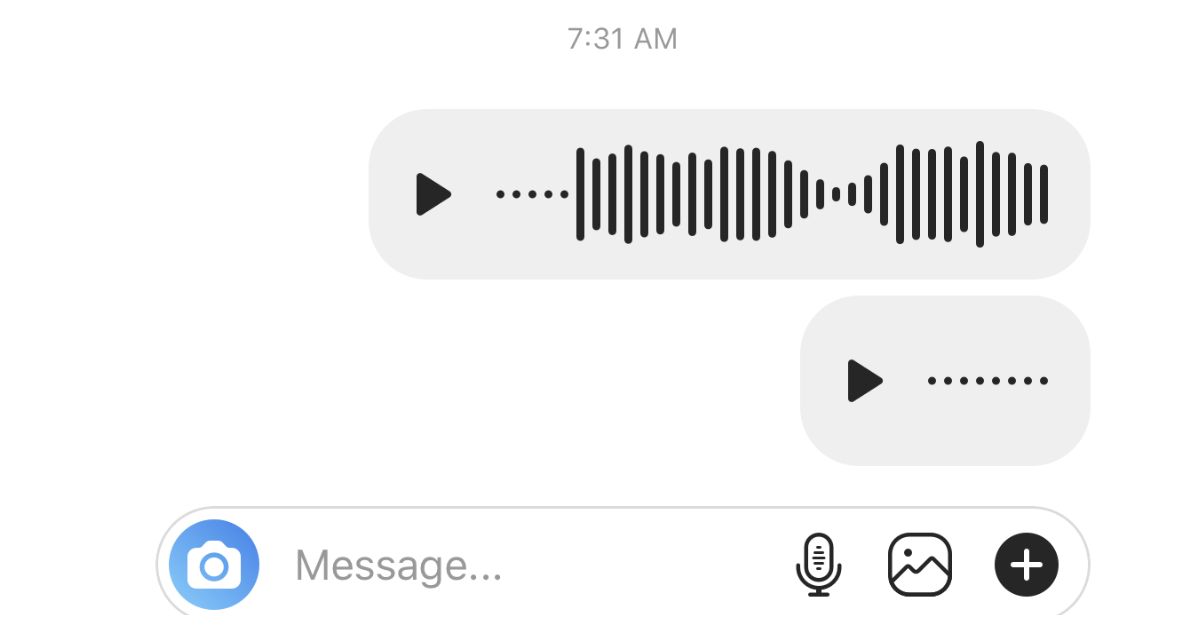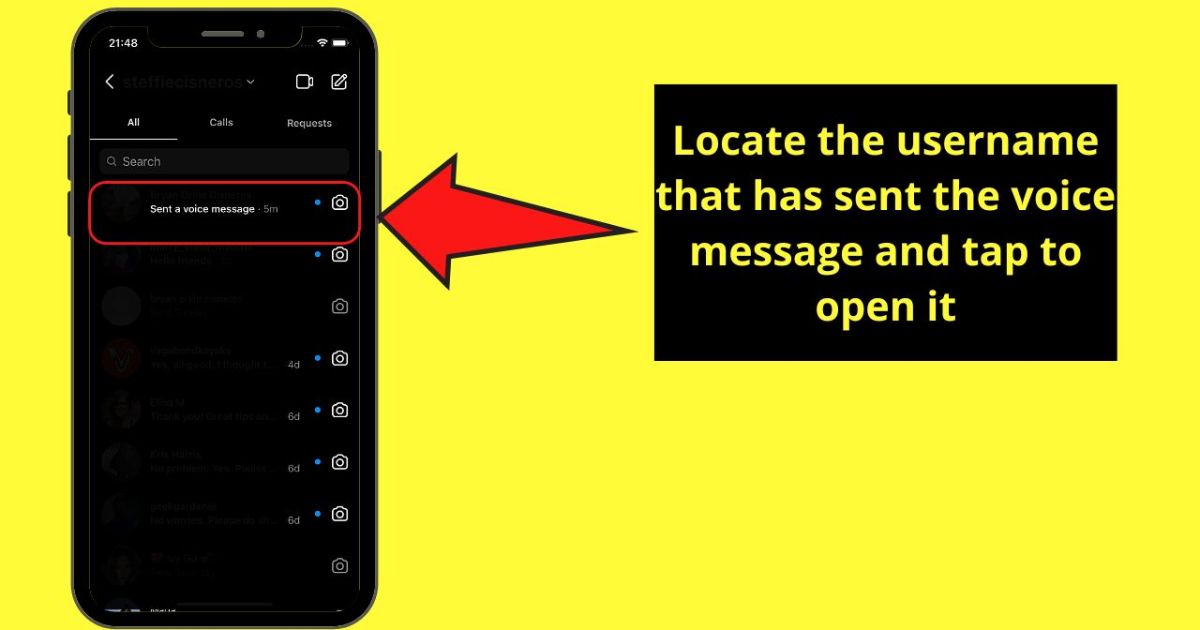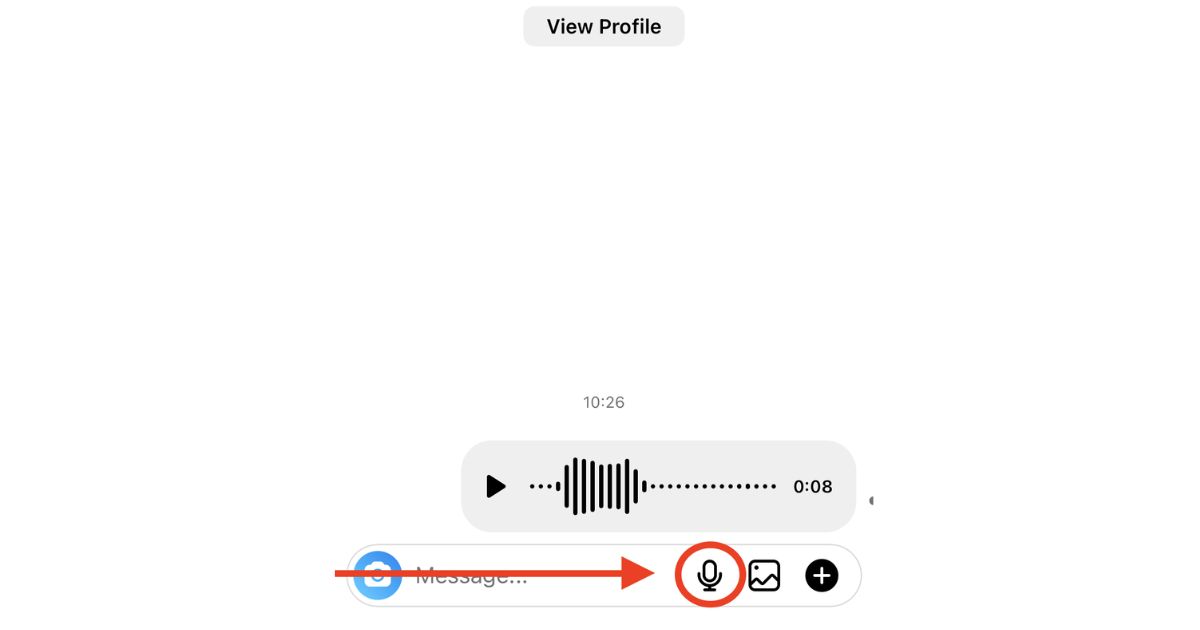In the digital realm, communication has evolved beyond text-based interactions. Instagram, the popular social media platform, now offers voice messages as a means of connecting with others. Just as a symphony conductor harmonizes the diverse sounds of an orchestra, Instagram voice messages orchestrate a melodic exchange of thoughts and emotions. But how long can these melodic messages be? This article dives into the maximum duration of Instagram voice messages, providing tips for optimal utilization and troubleshooting, ultimately enhancing your communication experience on this platform.
Key Takeaways
- Instagram voice messages recently increased to one minute.
- The extended time limit allows for meaningful conversations.
- Users can send voice messages of up to 60 seconds.
- Longer voice message limits cater to users’ desire for more expressive communication.
Maximum Duration of Instagram Voice Messages
The maximum duration of Instagram voice messages was recently increased to one minute, allowing users to convey more information and engage in more extensive conversations. This update significantly enhances the messaging experience on the platform, providing users with a convenient option to share longer audio messages. With this extended time limit, users can now express themselves more effectively and have meaningful conversations with their followers.
Whether it’s a quick update, a heartfelt message, or a detailed explanation, the increased duration of voice messages on Instagram gives users the flexibility to communicate their thoughts and ideas without feeling rushed. This feature is available on both iPhone and Android devices, ensuring that users across different platforms can enjoy the benefits of extended voice messaging capabilities. Now, let’s explore some tips for utilizing Instagram voice messages effectively.
Tips for Utilizing Instagram Voice Messages
Effective utilization of Instagram voice messages requires clear and concise delivery of information, fostering better communication and engagement with followers. Here are five tips to help you make the most of this feature:
- Ensure a quiet environment: Find a quiet space to record your voice message to avoid background noise that may distract your audience.
- Speak clearly and confidently: Enunciate your words and speak with confidence to ensure your message is easily understood.
- Keep it short and to the point: Instagram voice messages have a maximum duration of one minute, so it’s important to be concise and focus on the key points.
- Edit before sending: Take advantage of the playback feature to review and edit your message before sending it out.
- Use voice messages strategically: Incorporate voice messages in your profile to provide additional information about your posts or use them to respond to user comments and inquiries.
Troubleshooting Instagram Voice Message Playback
Users experiencing issues with Instagram voice message playback can try clearing their app cache and updating to the latest version to resolve any potential glitches. Instagram’s voice messaging feature allows users to send and receive audio files within direct messages. To send a voice message, users simply need to tap and hold the microphone icon, record their message, and release the button to send.
Playback issues may arise due to various factors, such as connectivity issues or outdated app versions. Instagram Updating 2023 Troubleshooting steps include clearing the app cache, updating the app to the latest version, and checking device settings for any restrictions on microphone usage. It is important to note that troubleshooting steps may vary depending on the device and operating system used. By following these steps, users can enhance their hands-free voice messaging experience and ensure seamless communication on Instagram and other messaging platforms.
How to Save Instagram Voice Messages
Several methods can be used to save Instagram voice messages for future reference or archiving purposes. Here are five ways to do it:
- Screen recording: You can use the screen recording feature on your device to capture and save the voice message.
- Take notes: Jot down important points from the voice message in a note-taking app or a physical notebook.
- Use third-party apps: There are various third-party apps available that allow you to download and save Instagram voice messages.
- Convert to a voice memo: You can use the voice messaging feature on your phone to record the voice message as a separate audio file.
- Send to other messengers: Forward the voice message to other messaging platforms that have the option to save audio files.
To save an Instagram voice message directly within the app, you can tap and hold on the message, and then click the “Save” option that appears. Alternatively, you can click on the direct message icon to open the conversation, and then tap and hold on the voice message to reveal the “Save” option. Remember to ensure a stable internet connection before attempting any of these methods.
Sending Voice Messages on Instagram Direct
As Instagram continues to evolve, users can now enhance their communication by sending voice messages on Instagram Direct, allowing for more personalized and expressive conversations. This new feature allows users to send voice recordings within a messaging thread, making it easier to have private conversations through mobile devices. With voice messaging, users can convey tone and emotion more effectively than with text alone, creating a more intimate and engaging experience.
To send a voice message, users simply need to access the direct messaging feature on Instagram and grant microphone access. Once granted, they can record a voice message within the chat conversation. However, it is important to note that there is a time limit for voice messages, with functionality at times restricting the duration. Users can also adjust their audio settings to ensure optimal sound quality.
Overall, the introduction of voice messaging on Instagram Direct adds a new dimension to communication on the platform, allowing users to have more dynamic and meaningful conversations.
Hands-Free Voice Messaging on Instagram
The introduction of hands-free voice messaging on Instagram offers a convenient and efficient way for individuals to communicate their thoughts and ideas verbally. This new feature allows users to send voice messages without having to hold down the microphone button, making it easier and more convenient to have conversations. Here are five reasons why this hands-free direct messaging feature on Instagram is worth considering:
- Native Option: The voice feature is integrated directly into the Instagram app, eliminating the need for third-party apps or additional downloads.
- Customizable Voice Messaging Experience: Users can record and send voice messages of varying lengths, depending on their preferences and the content they want to share.
- Improved User Experience: Hands-free messaging allows for a more seamless and natural conversation experience, making it easier to express oneself and engage with others.
- Connectivity: As long as there is a stable internet connection, users can send and receive voice messages instantly, regardless of their location.
- Social Networking: Voice messaging adds a new dimension to social interactions, enabling users to connect and communicate in a more personal and intimate way.
Overall, hands-free voice messaging on Instagram provides users with a convenient and customizable audio communication option, enhancing the overall user experience on the platform.
Instagram Voice Message Length Limit
Users can send voice messages of up to 60 seconds, but there is a growing demand for Instagram to increase the voice message length limit. Currently, Instagram offers various messaging features such as video messages, photo messages, Instagram Stories, and Instagram Direct for one-on-one or group conversations. The voice message feature allows users to send audio notes, which can be a convenient and efficient way to communicate.
The 60-second limit can be restrictive for users who want to convey more detailed messages or engage in longer conversations. Increasing the voice message length limit would enhance communication on the platform, allowing users to express themselves more fully and share more information. By expanding this feature, Instagram can provide a more inclusive and versatile messaging experience for its users.
Enhancing Communication With Instagram Voice Messages
Implementing longer voice message limits on Instagram would greatly enhance communication capabilities, allowing individuals to express themselves more effectively. With the increasing popularity of voice messages as a means of communication, it is essential for platforms like Instagram to adapt to the evolving needs of their users. Here are some reasons why longer voice message limits would be beneficial:
- More detailed explanations: Longer voice messages would enable users to provide more detailed explanations and convey their thoughts more accurately.
- Improved efficiency: Voice messages can be quicker and more efficient than typing, as they eliminate the need for typing and allow for faster communication.
- Enhanced emotional expression: Voice messages allow users to convey emotions and tones of voice that may be difficult to express through text alone.
- Accessibility: Longer voice messages would be especially beneficial for individuals with limited typing abilities or those using devices with small screens.
- Emergency messages: Longer voice messages would provide a more effective way to communicate urgent or emergency messages, allowing for quicker response times.
Frequently Asked Questions
Can I Send a Voice Message to Multiple Recipients on Instagram Direct?
Yes, you can send a voice message to multiple recipients on Instagram Direct. This feature allows you to conveniently communicate with multiple individuals simultaneously, enhancing your ability to connect and share information effectively.
Is There a Limit to the Number of Voice Messages I Can Send in a Single Conversation on Instagram?
There is no limit to the number of voice messages one can send in a single conversation on Instagram. This feature allows users to engage in more dynamic and expressive communication.
Can I Listen to Voice Messages on Instagram Without the Sender Knowing?
Yes, it is possible to listen to voice messages on Instagram without the sender knowing. This can be done by opening the message and listening to the voice recording without sending a read receipt.
Is It Possible to Edit or Delete a Voice Message Once It Has Been Sent on Instagram?
It is not currently possible to edit or delete a voice message once it has been sent on Instagram. Users should exercise caution and review their messages before sending to ensure accuracy.
Does Instagram Provide Any Additional Features to Enhance the Quality of Voice Messages?
Instagram provides additional features to enhance the quality of voice messages, allowing users to express themselves clearly and effectively. These features include noise cancellation, voice filters, and options to adjust the volume and speed of the message.
Conclusion
In conclusion, Instagram voice messages provide users with a convenient and efficient way to communicate through audio. With a maximum duration limit, users can convey their thoughts and messages effectively. By troubleshooting playback issues and utilizing hands-free voice messaging, Instagram enhances communication for its users. The length limit of voice messages encourages concise and focused communication. Overall, Instagram voice messages offer a valuable tool for enhancing interpersonal connections in the digital age.