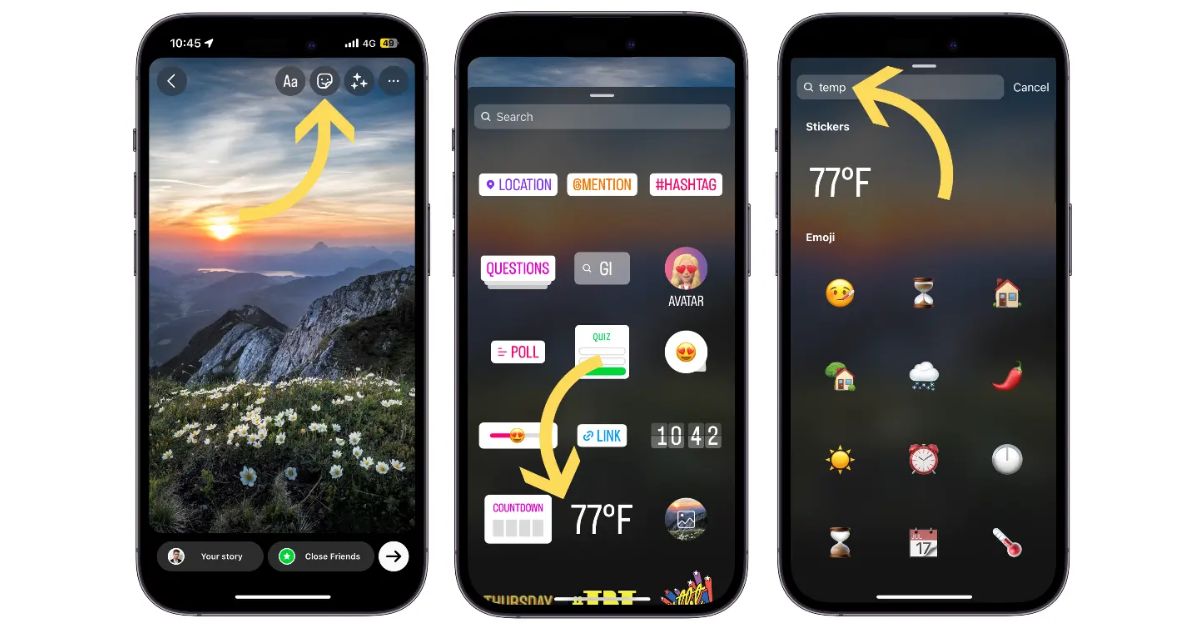Did you know that over 500 million people use Instagram Stories every day? If you’re one of them, you might be wondering how to add weather information to your story. In this article, we will explore the Temperature Sticker feature on Instagram and guide you through the process of adding it to your stories. Whether you’re a weather enthusiast or simply want to enhance your storytelling, this informative and precise guide will help you incorporate weather updates seamlessly into your Instagram Story.
Key Takeaways
- The temperature sticker feature on Instagram Stories allows users to display current weather information.
- Users can tap on the sticker icon to access weather information and customize the appearance of the sticker.
- Granting location access provides accurate temperature information for the sticker.
- The temperature sticker feature may not be available in some regions, so users should ensure they have the latest version of Instagram installed and check their location settings.
Exploring the Temperature Sticker Feature
The temperature sticker feature on Instagram allows users to easily display the current weather in their posts, enhancing the overall user experience. With this feature, users can add Memories on Instagram, a temperature sticker, to their content, which shows the current temperature of their location. By tapping on the “Memories on Instagram” sticker icon, users can access the weather information and choose to display it on their screen. This feature not only adds a visually appealing element to posts, but it also enables users to share more about their current location and weather conditions.
By granting location access, Instagram can provide accurate and up-to-date information on the current temperature, allowing users to create more engaging and relevant content. Whether it’s a sunny beach day or a snowy winter scene, the temperature sticker feature allows users to share the weather in a creative and informative way.
Adding the Temperature Sticker to Your Instagram Story
Users can easily enhance their Instagram Stories by adding the temperature sticker, allowing them to share the current weather conditions with their followers. This feature provides a fun and interactive way to personalize your stories and keep your audience informed about the weather in your location. To add the temperature sticker to your Instagram story, simply open the Instagram app on your Android device, swipe right to access the camera, and take a photo or video.
Then, tap on the sticker icon at the top of the screen and select the temperature sticker from the available options. Make sure to grant the app permission to access your location in order to provide accurate temperature information. You can also customize the appearance of the sticker by tapping on it and selecting the desired style. Now you can share your Instagram story with the temperature sticker and let your followers know what the weather is like in your area.
Troubleshooting the Missing Temperature Sticker Issue
During the troubleshooting process, it is important to thoroughly investigate the potential causes behind the missing temperature sticker issue on Instagram Stories. If you are experiencing this problem, there are several steps you can take to address it. Firstly, ensure that you have the latest version of Instagram installed on your device. Outdated versions may not support the temperature sticker feature. Secondly, check your location settings.
Instagram requires access to your device’s location in order to provide accurate weather information for the temperature sticker. Make sure that location services are enabled for Instagram in your device’s settings app. If these steps do not resolve the issue, it is possible that the temperature sticker feature is not available in your region. In the next section, we will discuss how to enable GPS for temperature stickers on Instagram.
Enabling GPS for Temperature Stickers on Instagram
In order to enable GPS for temperature stickers on Instagram, users can navigate to the location settings within the app and grant permission for Instagram to access their device’s GPS data. By enabling location services, Instagram can provide users with the ability to add temperature stickers to their Instagram stories, displaying the current weather and exact temperature of their location. This feature allows users to personalize their stories and share their current weather experiences with their followers.
By incorporating the location option, users can showcase their mobile devices’ capabilities and make their Instagram stories more engaging and relevant. This provides a sense of belonging to the Instagram community, as users can connect with others who are experiencing similar weather conditions. Adding temperature stickers to one’s sticker collection on Instagram allows for creative expression while maintaining privacy, as users have control over the information they choose to share.
Enhancing Your Instagram Story With Temperature Stickers
A few simple steps, such as selecting the desired sticker and adjusting its position, can significantly enhance your Instagram story with temperature stickers. These stickers not only add a visually appealing element to your post but also provide valuable contextual information about the current weather conditions. By using temperature stickers, you can keep your followers updated on the weather in your area and share any extreme weather experiences you may be facing.
Adding a location sticker to your story can also help your audience identify if you are in a cold location or experiencing seasonal changes. With the temperature feature, you can easily customize your story to reflect the weather outside, making your content more engaging and relatable. So, why not take advantage of this weather feature and add some temperature stickers to your next Instagram story?
Overcoming Temperature Sticker Challenges on Ios
Despite the challenges faced by iOS users in utilizing temperature stickers, there are effective strategies available to overcome these obstacles and successfully incorporate this feature into Instagram stories. One common issue is an unstable internet connection, which can hinder the proper functioning of the temperature sticker feature. To address this issue, users should ensure they have a stable internet connection before attempting to add temperature stickers to their stories. Regularly updating the stickers collection can help resolve any issues related to the temperature sticker feature.
Another method is to manually set the current time on the device, as sometimes the feature may not work accurately if the device’s time is incorrect. By implementing these strategies, iOS users can overcome the challenges they may face and fully utilize the temperature sticker feature on Instagram stories. Now, let’s explore another feature – utilizing the ‘add your’ sticker on Instagram stories.
Utilizing the “Add Your” Sticker on Instagram Stories
The ‘Add Your’ sticker on Instagram Stories allows users to engage their audience by encouraging them to contribute their own content. This interactive feature promotes a sense of belonging and community among users, as they can actively participate in the conversation and share their experiences. By utilizing the ‘Add Your’ sticker, users can create a more dynamic and inclusive Instagram story.
To make the most of this sticker, consider the following:
- Encourage users to share their favorite weather moments, creating a sense of shared experiences and camaraderie.
- Utilize the sticker to gather feedback or suggestions from your audience, making them feel valued and heard.
- Use the sticker to create contextually relevant article sections, allowing users to contribute their own insights and perspectives on a specific topic.
Overall, the ‘Add Your’ sticker on Instagram Stories is a powerful tool for fostering community engagement and creating a sense of belonging among users. By incorporating this feature into your stories, you can encourage your audience to actively participate and contribute their own content, resulting in a more interactive and vibrant online community.
Incorporating Music Into Your Instagram Story With the Temperature Sticker
One way to enhance your Instagram story is by incorporating music into it with the temperature sticker, allowing users to create a more immersive and engaging experience. The temperature sticker on Instagram allows users to add weather information to their stories, providing contextually relevant content to their followers. By combining this feature with music, users can create captivating and dynamic stories that resonate with their audience.
Music has the power to evoke emotions and set the tone for a story, making it an effective tool for storytelling on Instagram. Whether it’s a sunny day with upbeat music or a rainy day with a more mellow tune, incorporating music into your Instagram story with the temperature sticker adds a layer of creativity and personalization to your content. So next time you create an Instagram story, consider using the music sticker in conjunction with the temperature sticker to elevate your storytelling abilities.
Frequently Asked Questions
How Can I Customize the Appearance of the Temperature Sticker on My Instagram Story?
To customize the appearance of the temperature sticker on your Instagram story, navigate to the sticker menu, select the temperature sticker, and tap on it to change the appearance. Customize it to match your desired aesthetic and make your story more engaging.
Can I Add Multiple Temperature Stickers to My Instagram Story?
Yes, it is possible to add multiple temperature stickers to your Instagram story. This feature allows users to display the current temperature in different locations or showcase temperature variations throughout the day.
Is It Possible to View the Temperature in Fahrenheit Instead of Celsius on the Temperature Sticker?
Currently, there is a query regarding the possibility of viewing the temperature in Fahrenheit instead of Celsius on the temperature sticker for Instagram stories. This feature is not available, as the temperature sticker only displays temperatures in Celsius.
Why Is the Temperature Sticker Not Showing the Correct Temperature for My Location?
The temperature sticker not displaying accurate information for a specific location could be due to various factors such as incorrect GPS data, technical glitches, or outdated weather information. Troubleshooting steps may include checking location settings and updating the app.
Can I Add a Temperature Sticker to a Saved or Uploaded Photo on My Instagram Story?
Yes, you can add a temperature sticker to a saved or uploaded photo on your Instagram story. This feature allows you to enhance your story with the current temperature of your location, providing a more personalized and engaging experience for your audience.
Conclusion
In conclusion, adding weather information to your Instagram story can enhance your storytelling and engage your audience. By utilizing the temperature sticker feature, enabling GPS settings, and incorporating music, you can create visually appealing and personalized Instagram stories.
Despite some challenges on iOS, there are various ways to overcome them and make the most out of this feature. So, go ahead and elevate your Instagram stories with weather updates and make them more interesting and captivating for your followers.