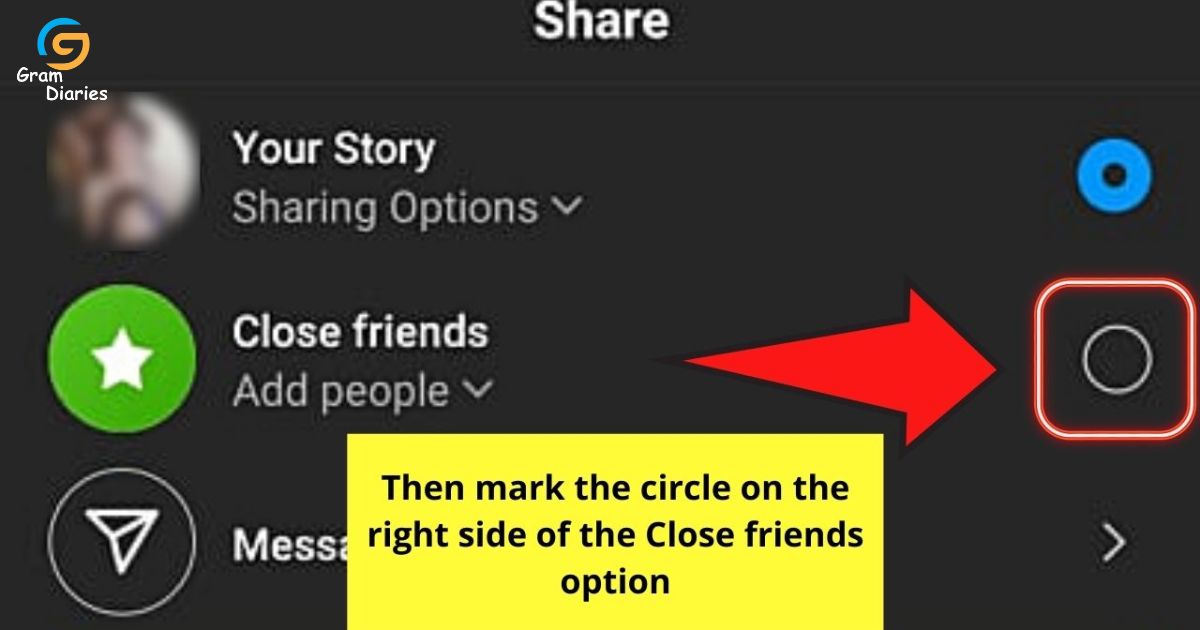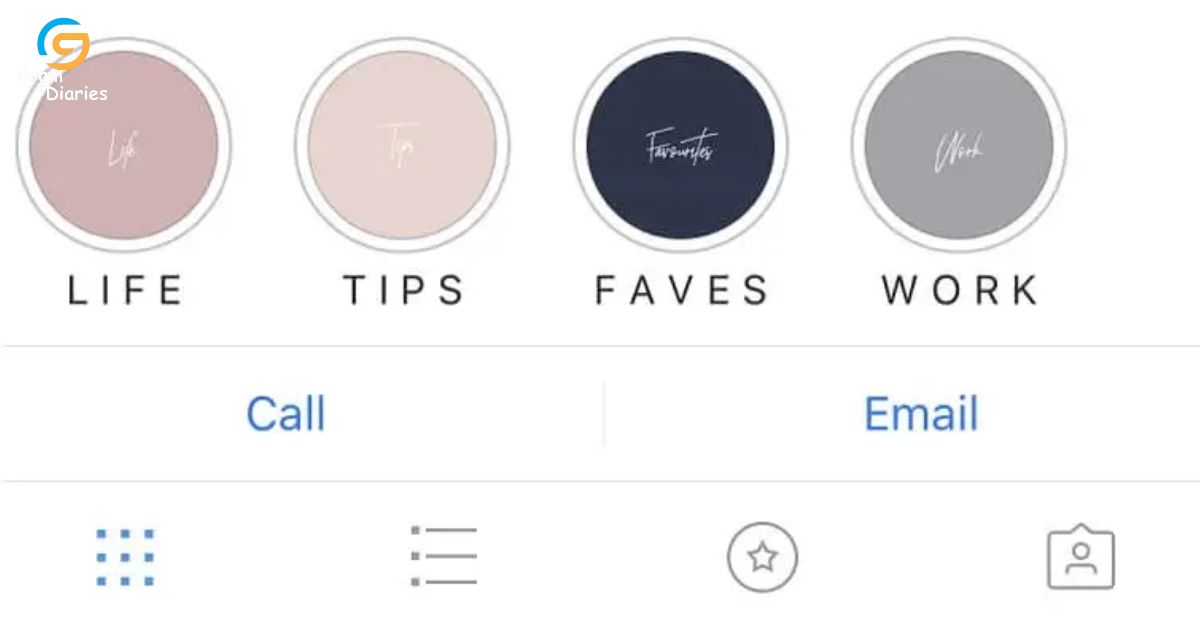Did you know that over 1 billion people use Instagram every month? With such a vast user base, it’s no wonder that individuals are seeking ways to curate their profiles and maintain privacy. In this article, we will explore a valuable technique that allows you to hide highlights on Instagram without deleting them. By following these simple steps, you can control the visibility of your highlights and keep your profile looking clean and organized. Let’s dive in and discover how to achieve this seamlessly.
Key Takeaways
- Instagram Highlights allow users to save Stories permanently on their profile.
- Hiding specific highlights without deleting them is possible.
- Privacy settings help shape the perception of the profile.
- Efficient management of hidden highlights is necessary for organization.
Understanding Instagram Highlights
Understanding Instagram Highlights is crucial for users who want to effectively showcase their content and engage with their audience. Instagram Highlights are a feature that allows users to select and save their Instagram Stories permanently on their profile.
This feature provides a way to curate and organize content, making it easily accessible for followers to view even after the 24-hour story expiration. By utilizing Highlights, users can create a visually appealing and informative profile that reflects their brand or personal identity. Highlights can be used to share important updates, showcase products or services, or simply highlight memorable moments.
They provide a way to engage with the audience by providing a quick overview of the content users want to highlight. Understanding how to effectively use Instagram Highlights is essential for users who want to make a lasting impression and forge a deeper connection with their followers.
Accessing the Highlight Settings
To modify the appearance of their Instagram Highlights, users can access the highlight settings through the profile options menu. Instagram Highlights are a great way to showcase your best stories on your profile, but sometimes you may want to hide certain highlights without deleting them.
This can be useful if you want to temporarily remove a highlight or if you want to hide a highlight from certain viewers. To access the highlight settings, simply go to your Instagram profile and tap on the “Edit Profile” button. From there, you will see the option to “Edit Highlight” under the “Story Highlights” section.
By tapping on this option, you can choose to hide specific highlights from your profile without deleting them. This gives you more control over the appearance of your profile and allows you to curate your highlights to fit your desired aesthetic.
Hiding Highlights From Your Profile
If you want to maintain a certain level of privacy or create a more cohesive aesthetic on your Instagram profile, hiding highlights can be a useful feature. By hiding certain highlights, you can control who sees your saved stories and keep them separate from your main profile. Additionally, organizing your highlights allows you to curate a visually appealing profile that aligns with your personal or brand aesthetics.
Privacy for Saved Stories
Users can easily control their saved stories by adjusting their privacy settings to hide them from their profile. This feature ensures that users have complete control over what they want to showcase on their Instagram profile. Here are three reasons why privacy settings for saved stories are important:
- Maintain a curated profile: By hiding saved stories, users can create a more cohesive and aesthetically pleasing profile. This allows them to showcase only the content that aligns with their personal brand or theme.
- Protect personal information: Some stories might contain sensitive or private information that users don’t want to share with their followers. By hiding these stories, users can ensure that their personal information remains private and secure.
- Control over narrative: Hiding saved stories gives users the power to control their narrative. They can choose to only display the stories that align with their current goals or interests, allowing them to shape the perception of their profile.
Organizing Profile Aesthetics
Three highlights can be hidden from your Instagram profile by adjusting the privacy settings, allowing you to organize your profile aesthetics. Instagram highlights are a great way to showcase your best stories on your profile, but sometimes you may want to hide certain highlights for various reasons.
To hide a highlight, go to your profile and tap on the highlight you want to hide. Then, tap on the three dots in the bottom right corner and select “Edit Highlight.” In the Edit Highlight menu, you will find an option to toggle off the “Visible on Profile” setting.
Once you turn this off, the highlight will no longer be visible on your profile, but you will still be able to access and edit it. This feature allows you to curate your profile’s appearance and maintain a consistent aesthetic that aligns with your personal brand or style.
Controlling Visibility of Highlights
Controlling the visibility of highlights on Instagram allows users to have more control over who can view their curated collections of Stories. By utilizing private highlight settings, users can choose to share highlights with only a select group of followers or keep them completely private.
Additionally, Instagram provides customizable highlight visibility options, enabling users to decide if they want their highlights to be visible to all followers or only to close friends. These features empower users to tailor their highlight visibility, ensuring a more personalized and secure experience on the platform.
Private Highlight Settings
Regularly updating your private highlight settings allows you to customize the visibility of your highlights on Instagram. By adjusting these settings, you can control who can see your highlights and ensure that they align with your desired level of privacy. Here are three ways to make the most of your private highlight settings:
- Choose specific followers: Instagram allows you to select which followers can see your highlights. This is particularly useful if you want to share certain content with a select group of people while keeping it hidden from others.
- Hide from specific followers: If there are certain individuals you’d rather not share your highlights with, you can easily hide them from those followers. This allows you to maintain your privacy and control who has access to your content.
- Customize your close friends list: Instagram’s close friends feature allows you to create a list of people with whom you want to share private highlights. This list can be adjusted anytime, giving you the flexibility to choose who sees your most personal moments.
Customizable Highlight Visibility
To enhance user privacy, Instagram now offers customizable highlight visibility options, allowing users to determine who can view their highlighted content. This new feature empowers users to control their online presence and decide which audience can access their personal moments and stories.
With customizable highlight visibility, users can choose to share their highlights with everyone, only their followers, or a selected group of close friends. This level of customization ensures that users feel safe and comfortable sharing their experiences on the platform.
Furthermore, organizing hidden highlights becomes easier with this feature. Users can now confidently hide certain highlights without deleting them, preserving their personal memories while maintaining their desired level of privacy. By giving users the ability to determine highlight visibility, Instagram continues to prioritize user privacy and offers a more inclusive and personalized social media experience.
Organizing Hidden Highlights
Numerous Instagram users are seeking efficient ways to manage their hidden highlights for better organization and accessibility. With the increasing popularity of Instagram highlights, it is essential to have a streamlined system to keep them organized. Here are three effective ways to manage your hidden highlights:
- Categorize by theme: Create different categories for your highlights based on themes such as travel, food, fashion, or fitness. This will help you navigate through your highlights easily and find specific content quickly.
- Use descriptive cover images: Choose eye-catching cover images for each highlight that accurately represent the content inside. This will make it easier for your followers to understand what each highlight is about at a glance.
- Rearrange highlights: Instagram allows you to rearrange the order of your highlights. Use this feature to arrange your highlights in a logical sequence or to prioritize the ones you want your followers to see first.
Unhiding Hidden Highlights
While it is important to organize your hidden highlights, it is equally essential to understand how to unhide them and make them visible to your Instagram followers. Once you have hidden a highlight on your Instagram profile, it is not immediately obvious how to unhide it. However, the process is quite simple.
To unhide a hidden highlight, open your Instagram profile and tap on the ‘+’ button to add a new highlight. Scroll through your hidden highlights until you find the one you want to unhide, and select it. Then, tap on ‘Edit Highlight’ and toggle the ‘Hide from Profile’ option off.
This will make the highlight visible to your followers once again. By unhiding your highlights, you can ensure that your followers can see all the content you want to share, creating a more engaging and inclusive Instagram experience for everyone.
Frequently Asked Questions
Can I Hide Specific Highlights From Certain Followers on Instagram?
Yes, it is possible to hide specific highlights from certain followers on Instagram. This feature allows users to control who can view certain content, ensuring a personalized experience and maintaining privacy preferences.
Will Hiding Highlights Affect the Visibility of My Regular Instagram Posts?
Hiding highlights on Instagram does not affect the visibility of regular posts. While highlights are a way to showcase specific content, they are separate from the feed and do not impact the visibility of regular posts to followers.
Can I Hide Highlights Temporarily and Then Unhide Them Later?
Yes, you can hide highlights temporarily and then unhide them later on Instagram. This feature allows you to control the visibility of your highlights without deleting them permanently, providing flexibility in showcasing your content.
Is There a Limit to the Number of Highlights I Can Hide on Instagram?
Instagram does not have a specific limit on the number of highlights that can be hidden. However, it is important to note that hiding too many highlights may affect the overall user experience and the visibility of your profile’s content.
Will Hiding Highlights Affect the Order in Which They Appear on My Profile?
Hiding highlights on Instagram does not affect the order in which they appear on your profile. This means that you can hide certain highlights without worrying about changing the overall arrangement of your profile.
Conclusion
In conclusion, hiding highlights on Instagram is a useful feature for controlling the visibility of certain content on your profile. By accessing the highlight settings, users can easily hide highlights without deleting them altogether. This allows for better organization and control over the content displayed on your profile.
Additionally, the ability to organize hidden highlights ensures a more tailored and personalized user experience. Understanding and utilizing these features can greatly enhance the overall Instagram experience.