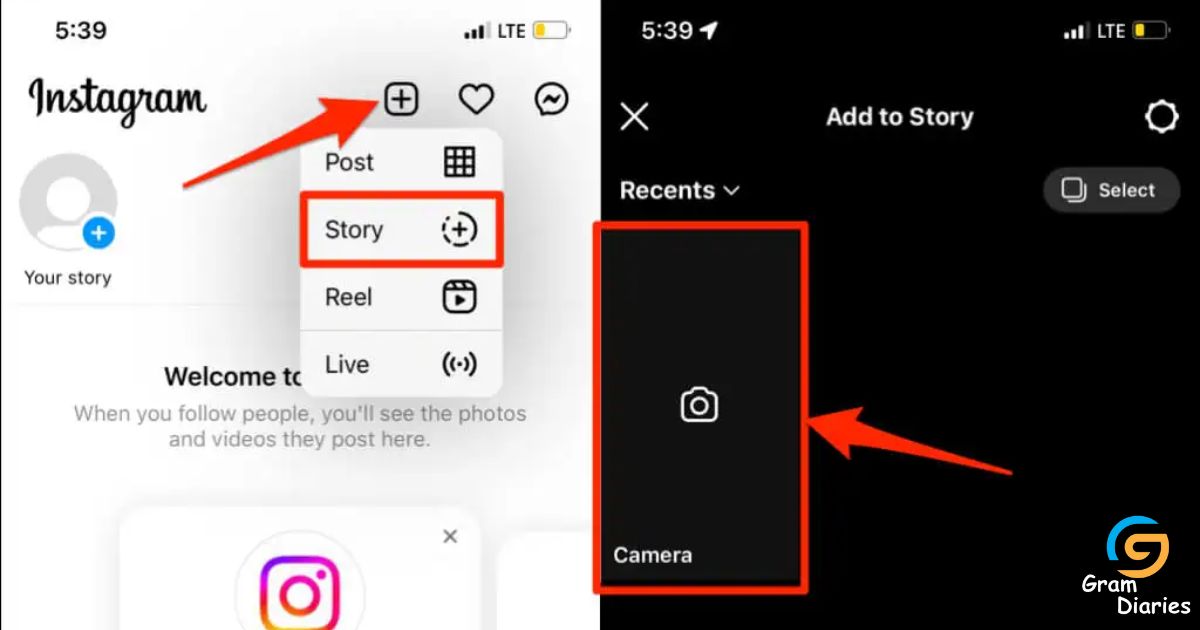Are you looking to captivate your audience on Instagram with engaging video content? Learn how to make a video loop on your Instagram story and keep viewers hooked with this informative guide. Like a seamless tapestry, looping videos create a visually captivating experience that will make your story stand out. Discover various methods, including using Instagram’s unique features and free online tools, to effortlessly loop your videos and enhance your storytelling abilities. Join the community of creative Instagram users and elevate your content to new heights.
Key Takeaways
- Looping videos on Instagram Stories can be done by using the Loop option in the Instagram app or by using online editing tools.
- Boomerang mode in Instagram allows users to create looped videos by simply tapping the Boomerang icon.
- Instagram’s unique Loop feature in the Story camera mode enables users to create looped videos directly within the app.
- Using dedicated loop video tools or apps can help create seamless and captivating looped videos for Instagram Stories.
Method 1: Film a Loop Video on Instagram Story Before Uploading
In order to create a loop video on Instagram Story, one must first film the video within the Story feature before uploading it. This can be done by following Method 1. To start, open the Instagram app and tap on your profile picture at the top left corner of the screen. Next, swipe right to access the Story feature.
Now, tap on the record button to start filming your loop video. You can film any subject or action that you want to loop. Once you are done recording, tap on the options icon at the top right corner of the screen. From the options menu, select the “Loop” option. Finally, tap on the “Send to” button to upload the loop video to your Instagram Story. By following this method, you can easily create captivating loop videos for your Instagram Story.
Method 2: Create a Loop Video for Instagram Story Online for Free
To create a loop video for Instagram Story online for free, one can utilize Method 2 and explore various online tools and platforms available. Here’s how:
- Choose an online editing tool: Look for a reliable online editing tool that allows you to create looping videos. There are many options available, such as Kapwing, Loopideo, or Boomerang.
- Upload your video clips: Once you’ve selected an online editing tool, upload the video clips you want to include in your loop. These can be short snippets or longer videos that you want to loop repeatedly.
- Edit and customize: Use the features provided by the online editor to trim, adjust, and enhance your video clips. You can also add filters, text, or stickers to make your loop more engaging and captivating for your audience.
- Export and share: Once you’re satisfied with your loop video, export it and save it to your device. Then, upload it to your Instagram Stories to share with your followers and boost engagement.
Creating loop videos for Instagram Stories online is a great way to enhance your content and provide a unique and immersive experience for your audience. With the right online editing tools, you can easily create captivating looping videos that will keep your viewers coming back for more on social media platforms like Instagram.
Method 3: Loop a Video on Instagram Story With Boomerang
You can effortlessly loop a video on your Instagram Story by utilizing Boomerang, a feature that enables you to create captivating and seamless loops, enhancing the visual appeal of your content. To loop a video on your Instagram Story using Boomerang, follow these simple steps:
- Open the Instagram app and tap on the camera icon at the top left corner of your screen.
- Swipe right to access the Boomerang mode.
- Tap on the Boomerang icon to start recording a boomerang video clip.
- Once you’ve captured the desired video loop, tap on the capture icon to stop recording.
- Your Boomerang video clip will automatically be added to your Instagram Story.
Part 1: How to Loop a Video on an Instagram Story Using IG’s Unique Feature?
The seamless looping of a video on an Instagram Story can be achieved through the utilization of IG’s unique feature, providing a captivating and engaging visual experience for viewers. Here is a step-by-step guide on how to loop a video on an Instagram Story using IG’s unique feature:
- Open the Instagram app and tap on the camera icon at the top left corner of the screen.
- Swipe right to access the Story camera mode.
- Tap on the “Video” button to record a video or select a video file from your phone’s gallery.
- Once you have captured or selected the video, tap on the “Effects” button at the bottom left corner of the screen and choose the “Loop” effect.
Part 2: How to Loop a Video for Instagram Without the Boomerang Effect?
An effective method to achieve a seamless video loop on Instagram without the Boomerang effect is by utilizing alternative techniques, ensuring a captivating and uninterrupted visual experience for your audience. While Instagram does not have a built-in video loop feature like Boomerang, there are other ways to create captivating video loops. One option is to use a loop video tool, such as Loop Video or Looping Video Maker, which allow you to upload your video and create a continuous loop. Another technique is to create a regular video loop by duplicating your video and trimming the beginning and end to match seamlessly. By creating captivating mini videos that loop seamlessly, you can engage your audience with attention-grabbing content. Now, let’s move on to Part 3: FAQs on how to loop a video on Instagram.
Part 3: FAQs on How to Loop a Video on Instagram
Although there is no built-in feature for looping videos on Instagram, this section will address frequently asked questions on how to achieve a video loop on the platform. Here are four common FAQs regarding how to make a video loop on Instagram:
- Can I loop a video on Instagram Story?
Yes, you can loop a video on Instagram Story by using a third-party app or editing software to create a seamless loop before uploading it to your Story.
- Is there a video looper app for Instagram?
Yes, there are several video looper apps available for Instagram that allow you to loop your videos effortlessly. Some popular options include Loop Video, Boomerang, and Video Looper.
- Can I loop a video on my Instagram feed?
Unfortunately, Instagram does not currently have a looping feature for videos on the feed. However, you can still create a looping effect by using a third-party app to edit your video before uploading it.
- How long can an Instagram video loop be?
Instagram allows videos up to 60 seconds in length, so your video loop can be up to one minute long.
Looping videos on Instagram can enhance your content and captivate your audience. In the next section, we will explore the benefits of looping videos on Instagram.
Benefits of Looping Videos on Instagram
Looping videos on Instagram can increase engagement and boost brand visibility. Instagram stories have become a popular platform for sharing captivating videos with a wide audience. By creating looping videos, brands can keep viewers engaged for longer periods, increasing the chances of audience interaction and boosting the overall engagement rate.
Looping videos also provide an opportunity to convey concise and creative ideas effectively, capturing the attention of viewers in a short span of time. Additionally, the repetitive nature of looping videos creates an addictive viewing experience, encouraging viewers to watch the content multiple times. This can lead to increased brand visibility as viewers are more likely to share and recommend engaging content to their followers. Overall, looping videos on Instagram stories offer numerous benefits for brands looking to create engaging and memorable content.
Conclusion
In conclusion, looping videos on Instagram stories can be a creative way to engage your audience and make your content more interesting. According to a study, posts with looping videos on Instagram receive 45% more views and have a 26% higher engagement rate compared to regular videos. So, by incorporating looping videos into your Instagram stories, you can grab the attention of viewers and increase your reach on the platform.