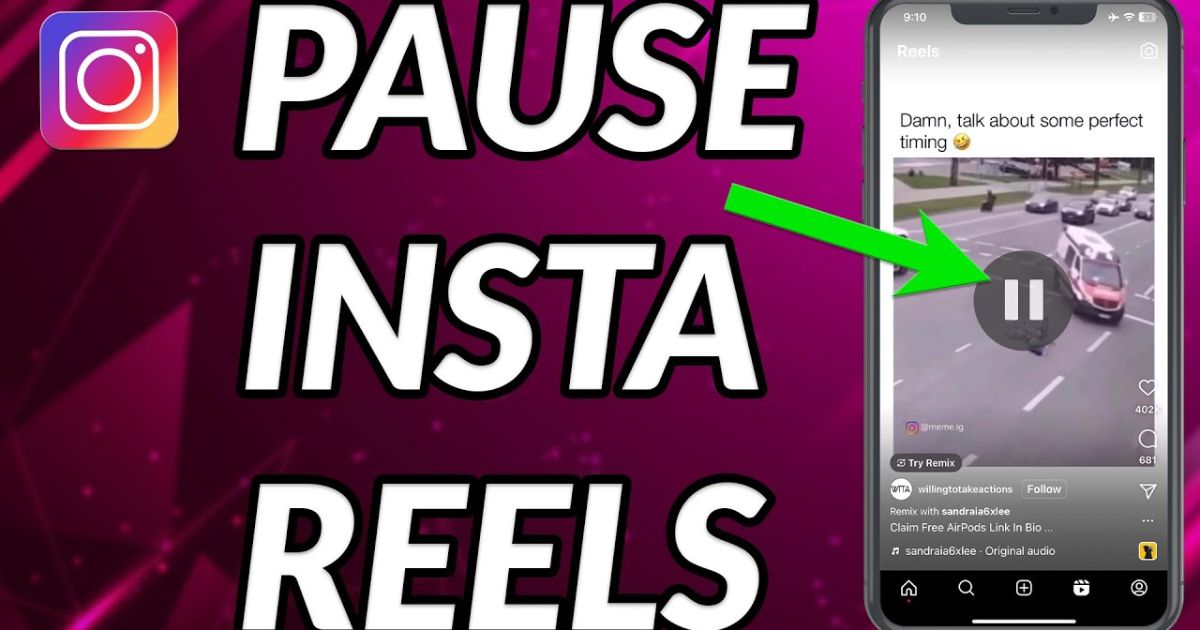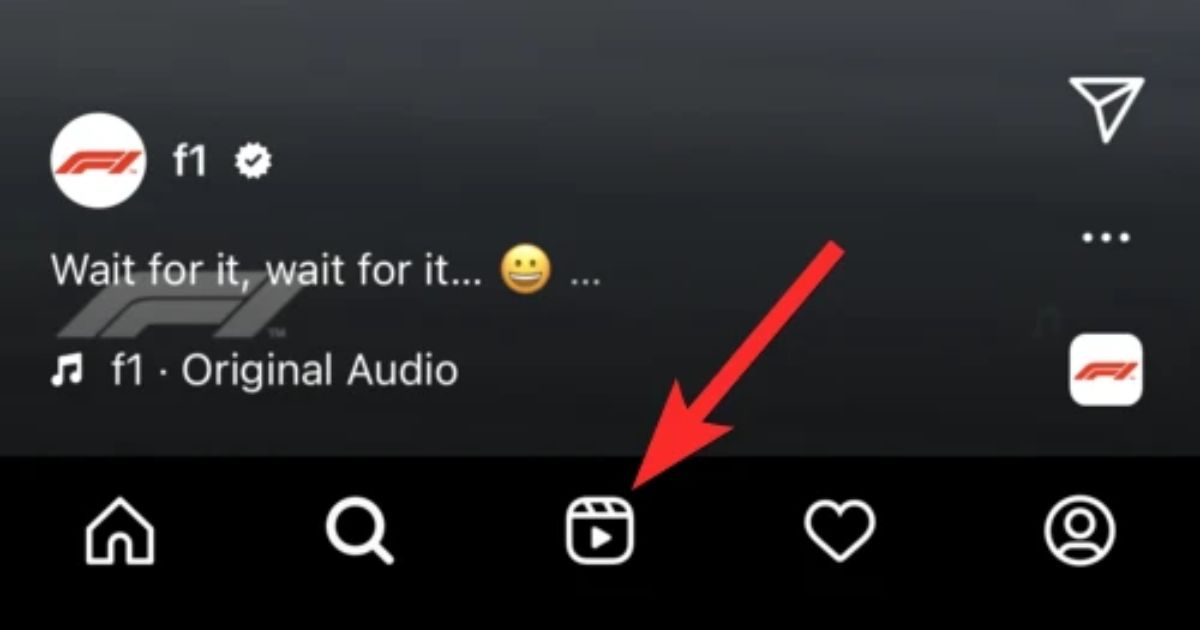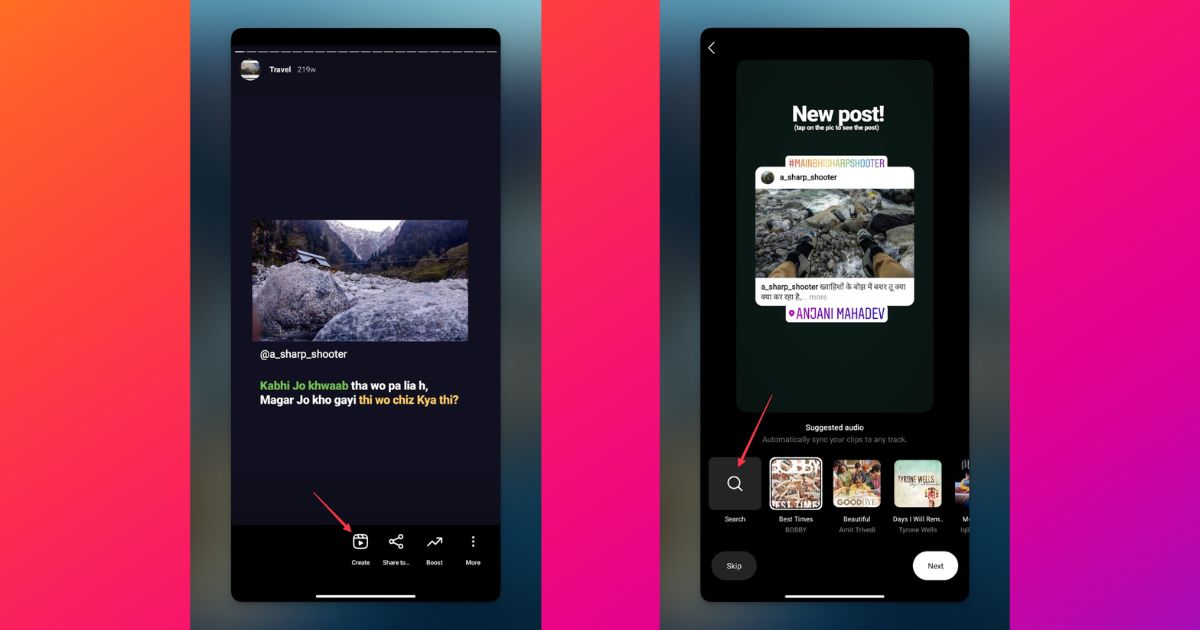Are you tired of missing out on important moments in Instagram Reels? Want to know how to pause and savor those captivating videos? Look no further! In this article, we will guide you through the steps to effectively pause Instagram Reels on the Instagram app, PC, and even on Facebook. Additionally, we will provide troubleshooting tips and helpful suggestions to enhance your experience. Don’t let those fleeting moments slip away – keep reading to discover how to pause Instagram Reels with ease.
Key Takeaways
- Tapping the screen once effectively pauses Instagram Reels on the Instagram app.
- Hovering the mouse over the video player on Instagram.com and clicking on the play icon pauses the video on PC.
- Tapping on the video while it is playing on Facebook and tapping the dedicated pause button in the control bar pauses Instagram Reels on Facebook.
- Downloading a Reel allows for easy pausing and a seamless viewing experience, and adjusting volume using device buttons.
How to Pause Instagram Reels on the Instagram App
In order to effectively pause Instagram Reels on the Instagram app, users can simply tap on the screen once. This action is as easy as it sounds, ensuring a smooth and uninterrupted viewing experience. There is no need to search for a specific pause button or icon, as tapping the screen serves the purpose.
Instagram has designed its platform to provide users with intuitive options, making it accessible for everyone. Whether you are using the app on a phone or any other device, the process remains the same. This feature is especially useful when an issue arises or you need to take a momentary break from watching Reels.
By tapping the screen, you can pause the video, allowing you to continue scrolling through your feed or explore other corners of the app.
How to Pause Instagram Reels on PC on Instagram.Com?
How can Instagram users pause Instagram Reels on their PCs when using Instagram.com? While Instagram Reels is primarily designed for mobile devices, there is a way to pause the videos on your PC when using the Instagram.com website.
To pause an Instagram Reel on your PC, simply hover your mouse over the video player. You will notice a white play icon appear on the center of the video. Click on this play icon to pause the video. This pause feature gives users control over the playback of Instagram Reels on their PCs, allowing them to pause and resume the videos at their convenience. Although Instagram Reels is optimized for mobile devices, the pause feature on Instagram.com ensures a seamless viewing experience for PC users.
How to Pause Instagram Reels on Facebook
Facebook users can utilize a convenient pause feature to control the playback of Instagram Reels on the platform. This pause option allows users to temporarily stop the video and resume it at their convenience. To access the pause function, simply tap on the video while it is playing.
A control bar will appear at the bottom of the screen, featuring a dedicated pause button in the center. By tapping this button, the video playback will be paused. Users can also access additional playback options, such as adjusting the volume or muting the video, through the control bar.
To pause an Instagram Reel on Facebook, follow these exact steps outlined in our simple step guide. Once you have learned how to pause a reel on Facebook, you may also be interested in learning how to download a reel to pause it at your convenience.
How to Download a Reel to Pause It at Your Convenience?
Users can easily download an Instagram Reel and pause it at their convenience, providing a seamless viewing experience. Here’s how to do it:
- Tap on the Reels option: Open the Instagram app and go to the Reels section by tapping on the Reels icon at the bottom of the screen.
- Access playback controls: Once you’re watching a Reel, you’ll see the playback controls at the bottom of the screen. The control panel includes a white play button in the center, a pause icon to its left, and a refresh button to its right.
- Pause the Reel: To pause the Reel, simply tap on the pause icon. This will freeze the video and allow you to resume playback whenever you’re ready.
- Adjust volume: If you need to lower or raise the volume, you can use the volume down button or volume up button on your device.
Can You Pause Instagram Videos?
Pausing Instagram videos is a feature that allows viewers to control their viewing experience. With the rise of short-form video content on Instagram, such as Reels, being able to pause videos has become an important tool for users. When watching a video on Instagram, users can simply tap on the screen to pause the video at any frame or moment.
This allows them to take a closer look at the content, read captions, or simply take a break. Pausing also gives users the opportunity to study a particular frame or moment in the video, enabling them to fully grasp the message or enjoy the visual elements.
Additionally, the pause feature allows users to have more control over the playback of videos, as they can loop a specific scene or rewatch a segment. Overall, pausing Instagram videos provides users with greater control and a more immersive viewing experience.
Troubleshooting Common Issues With Pausing Instagram Reels
To ensure a seamless viewing experience, troubleshooting common issues with pausing Instagram Reels, such as freezing frames or lagging playback, is essential. If you’re experiencing problems with pausing Instagram Reels, try these troubleshooting tips:
- Clear your cache: Clearing the cache on your Instagram app can help resolve any temporary glitches that may be causing issues with pausing.
- Update the app: Make sure you have the latest version of Instagram installed on your device. Updates often include bug fixes and performance improvements.
- Check your internet connection: A weak or unstable internet connection can result in problems with pausing Instagram Reels. Switch to a stronger Wi-Fi network or try restarting your router.
- Restart your device: Sometimes, simply restarting your device can help resolve issues with pausing Instagram Reels.
Tips for Pausing an Instagram Reel
The article provides helpful tips and a step-by-step guide for effectively pausing an Instagram Reel. Pausing an Instagram Reel is a useful feature that allows users to stop and resume playback at their convenience. In this article section, we will discuss some relevant tips to help you pause an Instagram Reel seamlessly. Firstly, to pause a Reel, simply tap on the screen.
This will temporarily halt the playback. To resume, tap again on the screen. Additionally, you can use the pause button located at the bottom of the screen to pause and resume the Reel. It is important to note that the pause feature is contextually available during playback and not during the editing process. By following these tips, you can easily pause an Instagram Reel and enjoy the content at your own pace.
Increasing Touch Sensitivity for Easier Reel Pausing
By adjusting the touch sensitivity settings, users can enhance the ease of pausing Instagram Reels. Here are four tips to increase touch sensitivity for easier reel pausing:
- Adjust Touch Sensitivity Settings: Navigate to your device’s settings and find the touch sensitivity option. Increase the sensitivity level to make it easier for your device to detect your touch when attempting to pause a Reel.
- Clean Your Screen: Sometimes, a dirty or smudged screen can interfere with touch sensitivity. Clean your device’s screen using a microfiber cloth to remove any dirt or fingerprints that may hinder your ability to pause Reels accurately.
- Use a Stylus: If you find it challenging to pause Reels accurately with your fingers, consider using a stylus. A stylus can provide a more precise touch, making it easier to pause the content at the desired moment.
- Update Your App: Ensure that you have the latest version of the Instagram app installed on your device. Developers often release updates that address touch sensitivity issues, so keeping your app updated can improve your overall experience with pausing Instagram Reels.
Frequently Asked Questions
Can I Pause an Instagram Reel While Recording It?
Yes, you can pause an Instagram Reel while recording it. By tapping on the screen or pressing the pause button, you can briefly halt the recording process and resume when you’re ready.
Is It Possible to Pause an Instagram Reel and Resume It Later?
Yes, it is possible to pause an Instagram Reel and resume it later. This feature allows users to take breaks during recording, ensuring a seamless and uninterrupted content creation experience.
How Do I Pause an Instagram Reel Without Exiting the App?
To pause an Instagram Reel without exiting the app, you can simply tap on the screen while the Reel is playing. This will temporarily pause the video, allowing you to resume watching it later.
Can I Pause an Instagram Reel While Viewing It in Full-Screen Mode?
Yes, it is possible to pause an Instagram Reel while viewing it in full-screen mode. By tapping on the screen once, the Reel will pause, allowing you to resume playback by tapping again.
Is There a Way to Pause an Instagram Reel Without Touching the Screen?
Yes, there is a way to pause an Instagram Reel without touching the screen. By simply tapping on the screen with two fingers, you can conveniently pause the video and resume playback when desired.
Conclusion
In conclusion, pausing Instagram Reels is a simple process that can be done on the Instagram app, Instagram.com on PC, or even on Facebook. Additionally, you can download a reel to pause it at your convenience. However, it’s important to note that pausing Instagram videos may not always be possible due to certain limitations. By following troubleshooting tips and increasing touch sensitivity, you can enhance your experience with pausing Instagram Reels.