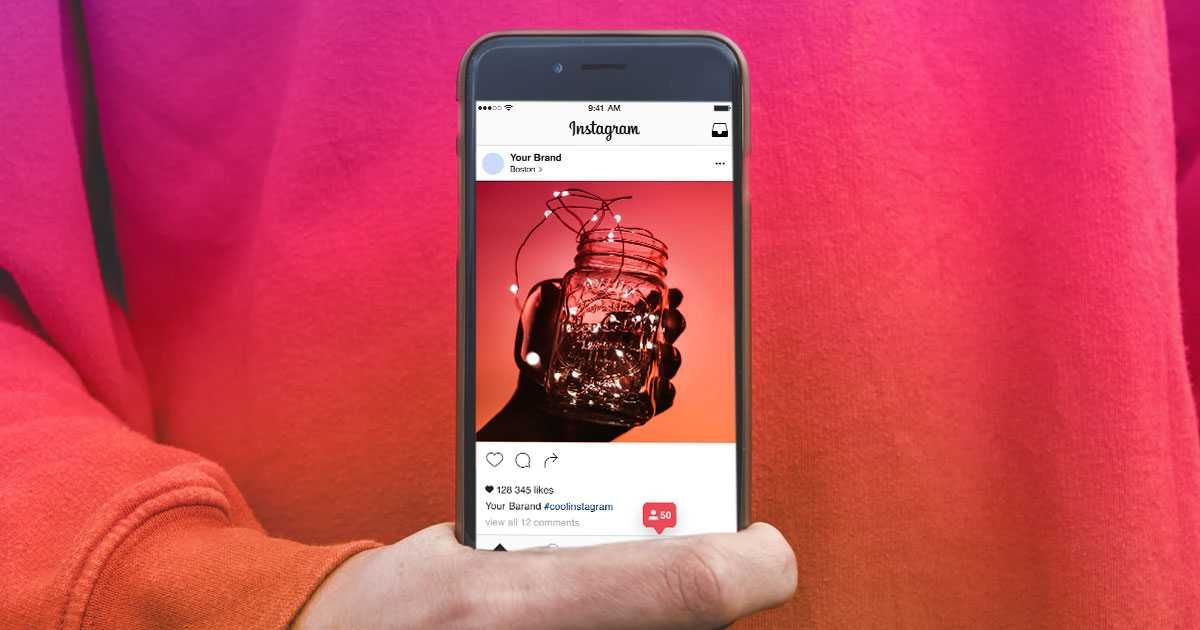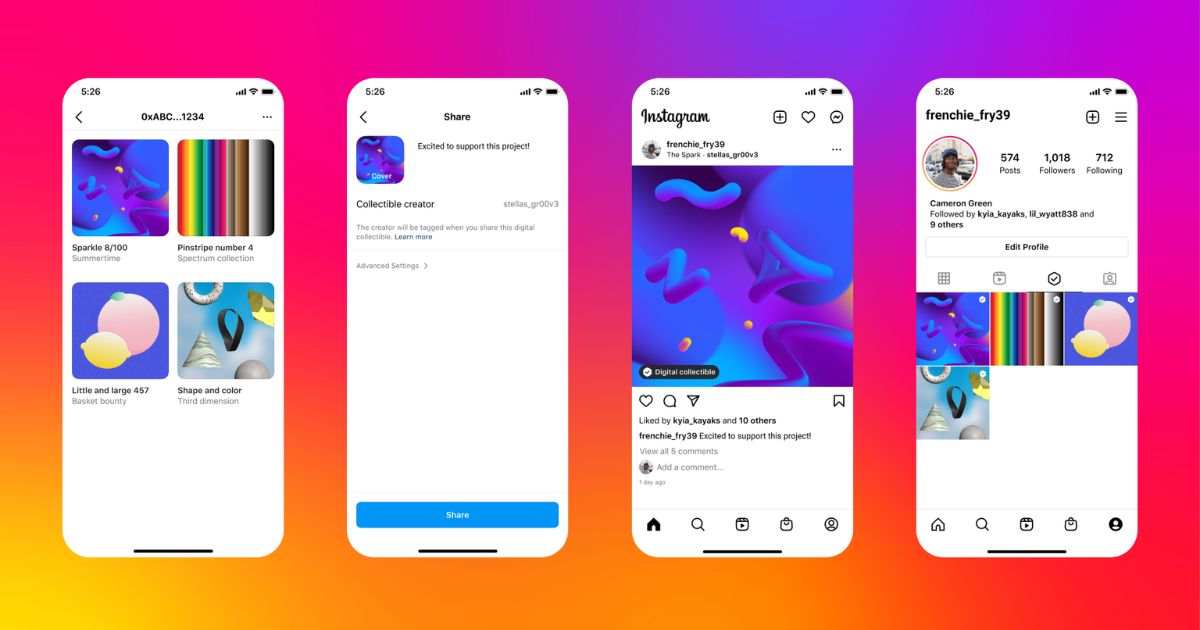In this digital age, where social media platforms have become an integral part of our lives, privacy and discretion are increasingly sought after. Have you ever wished to share a post on Instagram without alerting all of your followers? Look no further.
This article presents seven expert methods to post on the popular photo-sharing platform without notifying your followers. Whether it’s utilizing the archive feature, scheduling posts, or exploring third-party apps, we’ve got you covered. Join us as we delve into the art of discreet Instagram posting.
Key Takeaways
- The Archive feature is a valuable tool for maintaining control over Instagram content without permanently deleting it, protecting privacy and ensuring that posts are not notified to followers.
- Planning and managing Instagram content effectively includes drafting and scheduling posts, planning in advance, maintaining a consistent posting schedule, curating a cohesive feed, and publishing content at the optimal time for engagement.
- Selectively sharing content with a limited audience can be done by posting to Close Friends Only, fostering exclusivity and personal connection, creating an intimate space within the Instagram account, and sharing content exclusively with a select group.
- Maintaining privacy and control over content can be achieved by using Instagram’s ‘Restrict’ feature, silently posting without notifying followers, hiding posts from specific individuals, and sharing content with a select group of people to avoid unnecessary interactions and maintain a peaceful online experience.
Method 1: Using the Archive Feature
One effective way to maintain privacy on Instagram is by utilizing the archive feature, which allows users to conceal their posts from their followers’ view. This feature is particularly useful for those who want to keep their posts private without permanently deleting them.
By archiving a post, users can prevent their followers from being notified, while still having the option to restore the post at a later time. It’s a valuable tool for maintaining control over one’s Instagram content and protecting their privacy.
Method 2: Drafting and Scheduling Posts
Users can effectively manage their Instagram content by both archiving posts and utilizing the drafting and scheduling feature, which allows them to plan their posts in advance and maintain a consistent posting schedule. This feature is especially useful for individuals and businesses who want to maintain a curated and cohesive feed.
By drafting and scheduling posts, users can ensure their content is published at the optimal time for engagement, without having to manually post each time. Now, let’s move on to the third method: posting to close friends only.
Method 3: Posting to Close Friends Only
Interestingly, by utilizing the method of posting to close friends only, individuals and businesses can selectively share content with a limited audience, thereby fostering a sense of exclusivity and personal connection.
This feature allows users to create a more intimate space within their Instagram account, where they can share photos, videos, and stories exclusively with a select group of friends. It provides a sense of belonging and makes the content feel more special and tailored to the specific audience.
Method 4: Using Instagram’s “Restrict” Feature
Instagram’s ‘Restrict’ feature allows users to silently post without notifying their followers, providing a way to maintain privacy and control over their content. By restricting certain individuals, users can effectively hide their posts from them, ensuring that only a select group of people can view their updates.
This feature offers a valuable solution for those who want to share content without broadcasting it to their entire follower base.
Silent Posting With ‘Restrict
Utilizing the ‘Restrict’ feature on Instagram enables individuals to discreetly post content, ensuring a seamless experience for their audience. Here are three key benefits of using this feature:
- Privacy: ‘Restrict’ allows users to restrict certain followers from seeing their posts, stories, and comments without notifying them. This ensures privacy and control over who can access their content.
- Reduced Engagement: By restricting specific followers, individuals can avoid unnecessary interactions and maintain a more peaceful online experience.
- Consistency: Silent posting with ‘Restrict’ allows users to maintain a consistent posting schedule without alerting their followers, ensuring a steady stream of content without overwhelming their audience.
Hiding Posts From Followers
A significant number of Instagram users are opting to hide their posts from followers by employing the ‘Restrict’ feature and carefully curating their audience. This allows them to have more control over who sees their content, creating a sense of privacy and exclusivity.
By hiding posts, users can avoid the pressure of receiving immediate feedback and can share more personal or intimate moments without worrying about judgment or unwanted attention. This trend reflects the desire for authenticity and a sense of belonging within a smaller, more trusted circle of followers.
Maintaining Privacy on Instagram
In the quest to maintain privacy on Instagram, users can effectively manage their audience by strategically employing the ‘Restrict’ feature. This feature allows users to limit the reach of their content to specific individuals without notifying them. Here are three ways to maintain privacy on Instagram:
- Use the ‘Close Friends’ list to selectively share posts with a smaller group.
- Adjust your privacy settings to control who can see your posts and interact with your account.
- Regularly review and remove followers who violate your privacy boundaries. By implementing these strategies, users can feel more secure and in control of their Instagram experience.
Method 5: Posting as a Story Instead of a Post
To maximize privacy on Instagram, consider opting for the storytelling feature as an alternative way to share content with your audience without generating a post notification. Stories allow you to post photos and videos that disappear after 24 hours, giving you more control over who sees your content.
This feature is perfect for those who want to share moments without the pressure of permanent posts. However, if you’re looking for even more stealthy posting options, method 6 involves utilizing third-party apps.
Method 6: Utilizing Third-Party Apps for Stealthy Posting
One effective method for posting on Instagram without notifying your followers is by utilizing third-party apps. These apps offer a range of features that allow you to post content without it appearing on your profile or in your followers’ feeds.
By using these apps, you can maintain a level of privacy and control over your posts, ensuring that only the intended audience sees your content.
App Recommendations for Stealth Posting
Utilizing third-party apps for stealthy posting can provide users with a discreet and efficient way to share content on social media platforms without notifying their followers. To help you navigate through the options available, here are three recommended apps for stealth posting:
- Incognito: This app allows you to schedule posts and stories, ensuring that they are published without any notifications. It also offers additional privacy features for added security.
- GhostPost: With GhostPost, you can post on Instagram without leaving any trace. It offers advanced features like post editing, hashtag suggestions, and even the ability to hide posts from specific followers.
- Stealthy: This app focuses on providing a seamless stealth posting experience. It allows you to upload photos and videos directly from your camera roll, and even offers a private browsing mode for enhanced privacy.
Benefits of Third-Party Apps
The benefits of using third-party apps for stealthy posting are numerous, as they provide users with enhanced privacy features and a seamless posting experience. These apps offer a range of advantages, such as the ability to schedule posts, access analytics, and manage multiple accounts from a single platform.
They often have advanced editing tools and allow users to repost content from other accounts easily. However, it’s crucial to ensure privacy and security when using these apps to protect your personal information and maintain a secure online presence.
Ensuring Privacy and Security
To guarantee the utmost privacy and security, it is crucial to carefully vet and select reputable third-party apps that offer robust encryption and data protection measures. When it comes to safeguarding your personal information on social media platforms like Instagram, consider the following:
- Look for apps that employ end-to-end encryption to ensure your messages and data remain confidential.
- Opt for apps that have a strong track record of protecting user privacy and have been audited by independent security firms.
- Check for features like two-factor authentication and secure login methods to add an extra layer of protection.
Method 7: Creating a Second Instagram Account for Private Posts
By implementing Method 7, users can discreetly share personal content on Instagram by creating an additional account solely for private posts. This method allows users to maintain their desired level of privacy while still being part of the Instagram community.
By segregating their private posts from their main account, users can share personal moments with select followers, ensuring a sense of belonging and intimacy. This approach provides a solution for those who value privacy but still want to share personal content on Instagram.
Frequently Asked Questions
Can I Still See the Posts I’ve Archived on Instagram?
Yes, you can still see the posts you have archived on Instagram. Archiving allows you to remove a post from your profile without deleting it, and you can access your archived posts anytime.
How Do I Schedule Posts in Advance on Instagram?
To schedule posts in advance on Instagram, you can make use of third-party tools like Later, Buffer, or Hootsuite. These platforms allow you to plan and schedule your content, ensuring that it gets posted at the desired time without requiring manual intervention.
Can I Restrict Certain Followers From Seeing My Posts Without Using the ‘Restrict’ Feature?
While it is not possible to restrict certain followers from seeing posts on Instagram without using the ‘restrict’ feature, there are alternative methods such as creating a private account or manually removing followers.
Can I Post a Story Directly to My Close Friends List?
Yes, you can post a story directly to your close friends list on Instagram. This feature allows you to share content exclusively with a select group of people, ensuring privacy and a sense of exclusivity within your social circle.
Are There Any Risks or Limitations Associated With Using Third-Party Apps for Stealthy Posting on Instagram?
Using third-party apps for stealthy posting on Instagram may pose risks and limitations. These apps can compromise account security, violate Instagram’s terms of service, and result in account suspension or closure. It is advisable to exercise caution and explore alternative methods.
Conclusion
In conclusion, there are several methods available for posting on Instagram without notifying your followers. By utilizing features such as the Archive, Close Friends, or the ‘Restrict’ feature, users can maintain their privacy while still sharing content. Additionally, posting as a story or using third-party apps can also help in achieving stealthy posting. For those seeking even more privacy, creating a second Instagram account for private posts is another viable option. With these techniques, users can enjoy a more discreet and controlled Instagram experience.