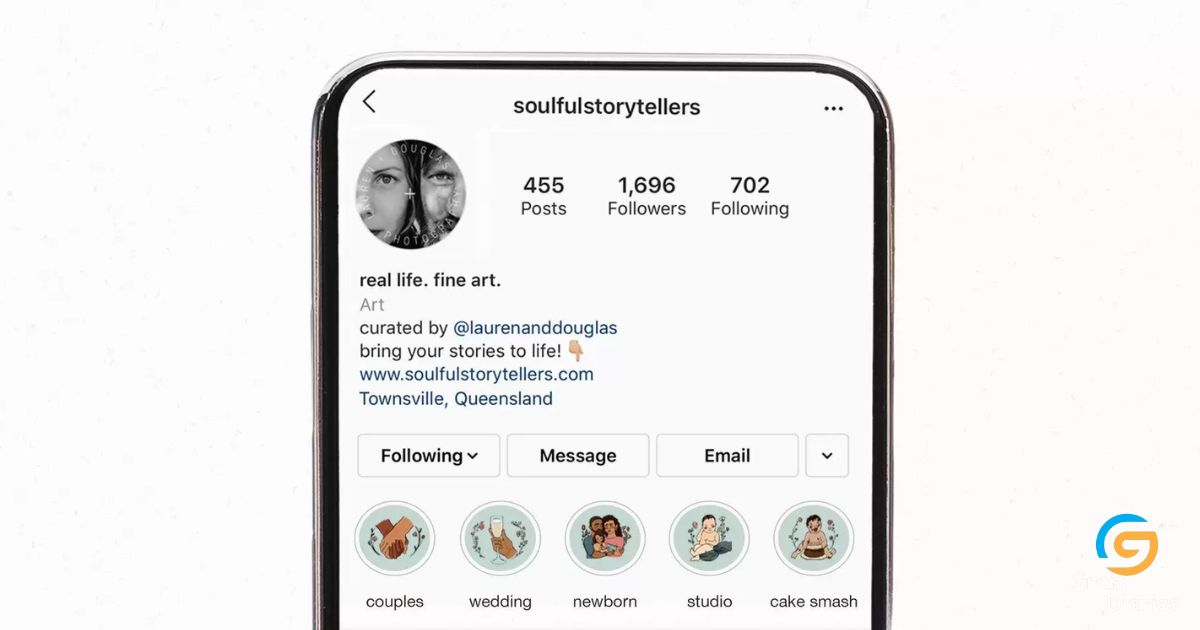Are your Instagram highlights in disarray? Do you wish to have complete control over the order in which they appear on your profile? Look no further. In this article, we will guide you through the process of reordering your Instagram highlights, empowering you to curate a visually appealing and organized profile. Discover the secrets to maintaining a consistent highlight order and learn the step-by-step techniques to make your profile stand out among the crowd. Get ready to take your Instagram game to the next level!
Key Takeaways
- Importance of curating a visually appealing profile
- Understanding the default highlight order and its advantages
- Assessing and evaluating highlight themes and categories
- Techniques for rearranging highlight order and creating an organized profile
Why Reordering Instagram Highlights Matters
The significance of reordering Instagram highlights lies in the ability to curate a visually appealing profile that effectively showcases the desired content to the audience. By rearranging the order of highlights, users can strategically present their most important and relevant content first, capturing the attention of their followers and potential new viewers.
This allows for better storytelling and organization, allowing users to control the narrative of their profile and create a cohesive and visually pleasing aesthetic. Reordering highlights also enables users to highlight their achievements, showcase their expertise, or promote their products and services in a way that resonates with their target audience.
Ultimately, having the ability to reorder Instagram highlights provides users with the opportunity to create a sense of belonging and connection with their followers, as they can tailor their profile to meet the desires and interests of their audience.
Understanding the Default Highlight Order
In order to effectively curate a visually appealing profile, it is crucial for users to understand the default highlight order on Instagram. Highlights are a great way to showcase your best stories and keep them permanently visible on your profile
. By default, Instagram arranges your highlights in chronological order, with the most recent stories appearing first. This means that as you add new stories to your highlights, they will automatically be placed at the beginning of the list. Understanding this default order is important because it allows you to strategically organize your highlights to create a cohesive and engaging profile.
You can take advantage of this knowledge by planning your stories in advance and ensuring that the most important and visually appealing ones are always at the top. This way, you can captivate your audience and make a strong first impression when they visit your profile.
Assessing Your Highlight Themes and Categories
When assessing your highlight themes and categories on Instagram, it is important to consider a few key factors. Firstly, focus on organizing your themes in a way that aligns with your brand or personal aesthetic. Secondly, evaluate your highlight categories to ensure they accurately represent the content you want to showcase. Lastly, prioritize your highlight themes based on their relevance and popularity among your audience. By assessing and refining your highlight themes and categories, you can create a more cohesive and engaging Instagram profile.
Theme Organization Tips
One effective strategy for improving the organization of your highlight themes and categories is to assess their effectiveness and make necessary adjustments. By regularly evaluating your themes and categories, you can ensure that they align with your current goals and objectives on Instagram.
To begin, consider the relevance and popularity of each highlight. Are they still engaging to your audience? Are they reflecting your brand accurately? Additionally, you can reorder your highlights to prioritize the most important and relevant ones. This will help your audience navigate your profile easily and find the content they are most interested in.
It’s crucial to remember that the organization of your highlights can greatly impact your followers’ experience and their perception of your brand. Therefore, regularly assessing and adjusting your highlight themes and categories is essential to maintaining a cohesive and effective Instagram profile.
Evaluating Highlight Categories
By regularly evaluating and reassessing your highlight categories, you can ensure their relevance and effectiveness in representing your brand on Instagram. Highlight categories are a great way to organize and showcase your best content to your followers.
However, it is important to periodically review and update these categories to keep them aligned with your brand’s current goals and messaging. Start by analyzing the performance of each highlight category. Look at the engagement and feedback from your audience to determine which categories are resonating the most. Consider removing or merging categories that are not generating much interest.
Additionally, think about the overall aesthetic and narrative of your brand. Are the highlight categories reflecting the story you want to tell? Make adjustments as needed to ensure your highlight categories are cohesive and representative of your brand’s identity. Regularly evaluating and reassessing your highlight categories will help you maintain a strong and impactful presence on Instagram.
Prioritizing Highlight Themes
How can we effectively prioritize highlight themes to ensure they align with our brand’s goals and messaging on Instagram? When it comes to organizing our Instagram highlights, it is crucial to prioritize themes that resonate with our brand’s goals and messaging. To do this effectively, we can consider the following:
- Identify the key messages we want to communicate through our highlights.
- Determine which themes align with our brand’s values and target audience.
- Evaluate the relevance and popularity of each theme based on engagement metrics.
By prioritizing highlight themes that align with our brand’s goals and messaging, we can create a cohesive and impactful Instagram profile that resonates with our audience. This strategic approach will not only enhance our brand’s image but also foster a sense of belonging and connection among our followers.
Now that we have established our highlight themes, let’s move on to gathering and preparing our highlight covers.
Gathering and Preparing Your Highlight Covers
Creating visually appealing highlight covers is an essential step in organizing and enhancing the overall aesthetic of your Instagram profile. These covers serve as a visual representation of the content within each highlight, making it easier for your followers to navigate and engage with your posts.
When gathering and preparing your highlight covers, it’s important to maintain a consistent theme or style that aligns with your brand or personal preference. You can choose to design your own covers using graphic design software or utilize pre-made templates available online
. Remember to use cohesive colors, fonts, and imagery to create a cohesive look. Once you have your covers ready, you can easily upload and assign them to each highlight using Instagram’s ‘edit highlight’ feature. This feature allows you to customize the cover, title, and order of your highlights, ensuring a visually appealing and well-organized profile.
Using Instagram’s “Edit Highlight” Feature
Instagram’s ‘Edit Highlight’ feature allows users to rearrange the order of their highlights, giving them the ability to control the sequence in which they appear on their profile. This feature is useful for those who want to showcase certain highlights more prominently or create a specific narrative. By simply tapping and holding on a highlight, users can easily drag and drop them into their desired placement, providing a seamless way to customize their profile.
Rearranging Highlight Order
During the process of rearranging the order of highlights on Instagram, users can utilize the ‘Edit Highlight’ feature to customize the sequence according to their preferences. This allows individuals to curate their profile and showcase their most important or relevant content first. Reordering highlights can be done easily and quickly, providing users with a seamless way to organize their profile. Here are three key steps to rearranging highlight order on Instagram:
- Open your Instagram profile and tap on the ‘Edit Highlight’ button.
- Press and hold the highlight you want to move and drag it to the desired position.
- Release your finger to drop the highlight in its new position.
Edit Highlight Sequence
The ability to edit highlight sequence on Instagram provides users with the flexibility and control to curate their profile according to their unique vision and preferences. Instagram’s highlight feature allows users to showcase their favorite Stories, creating a curated collection that is prominently displayed on their profile.
Previously, the highlights were arranged in chronological order, with the most recent highlight appearing first. However, Instagram now allows users to reorder their highlights, giving them the power to create a more cohesive and visually appealing profile.
This feature is especially valuable for businesses and influencers who want to present their content in a strategic and organized manner. By rearranging the highlight sequence, users can create a narrative or highlight specific themes or campaigns. This level of control allows users to express their creativity and personal brand, fostering a sense of belonging and ownership over their profile.
Changing Highlight Placement
Users can easily change the placement of their highlights by utilizing the ‘Edit Highlight’ feature on Instagram, allowing them to curate their profile to reflect their desired aesthetic and storytelling. This feature provides users with the flexibility to rearrange their highlights in any order they prefer. Here are three ways users can benefit from changing the placement of their highlights:
- Showcasing important moments: By rearranging highlights, users can prioritize and feature their most significant moments or achievements at the top of their profile, ensuring that visitors see them first.
- Telling a cohesive story: Changing the placement of highlights enables users to organize their content in a way that tells a compelling narrative or showcases a specific theme or journey.
- Reflecting personal style: With the ability to reorder highlights, users can align their profile with their preferred aesthetic, creating a visually appealing and cohesive look that reflects their personal brand or identity.
Dragging and Dropping Highlights on the Profile Page
While rearranging the profile page, one can easily drag and drop highlights on Instagram. This feature allows users to customize the order in which their highlights appear on their profile, providing them with greater control over their content and personal branding.
To rearrange highlights, simply go to your profile page and tap on the “Edit Highlight” button below your bio. From there, you can tap and hold on a highlight to drag it to a new position. This intuitive and user-friendly interface makes it easy for users to curate their profile and showcase their most important and relevant content first.
By allowing users to organize their highlights, Instagram fosters a sense of belonging and personalization, enabling individuals to present themselves and their brand in a way that aligns with their unique identity and values.
Checking and Adjusting the Highlight Order
To ensure optimal highlight organization, Instagram provides a seamless experience for users to check and adjust the order of their highlights. This feature allows users to curate their profile and showcase their most important moments or content. Here are three simple steps to check and adjust the highlight order:
- Open the Instagram app and go to your profile.
- Tap on the “Story Highlights” section below your bio.
- Press and hold on the highlight you want to move, then drag it to the desired position.
Tips for Maintaining a Consistent Highlight Order
Maintaining a consistent highlight order can be achieved by implementing strategic organization techniques and utilizing proper categorization practices. When it comes to organizing your Instagram highlights, it is important to think about the overall aesthetic and message you want to convey to your audience.
Start by categorizing your highlights into relevant themes or topics, such as travel, food, or fashion. This will help create a clear and organized structure for your highlights. Within each category, arrange your individual highlights in a logical and chronological order.
For example, if you have a travel category, you can order your highlights based on the different destinations you have visited. By following these organization techniques and categorization practices, you can ensure that your highlight order remains consistent and visually appealing to your audience.
Conclusion
In conclusion, reordering Instagram highlights is a simple yet effective way to enhance the visual appeal and organization of your profile. By understanding the default highlight order, assessing your themes and categories, and using Instagram’s editing features, you can easily drag and drop highlights to create a consistent and visually pleasing arrangement. Maintaining a consistent highlight order will not only make your profile more aesthetically pleasing, but also help users navigate and engage with your content more effectively.