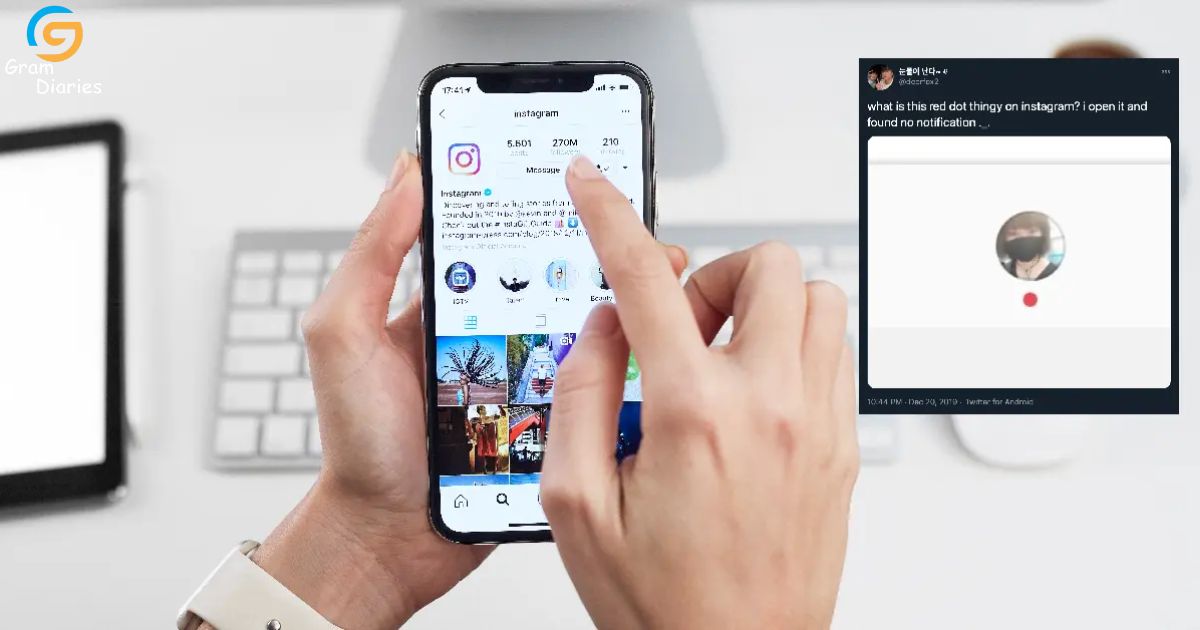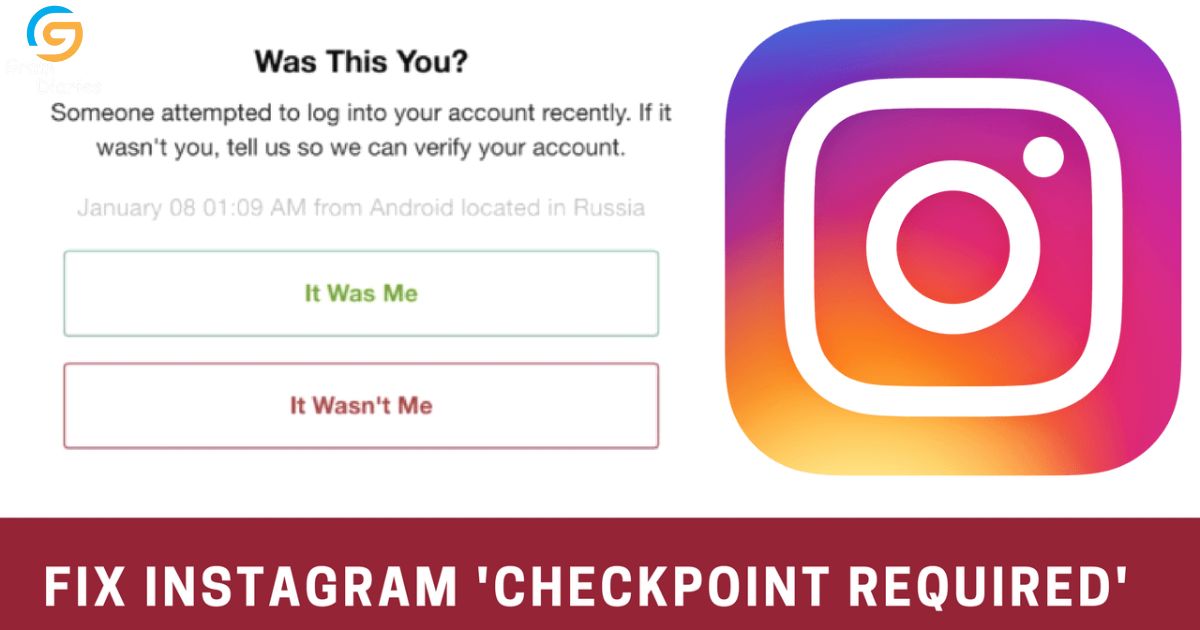In the vast realm of social media, Instagram stands as a captivating landscape where individuals seek to connect, share, and express themselves. However, amidst this digital tapestry, users may encounter a perplexing message: “Challenge Required.” Like a locked door beckoning for a key, this enigmatic phrase prompts us to delve deeper into its meaning. In this article, we will unravel the intricacies of the Challenge Required error on Instagram, providing valuable insights, troubleshooting tips, and techniques to avoid this obstacle on our digital journey.
Key Takeaways
- Challenge Required error on Instagram can occur due to suspicious activities, violation of community guidelines, or Instagram’s security measures.
- Users may be prompted to verify their identity or review their activities to maintain the integrity and safety of the Instagram community.
- To fix the Challenge Required error, users need to select a verification method, enter the verification code, and submit the request for review by Instagram.
- To avoid encountering the Challenge Required error, users should keep their account information up to date, engage in genuine interactions, and adhere to Instagram’s community guidelines.
Causes of the Challenge Required Error on Instagram
One of the main causes of the Challenge Required error on Instagram is when users repeatedly engage in suspicious activities, such as mass following or liking, leading to a temporary suspension of their account. Instagram has implemented various security measures to protect its users and maintain the integrity of the platform. By detecting and flagging suspicious behavior, Instagram aims to prevent spam and fake accounts from proliferating. Wondering for more information on How to Pinned a Comment on Instagram?
This error message serves as a warning to users to review their activities and refrain from engaging in actions that violate Instagram’s community guidelines. Users need to understand the consequences of their actions, as repeated violations may result in a permanent ban from the platform. By adhering to Instagram’s guidelines and engaging in authentic interaction, users can maintain a positive and secure experience on the platform.
Understanding the Challenge Required Error Message
Occasionally, Instagram users may encounter the Challenge Required error message, which prompts them to verify their identity or review their activities to ensure compliance with the platform’s guidelines. This error message is designed to maintain the integrity and safety of the Instagram community. Here are four reasons why you might encounter the Challenge Required error message:
- Unusual Activity: Instagram may flag accounts that engage in unusual or suspicious activity, such as mass following, liking, or commenting. This helps prevent spam and automated actions.
- Violation of Community Guidelines: If your account violates Instagram’s guidelines, such as posting inappropriate content or engaging in bullying or harassment, you may be prompted to verify your identity.
- Account Security: Instagram may require additional verification if they detect any suspicious login attempts or if your account has been compromised.
- Unusual Device or Location: If Instagram detects that your account is being accessed from an unfamiliar device or location, they may prompt you to verify your identity for security purposes.
Understanding the reasons behind the Challenge Required error message can help you take appropriate actions to resolve it and continue enjoying a safe and compliant Instagram experience.
Steps to Fix the Challenge Required Error on Instagram
To resolve the Challenge Required error on Instagram, users can follow the five simple steps provided by the platform to verify their identity and ensure compliance with community guidelines. The first step is to tap on the “Start” button on the Challenge Required screen. This will initiate the verification process. The second step is to select the verification method, which can be either through a phone number or an email address. The third step is to enter the verification code that is sent to the chosen method. Once the code is entered, the fourth step is to submit the verification request. Lastly, the fifth step is to wait for Instagram to review the request and restore access to the account. By following these steps, users can overcome the Challenge Required error and continue using Instagram in a safe and compliant manner.
Tips to Avoid the Challenge Required Error on Instagram
In order to prevent encountering the Challenge Required error on Instagram, individuals can implement effective strategies such as regularly updating their account information and adhering to the platform’s community guidelines. By following these tips, users can avoid the frustration and inconvenience of being locked out of their accounts. Here are four key tips to help you avoid the Challenge Required error:
- Keep your account information up to date: Ensure that your email address and phone number associated with your Instagram account are current and accurate.
- Use authentic and original content: Avoid using copyrighted images or videos that could potentially violate Instagram’s guidelines.
- Engage in genuine interactions: Be authentic in your interactions with other users, avoiding spammy or robotic behavior.
- Be mindful of your activity: Avoid excessive following, unfollowing, liking, or commenting, as these actions may trigger the Challenge Required error.
Common Mistakes That Trigger the Challenge Required Error
One of the common mistakes that frequently triggers the Challenge Required error on Instagram is the excessive use of hashtags in captions. While hashtags are a valuable tool for increasing visibility and engagement on the platform, using too many can be seen as spammy and result in the Challenge Required error. Instagram has implemented this error message to combat the misuse of hashtags and ensure a better user experience. By limiting the number of hashtags used in captions, Instagram aims to encourage users to focus on creating high-quality content and engaging with their followers in a more authentic way. It is important for Instagram users to understand the platform’s guidelines and use hashtags strategically and sparingly to avoid triggering the Challenge Required error and maintain a positive presence on the platform.
Duration of the Challenge Required Error on Instagram
The duration of the Challenge Required error on Instagram can vary depending on the severity of the violation and the actions taken by the user to rectify the issue. Here are four possible scenarios that users may encounter when dealing with this error:
Minimal violation, prompt action: In this case, where the violation is minor and the user promptly takes the necessary steps to resolve it, the Challenge Required error may only last for a short period, typically a few hours to a day.
Moderate violation, delayed action: If the violation is more significant and the user takes longer to address it, the Challenge Required error may persist for a few days or even up to a week.
Severe violation, insufficient action: When the violation is severe and the user fails to adequately address it, the Challenge Required error can last for an extended period, potentially weeks or even months.
Recurring violations: If a user repeatedly violates Instagram’s guidelines and receives multiple Challenge Required errors, the duration of the error may be longer each time, as Instagram takes stricter measures to ensure compliance.
Understanding the potential duration of the Challenge Required error can help users better navigate and resolve this issue on Instagram.
Troubleshooting the Challenge Required Error on Instagram
To effectively address the Challenge Required error on Instagram, users should actively engage in troubleshooting methods to identify and resolve any potential violations. This error occurs when Instagram detects a violation of its community guidelines or terms of service, and as a result, restricts certain features or actions on the user’s account.
Troubleshooting methods involve reviewing the community guidelines and terms of service to ensure compliance, checking for any flagged content or reported posts, and contacting Instagram support for further assistance. Users should also consider reviewing their account activity, including their posts, comments, and interactions, to identify any potential violations. By actively engaging in troubleshooting methods, users can take the necessary steps to address the Challenge Required error and ensure their account remains in good standing with Instagram’s policies.
Conclusion
The Challenge Required error on Instagram can be frustrating for users, but understanding its causes and following the steps to fix it can help resolve the issue. By avoiding common mistakes and troubleshooting effectively, users can minimize the duration of this error. It is important to stay informed and take necessary precautions to ensure a smooth experience on Instagram. What Does Challenge Required Mean on Instagram?