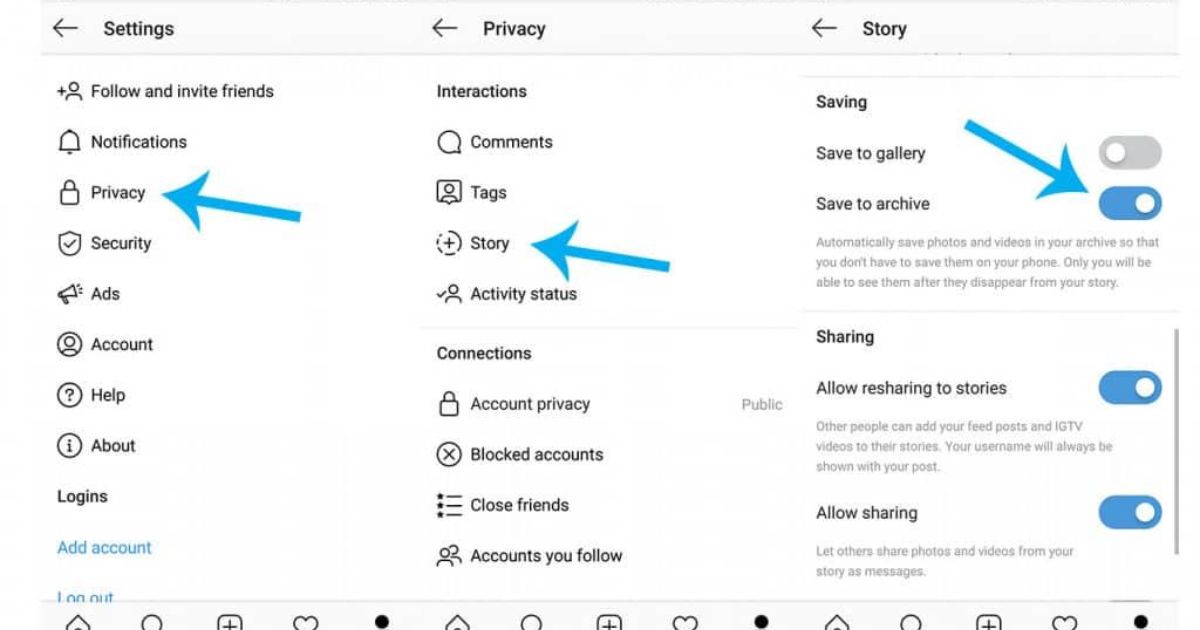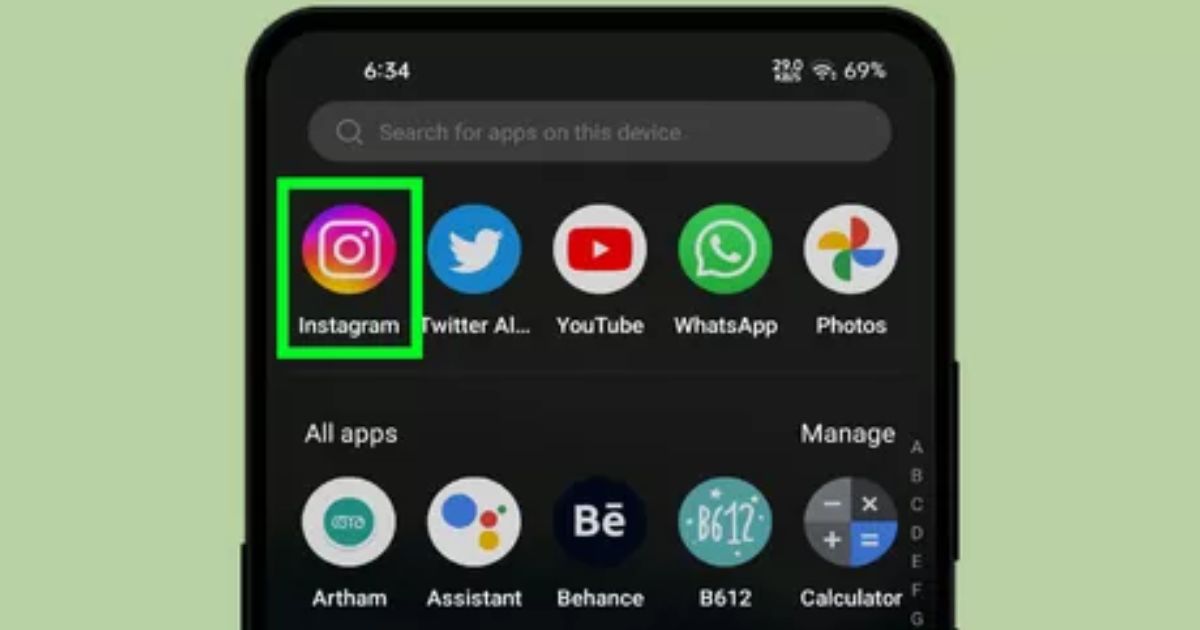Have you ever experienced the perplexing phenomenon of your Instagram highlights mysteriously vanishing into thin air? Fret not, for in this article, we shall unravel the enigma and shed light on the possible reasons behind this digital disappearance act. From recent app updates to device compatibility issues, account security settings to temporary glitches, we will explore the myriad factors that may contribute to the vanishing act of your cherished highlights. So, fasten your seatbelts and embark on this journey of unraveling the Instagram highlight conundrum.
Possible Instagram App Updates
One possible reason for disappearing Instagram highlights could be the recent app updates that have been rolled out. Instagram regularly releases updates to improve user experience and add new features. However, sometimes these updates can cause glitches and issues with certain features, such as the highlights section.
If you find that your highlights are disappearing, it may be worth checking if you have the latest version of the app installed and contacting Instagram support for assistance.
Device Compatibility Issues
When encountering disappearing Instagram highlights, it is important to consider the likelihood of device compatibility issues. These issues can arise due to different factors such as outdated operating systems or incompatible hardware. To help you understand the potential device compatibility problems related to disappearing Instagram highlights, here are four key points to consider:
- Outdated operating system: Ensure your device is running the latest version of the operating system to avoid any compatibility issues.
- Incompatible hardware: Some older devices may not meet the minimum requirements to support certain features of the Instagram app.
- App version: Make sure you have the latest version of the Instagram app installed on your device to ensure compatibility with all features.
- Third-party apps: Certain third-party apps or plugins can interfere with the functioning of Instagram, leading to highlights disappearing. Remove any unnecessary apps or plugins to resolve compatibility issues.
Account Security and Privacy Settings
To ensure the protection of your account and maintain your privacy, it is crucial to review and adjust your Instagram account’s security and privacy settings.
By taking the time to customize these settings, you can have better control over who can see your content and interact with your account. Instagram provides various options to help you safeguard your account, such as enabling two-factor authentication, managing your blocked accounts, and controlling the visibility of your posts and stories.
Now that we’ve covered the importance of account security and privacy settings, let’s move on to the next section about temporary glitches or bugs.
Temporary Glitches or Bugs
Instagram users may experience occasional disruptions in the form of temporary glitches or bugs that can cause their highlights to disappear. These technical issues can be frustrating, but they are usually temporary and can be resolved with a few simple steps.
Here are four common reasons why Instagram highlights may disappear temporarily:
- Server maintenance: Instagram occasionally undergoes maintenance, which can temporarily affect the visibility of highlights.
- App updates: Updating the Instagram app to the latest version can sometimes cause temporary glitches with highlights.
- Connectivity issues: Poor internet connection or network problems can lead to temporary disappearance of highlights.
- Cache and data issues: Clearing the app cache or deleting temporary data can sometimes solve highlight-related bugs.
Unintentional Deletion
Some users may accidentally delete their Instagram highlights and lose them permanently. This can happen when users mistakenly tap on the delete button instead of the archive option.
It is important to be cautious while navigating through the app to avoid unintentional deletions. Losing highlights can be frustrating, especially if they contained important memories or content. To prevent this from happening, it is crucial to understand the difference between archiving and deleting highlights, which will be discussed in the next section.
Archiving Vs. Deleting Highlights
Understanding the difference between archiving and deleting highlights is essential for preserving important content on Instagram. Here’s a breakdown of the two options:
- Archiving: When you archive a highlight, it is removed from your profile but can still be accessed by you. It allows you to keep your content organized without permanently deleting it.
- Deleting: Deleting a highlight permanently removes it from your profile and cannot be recovered.
Now that we’ve discussed archiving vs. deleting, let’s move on to some tips to prevent your highlights from disappearing.
Tips to Prevent Highlights From Disappearing
To prevent Instagram highlights from disappearing, there are several tips you can follow. Firstly, make sure to back up your highlights regularly, either by saving them to your device or using third-party apps. Secondly, maintain consistent organization by categorizing your highlights and regularly updating them. Lastly, be cautious with app updates, as they can sometimes cause glitches or changes that may affect your highlights.
Highlight Backup Methods
Implementing effective backup strategies is crucial in safeguarding your Instagram highlights from unexpected disappearance. Here are four tips to prevent your highlights from disappearing:
- Regularly back up your highlights by saving them to your device or cloud storage.
- Enable automatic archiving of your Instagram stories to ensure that they are preserved even after the 24-hour limit.
- Create a separate Instagram account solely for storing your highlights, so they are not affected by any changes or issues on your main account.
- Take screenshots or record videos of your highlights periodically as an additional backup measure.
Consistent Highlight Organization
The organization of your Instagram highlights and the consistent implementation of best practices can help prevent them from disappearing. To ensure your highlights stay intact, create clear and relevant categories that accurately represent the content you want to showcase. Use descriptive titles and arrange your highlights in a logical order. Regularly check your highlights to ensure they’re not missing or glitching.
Avoid App Updates
During periods of app updates, users can take certain precautions to prevent their Instagram highlights from disappearing. Here are four tips to avoid losing your highlights during app updates:
- Disable automatic app updates: By turning off automatic updates, you can control when to update your Instagram app, giving you the chance to back up your highlights before the update.
- Backup your highlights: Before updating the app, make sure to save a copy of your highlights to your device or a cloud storage service.
- Wait for stable updates: If you’re concerned about losing your highlights, wait for stable updates that have been tested and reviewed by other users.
- Stay informed: Keep an eye on Instagram’s official announcements and release notes to stay updated on any potential issues or bugs related to updates that could affect your highlights.
Frequently Asked Questions
Can I Recover My Deleted Instagram Highlights?
Yes, it is possible to recover deleted Instagram highlights. By accessing the “Archive” section in your Instagram profile, you can restore deleted highlights and regain access to the content you thought was lost.
What Should I Do if My Device Is Not Compatible With the Instagram App?
If your device is not compatible with the Instagram app, you may need to consider upgrading your device or using an alternative device that supports the app. Contact Instagram support for further assistance.
How Can I Ensure the Security and Privacy of My Instagram Account?
To ensure the security and privacy of your Instagram account, it is essential to implement strong password practices, enable two-factor authentication, be cautious of third-party apps, regularly review privacy settings, and avoid sharing sensitive information.
Are There Any Temporary Glitches or Bugs That Could Cause My Instagram Highlights to Disappear?
Temporary glitches or bugs can occasionally cause Instagram highlights to disappear. These issues may stem from platform updates, server errors, or internet connectivity problems. It is advisable to report such occurrences to Instagram’s support team for prompt resolution.
How Can I Differentiate Between Archiving and Deleting Instagram Highlights?
Differentiating between archiving and deleting Instagram highlights is crucial to understanding why they may disappear. By understanding the distinction, users can effectively manage their highlights and troubleshoot any issues that may arise.
Conclusion
In conclusion, the disappearance of Instagram highlights can be attributed to various factors. It is important for users to understand the difference between archiving and deleting highlights and take necessary precautions to prevent their disappearance. By staying informed about app updates and ensuring device compatibility, users can mitigate the risk of losing their Instagram highlights.