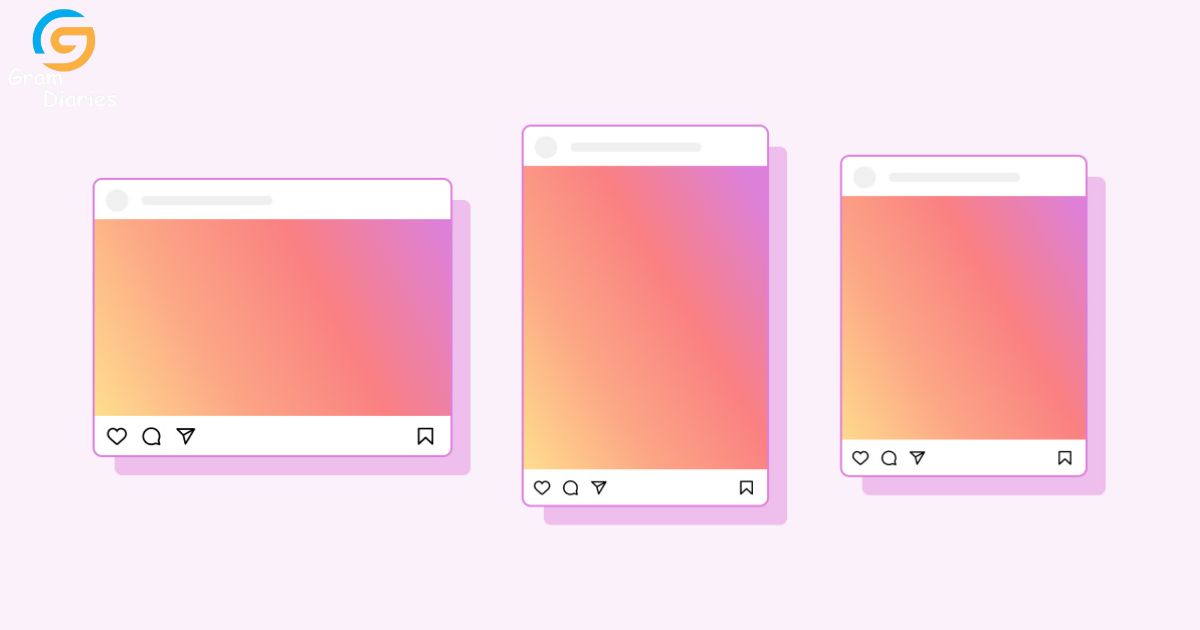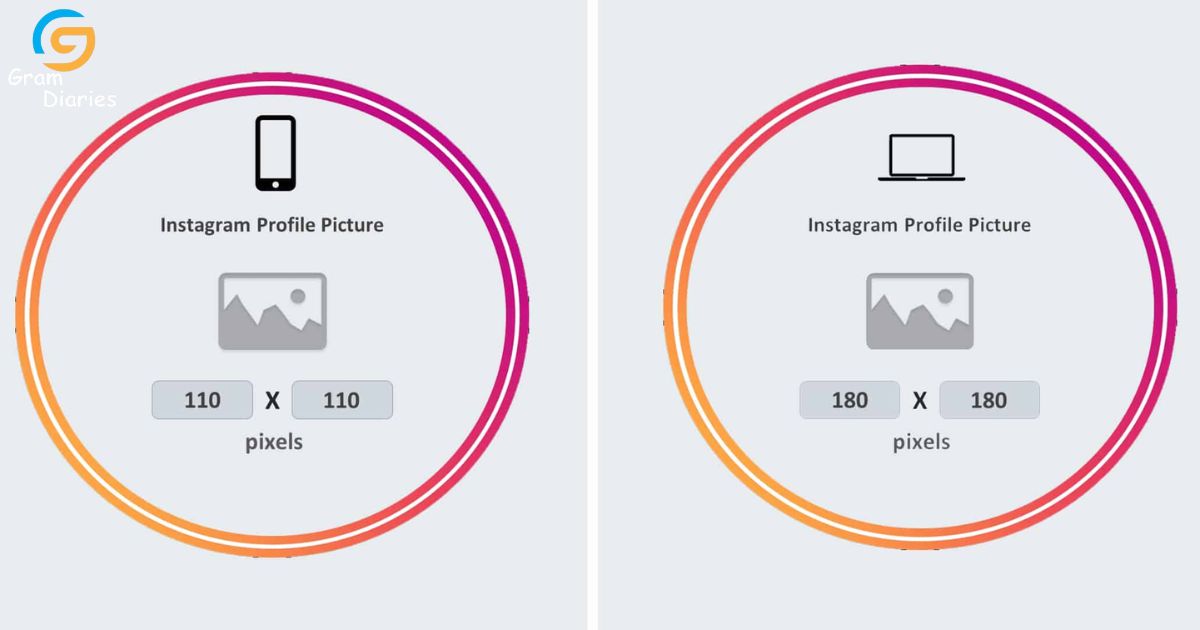Are you frustrated by a blurry profile picture on Instagram? You’re not alone. In today’s digital age, image quality plays a crucial role in making a strong first impression.
This article aims to delve into the reasons behind blurry profile pictures on Instagram, shedding light on various factors such as image resolution, compression, cropping, device and screen resolution, internet connection, and image format.
By understanding these factors, you’ll be equipped with the knowledge to upload high-quality images that truly represent you and your brand.
Key Takeaways
- Image resolution is important for a clear and sharp profile picture on Instagram.
- Compression can reduce file size but may result in loss of quality.
- Cropping and device/screen resolution can impact the clarity and detail of the profile picture.
- A reliable and fast internet connection is crucial for optimal image quality on Instagram.
Understanding the Image Resolution
In order to achieve optimal clarity and sharpness in your Instagram profile picture, it is crucial to have a comprehensive understanding of the relationship between image resolution and the overall quality of the image.
Image resolution refers to the number of pixels contained in an image. The higher the resolution, the more pixels there are, resulting in a sharper and clearer image. Instagram recommends using a profile picture with a resolution of 320×320 pixels to ensure optimal quality.
When the resolution is too low, the image may appear blurry or pixelated. However, it is important to note that Instagram automatically compresses images to reduce file size, which can also affect the overall quality.
Understanding the impact of compression on profile pictures is essential to maintain the clarity of your image.
The Impact of Compression on Profile Pictures
A thorough understanding of the amount of compression applied to profile pictures is crucial in order to assess the extent of its impact on the overall quality and clarity of the image.
Compression is a process that reduces the file size of an image by removing unnecessary data. While compression is necessary for efficient storage and fast loading of images on social media platforms like Instagram, it can also result in a loss of image quality.
When a profile picture is compressed too much, it can appear blurry or pixelated, affecting the visual appeal and professionalism of the profile.
To avoid this issue, it is important to strike a balance between file size and image quality. By using optimized file formats, resizing images properly, and adjusting compression settings, users can ensure their profile pictures are clear and sharp, enhancing their online presence and sense of belonging.
Exploring the Effects of Cropping on Image Quality
The article examines the impact of cropping on image quality and discusses the potential effects it can have on the overall clarity and composition of the image.
Cropping is a common technique used to improve the visual appeal of an image by removing unwanted elements or focusing on a specific subject. However, it is important to understand that cropping can also have negative consequences on image quality.
When an image is cropped, the size and resolution are altered, which can lead to a loss of detail and clarity. This loss can be particularly noticeable when the image is viewed on high-resolution screens or printed in larger sizes.
Additionally, cropping can also affect the composition of the image, potentially altering the intended visual balance and harmony. Therefore, it is crucial to carefully consider the impact of cropping on image quality and make informed decisions to maintain the desired clarity and composition.
The Role of Device and Screen Resolution
With the increasing prevalence of high-resolution screens, it is essential to understand the role of device and screen resolution in determining the quality and clarity of images displayed.
Device resolution refers to the number of pixels a device’s screen can display, while screen resolution is the number of pixels contained in an image.
When it comes to image quality, the higher the device resolution, the better the image will appear. This is because a higher device resolution allows for more pixels to be displayed, resulting in sharper and more detailed images.
Additionally, the screen resolution of the image itself also plays a crucial role. If an image has a low screen resolution, it may appear blurry or pixelated on high-resolution screens.
Therefore, it is important to ensure that the image being displayed matches the resolution capabilities of the device to achieve optimal image quality and clarity.
Unveiling the Influence of Internet Connection
An understanding of the influence of internet connection is crucial in assessing the performance and accessibility of online content. Internet connection plays a significant role in determining the speed and quality of our online experiences.
The speed at which data is transmitted over the internet affects the loading time of websites, the streaming quality of videos, and even the clarity of images. A slow or unstable internet connection can result in blurry images, buffering videos, and a frustrating user experience.
According to a study conducted by Akamai Technologies, a leading content delivery network, the global average internet connection speed in 2020 was 11.03 Mbps. However, this average can vary significantly depending on factors such as location, service provider, and network congestion.
It is important for individuals and businesses to have a reliable and fast internet connection to ensure optimal performance and accessibility of online content.
The Importance of Uploading High-Quality Images
Importantly, uploading high-quality images can greatly enhance the visual appeal and professionalism of online content.
In today’s digital age, where visual communication plays a crucial role in capturing and retaining audience attention, the quality of images can make or break the success of online platforms.
Research has shown that high-quality images not only generate more engagement but also increase trust and credibility among users. A study conducted by Adobe found that 67% of consumers consider image quality to be ‘very important’ when making a purchase decision.
Furthermore, high-resolution images tend to load faster and provide a better user experience, reducing the risk of visitors abandoning the website or social media account due to slow loading times.
Therefore, by prioritizing the upload of high-quality images, individuals and businesses can effectively elevate their online presence and establish a strong visual identity that resonates with their target audience.
The Significance of Image Format for Profile Pictures
The choice of image format for profile pictures can greatly impact their clarity and compatibility across different devices and platforms, ensuring a cohesive visual representation.
When it comes to profile pictures on social media platforms like Instagram, users often complain about their images appearing blurry. This issue can be attributed to the image format used for uploading the profile picture.
JPEG is the most commonly used format, but it can result in loss of quality due to compression. On the other hand, PNG offers lossless compression, preserving the image’s original quality. However, PNG files tend to be larger and may take longer to load.
Therefore, it is essential to strike a balance between image quality and file size when choosing the image format for profile pictures. By selecting the appropriate format, users can ensure that their profile pictures are clear and compatible across various devices and platforms, enhancing their visual representation and fostering a sense of belonging.
Investigating Instagram’s Image Processing Algorithm
Instagram’s image processing algorithm plays a crucial role in how uploaded photos are displayed on the platform. Investigating this algorithm involves understanding the image compression techniques employed by Instagram and the potential factors that can result in a loss of image quality.
Image Compression Techniques
How effectively do image compression techniques improve the image quality on social media platforms?
Image compression techniques play a crucial role in optimizing image file sizes for online platforms, including social media. These techniques aim to reduce the file size while maintaining an acceptable level of image quality. However, the effectiveness of image compression in improving image quality on social media platforms can vary.
While compression helps reduce the storage space required for images and enables faster loading times, it can also lead to a loss of image details and introduce artifacts. The balance between file size reduction and image quality preservation is a delicate one.
Social media platforms often employ their own image compression algorithms, which may prioritize faster loading times over maintaining high image quality. Therefore, users may notice a decrease in image quality on social media platforms compared to the original images they uploaded.
Quality Loss Factors
Several quality loss factors can impact the image processing algorithm used by Instagram. These factors include image compression, resolution, and file format.
Image compression is a technique used to reduce the file size of an image, but it can also result in a loss of image quality. When an image is compressed too much, it can appear blurry or pixelated.
Additionally, the resolution of the image plays a role in its clarity. If the resolution is too low, the image will appear blurry, especially when viewed on larger screens.
Lastly, the file format used for the image can affect its quality. Some file formats, like JPEG, are more prone to compression artifacts and loss of detail.
Understanding these quality loss factors can help users troubleshoot and fix blurry profile pictures on Instagram.
Troubleshooting Tips to Fix Blurry Profile Pictures
One useful tip to address the issue of blurry profile pictures is to experiment with different image compression techniques. Image compression is a process that reduces the file size of an image without significantly affecting its quality. By optimizing the compression settings, you can find the right balance between file size and image clarity.
To fix blurry profile pictures, consider the following tips:
- Adjust image resolution: Increase the resolution of your profile picture to ensure it is displayed clearly on all devices.
- Use a high-quality image format: JPEG and PNG are popular formats, but using PNG can help preserve image details.
- Avoid excessive resizing: Frequent resizing can lead to loss of image quality, so it’s better to upload the image in the desired dimensions.
- Optimize for web: Use online tools or image editing software to optimize your profile picture specifically for web use.
Frequently Asked Questions
How Can I Improve the Quality of My Instagram Profile Picture if I Have a Slow Internet Connection?
To improve the quality of an Instagram profile picture with a slow internet connection, consider optimizing your image before uploading, reducing its size and resolution, or connecting to a faster network for a smoother upload experience.
Does Instagram Automatically Compress Profile Pictures to Reduce File Size?
Yes, Instagram automatically compresses profile pictures to reduce file size. This compression may result in a loss of image quality, leading to a blurry appearance. Adjusting picture dimensions and optimizing image settings can help mitigate this issue.
Can I Upload a Profile Picture With a Different Aspect Ratio Than the Recommended Dimensions?
Yes, you can upload a profile picture with a different aspect ratio than the recommended dimensions on Instagram. However, it’s important to note that the platform may automatically resize or crop the image, potentially causing blurriness.
Is There a Maximum File Size for Profile Pictures on Instagram?
Instagram imposes a maximum file size for profile pictures to ensure optimal performance and user experience. By limiting the size, they prioritize fast loading times and efficient storage management.
Does Instagram Apply a Specific Image Processing Algorithm to Profile Pictures?
Instagram applies an image processing algorithm to profile pictures, which may result in blurriness. This algorithm analyzes and compresses the image to optimize storage and loading times. Factors such as resolution, file size, and image quality can affect the clarity of the profile picture.
Conclusion
In conclusion, ensuring a high-quality profile picture on Instagram requires understanding various factors such as:
- Image resolution
- Compression
- Cropping
- Device and screen resolution
- Internet connection
- Image format
- Instagram’s image processing algorithm
By considering these factors and following troubleshooting tips, users can avoid blurry profile pictures and enhance their online presence.
As the saying goes, ‘A picture is worth a thousand words,’ and in the case of Instagram, a clear and visually appealing profile picture can make a significant impact on one’s online image.