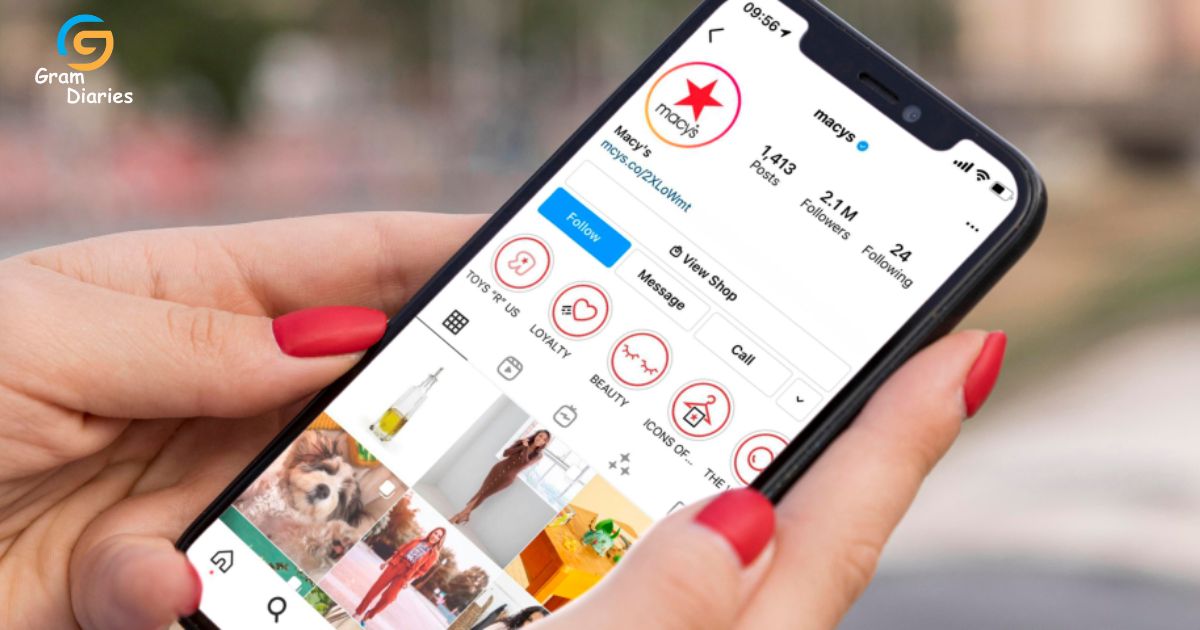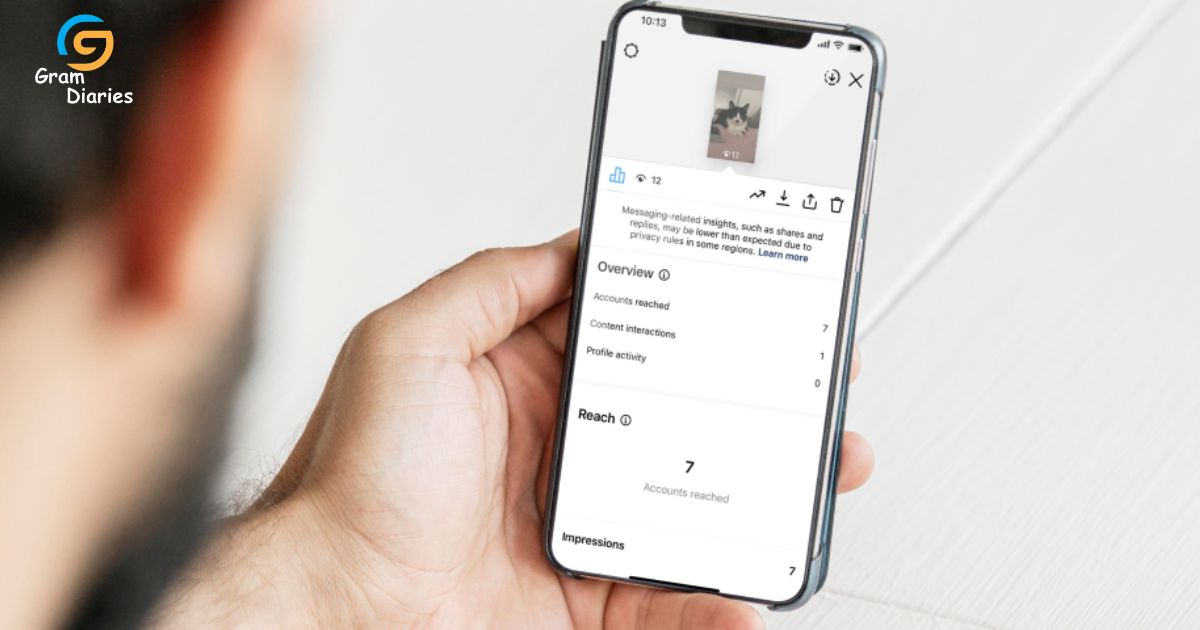Are you perplexed by why your Instagram story is lingering beyond the standard 24-hour timeframe? Rest assured, this article aims to shed light on this puzzling phenomenon. We will delve into the mechanics of Instagram Stories and explore the concept of Story Highlights. Additionally, we will address the potential causes behind your story’s prolonged existence and offer practical solutions to rectify this issue. Join us as we uncover the secrets of Instagram’s story duration, ensuring you are well-equipped to navigate this platform with ease.
Key Takeaways
- Instagram Stories is a feature that allows users to share photos and videos that disappear after 24 hours.
- Instagram Story Highlights allow users to choose and save their Instagram Stories to a separate section on their profile, making their content last longer.
- Utilizing keywords in the titles of Story Highlights can improve discoverability and reach.
- Some users are experiencing an issue where their Instagram story remains visible beyond the designated 24-hour timeframe, leading to speculation about changes in story privacy settings or technical glitches.
Understanding Instagram Stories
Frequently, businesses and individuals alike strive to enhance their social media marketing strategies by gaining a comprehensive understanding of the intricacies of Instagram Stories. Instagram Stories is a feature that allows users to share photos and videos that disappear after 24 hours.
It is a popular tool for businesses to engage with their audience and showcase their brand. To access Instagram Stories, simply tap on your profile picture at the top of your feed or swipe right from the home screen. Once in the Stories menu, you can add photos or videos to your story by tapping the camera button.
Additionally, you can use various creative tools such as stickers, filters, and text to enhance your story. Understanding how to effectively use Instagram Stories can greatly enhance your online presence and increase engagement with your audience.
What Are Instagram Story Highlights?
Many users, including businesses and individuals, often wonder what Instagram Story Highlights are and how they can effectively utilize them to showcase their content. Instagram Story Highlights are a feature that allows users to choose and save their Instagram Stories to a separate section on their profile.
Unlike regular Instagram Stories that last for only 24 hours, Story Highlights give users the ability to make their content lasting longer. By selecting the most relevant and engaging Stories, users can create themed collections that provide contextually relevant content for their audience.
These Highlights can be customized with cover photos and titles, making it easier for viewers to navigate and find the desired content. Utilizing keywords in the titles of the Story Highlights can also help improve discoverability and reach. Now that we understand what Instagram Story Highlights are, let’s explore the duration of Instagram Stories themselves.
The Duration of Instagram Stories
The duration of Instagram Stories is limited to 24 hours, providing users with a temporary platform to share content with their followers. However, some users have reported that their stories are lasting longer than the designated time frame. This issue has sparked discussions within the Instagram community, with users seeking answers and solutions. It is important to note that while Instagram Stories are designed to disappear after 24 hours, there are certain circumstances where stories can last longer.
One possible reason is when a story is added to the “Highlights” section of a user’s profile. Stories added to Highlights can be viewed indefinitely by followers. Additionally, if a story is shared within a direct message conversation, it can still be accessed even after the 24-hour period. It is crucial to consider these contextually relevant factors when discussing the lasting duration of Instagram Stories.
Why Does My Instagram Story Not Disappear After 24 Hours?
Some users are experiencing an unexpected issue where their Instagram story remains visible beyond the designated 24-hour timeframe. This glitch has caused confusion and concern among users who rely on the temporary nature of stories for privacy reasons. The persistence of these stories has led to speculation about potential changes in story privacy settings or technical glitches within the platform.
Users have reported seeing their expired stories in their story archives, even after the 24-hour mark. This issue is particularly frustrating for those who use Instagram stories as a way to share narrative stories or promote time-sensitive content.
It also affects the accuracy of story insights and stories analytics, as these metrics are based on the assumption that stories disappear after 24 hours. Instagram users are eagerly awaiting a solution to this problem, as they value the ephemeral nature of stories and want to maintain control over their visibility.
How to Fix Instagram Story Not Disappearing After 24 Hours?
Users experiencing the issue of their Instagram story persisting beyond the 24-hour timeframe are eagerly discussing and seeking solutions to rectify this problem. Instagram Stories are designed to disappear after 24 hours, providing a temporary glimpse into a user’s life. However, some users have reported that their stories are not disappearing as expected. This issue can be frustrating, as it can lead to confusion and privacy concerns.
To fix this problem, there are a few potential solutions. First, ensure that your Instagram app is up to date. Sometimes, outdated versions can cause glitches. Additionally, try logging out and back into your account, as this can refresh the app and potentially resolve the issue. If the problem persists, consider reaching out to Instagram support for further assistance. By following these steps, you can ensure that your Instagram stories adhere to the 24-hour disappearing rule.
How to Edit or Remove an Instagram Highlight?
Discussing how to edit or remove an Instagram highlight, users can easily customize their profile and curate their content to reflect their current interests and aesthetic preferences. With the ability to showcase the best moments through highlights, it is important to keep them updated and relevant. Here is an ultimate guide on how to edit or remove an Instagram highlight:
- Go to your profile and tap on the highlight you want to edit or remove.
- To edit, tap on the three dots in the bottom right corner and select “Edit Highlight.” From there, you can add or remove stories to customize the content.
- To remove, tap on the three dots and select “Remove Highlight.” Confirm the action and the highlight will be deleted from your profile.
Instagram Story Disappearing Before 24 Hours? Here’s What to Do
The recent issue of Instagram stories disappearing before the designated 24-hour time frame has left many individuals searching for solutions to ensure their content remains visible to their audience. It can be frustrating to put effort into creating an engaging Instagram story, only to have it disappear prematurely.
So, what can you do to prevent this from happening? In this article section, we will discuss some contextually relevant tips on how to prevent Instagram stories from disappearing. By following these strategies, you can maximize the visibility and impact of your stories, ensuring that they last longer than the standard 24 hours. Whether it’s utilizing the archive feature, adjusting your story settings, or saving your stories as highlights, we’ve got you covered. Keep reading to find out more.
How to Prevent Instagram Stories From Disappearing?
How can one effectively prevent Instagram stories from disappearing and ensure their content remains visible to their audience? It can be frustrating to spend time on content creation, only to have it disappear after 24 hours. Here are three ways to prevent your stories from disappearing:
- Save your stories as highlights: By selecting the “Highlight” option, your stories will be saved to your profile, allowing your audience to view them even after the 24-hour mark.
- Adjust the time on your stories: Sometimes, stories may disappear before the 24-hour mark due to technical issues or posting at the wrong time. Adjusting the time settings can help ensure your stories stay visible for the intended duration.
- Utilize creative features: Instagram offers various creative features, such as text overlays, stickers, and filters. By incorporating these features into your stories, you can make them more engaging and increase the likelihood of your audience viewing them.
Frequently Asked Questions
Can I Change the Duration of an Instagram Story to More Than 24 Hours?
Instagram allows users to extend the duration of their stories beyond the default 24-hour limit through the “Highlights” feature. By adding a story to a highlight, it can be viewed indefinitely on your profile.
Why Are Some of My Instagram Story Highlights Disappearing After 24 Hours?
Some Instagram story highlights may disappear after 24 hours due to the default setting that automatically removes them. However, you can change this setting in your Instagram settings to make your story highlights last longer.
How Can I Delete an Instagram Highlight Without Removing the Stories Within It?
To resolve the issue of an Instagram story lasting longer than 24 hours, it’s essential to understand the platform’s algorithm and settings. By checking your account’s story settings and ensuring they align with your preferences, you can control the duration of your stories.
Is There a Way to Recover an Instagram Story That Disappeared Before the 24-Hour Mark?
Yes, there is a way to recover an Instagram story that disappeared before the 24-hour mark. By enabling the “Story Archive” feature in your settings, you can access and repost any stories that have expired.
How Can I Prevent My Instagram Stories From Disappearing Automatically After 24 Hours?
To prevent Instagram stories from disappearing after 24 hours, users can utilize the “Highlights” feature to save and display selected stories on their profile. This allows for extended visibility and ensures that the stories do not vanish automatically.
Conclusion
In conclusion, Instagram Stories are a popular feature that allows users to share content that disappears after 24 hours. However, there may be instances where stories last longer than the intended time. This can be due to various factors such as the creation of Instagram Story Highlights or technical glitches. To address this issue, users can edit or remove highlights, or reach out to Instagram for assistance. By understanding the duration and functionality of Instagram Stories, users can effectively manage their content on the platform. How can you ensure your Instagram Stories disappear on time?