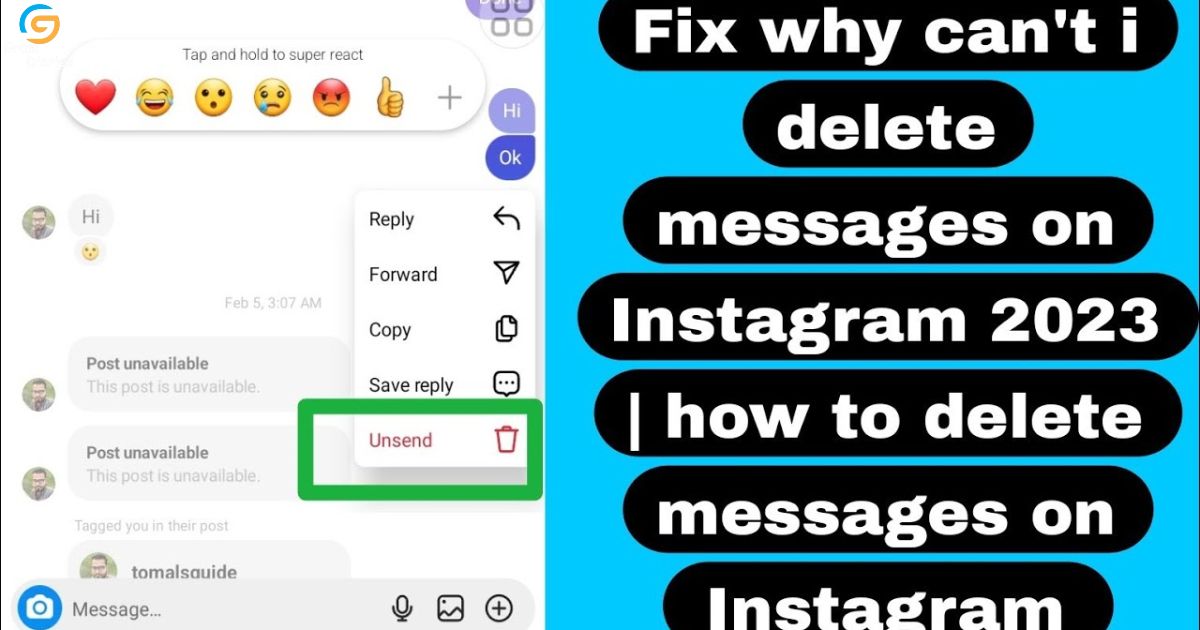Are you frustrated with your inability to delete direct messages (DMs) on Instagram? If so, you’re not alone. Many users experience difficulties when trying to delete DMs, and it can be incredibly frustrating. In this article, we will explore the possible causes of this issue, provide troubleshooting tips, and offer solutions to help you successfully delete your DMs. By the end, you’ll have the tools and knowledge needed to conquer this problem and regain control of your Instagram messaging experience.
Key Takeaways
- Technical glitches or server issues on Instagram’s end can cause DM deletion problems.
- Outdated Instagram app version or weak/unstable internet connection can also lead to DM deletion issues.
- Updating the app, ensuring a stable internet connection, and clearing cache can help troubleshoot DM deletion problems.
- Common mistakes include not updating the app, archiving instead of deleting DMs, overlooking deleted DMs in the recipient’s inbox, and not communicating with the recipient to delete the message from their end.
Possible Causes of DM Deletion Issues
Interestingly, the possible causes of DM deletion issues on Instagram are being thoroughly discussed by the experts in the field. One potential cause could be a technical glitch within the Instagram app itself. It is possible that the app’s programming may have a bug or error that is preventing users from deleting their direct messages. Another possible cause could be a temporary server issue on Instagram’s end. Sometimes, the platform experiences technical difficulties that can affect various features, including the ability to delete DMs. Additionally, user settings and permissions may also play a role in DM deletion issues. If a user has restricted access to their direct messages or has certain privacy settings enabled, it could prevent them from deleting messages. Understanding these potential causes can help users troubleshoot and resolve DM deletion issues on Instagram.
How to Troubleshoot DM Deletion Problems on Instagram?
To effectively troubleshoot DM deletion problems on Instagram, users should consider following the expert advice on identifying potential causes and implementing appropriate solutions. One common mistake that users make is not updating their Instagram app to the latest version. Outdated versions may have bugs or glitches that can prevent DMs from being deleted properly. Another common mistake is having a poor internet connection. When the connection is weak or unstable, it can cause issues with deleting messages. Additionally, users should check their storage space as a lack of available storage can hinder the deletion process. By addressing these potential issues, users can increase their chances of successfully deleting DMs on Instagram. Now, let’s explore some common mistakes that prevent DMs from being deleted.
How do common mistakes prevent DMs from being deleted? When it comes to deleting direct messages (DMs) on Instagram, there are a few common mistakes that can prevent successful deletion. One mistake is not updating the Instagram app to the latest version. Outdated versions may have bugs or glitches that can interfere with deleting DMs. Another mistake is not having a stable internet connection. If your connection is weak or intermittent, it can prevent the deletion process from completing. Additionally, mistakenly archiving a DM instead of deleting it can also prevent it from being permanently removed. Finally, some users may overlook the fact that deleted DMs are still visible in the recipient’s inbox. It’s important to communicate with the recipient and ask them to delete the message from their end as well. By avoiding these common mistakes, users can ensure successful deletion of their DMs on Instagram.
Tips and Tricks to Successfully Delete DMs on Instagram
There are three simple yet effective tips to successfully delete DMs on Instagram:
- Update the App: Ensure that you are using the latest version of the Instagram app. Updates often include bug fixes and improvements that may address issues with deleting DMs.
- Clear Cache: Clearing the app’s cache can help resolve any temporary glitches that may prevent you from deleting DMs. To do this, go to your device’s settings, find the Instagram app, and clear its cache.
- Reinstall the App: If the above steps don’t work, try uninstalling and reinstalling the Instagram app. This can help resolve any underlying issues that may be causing the problem.
Advanced Solutions for Persistent DM Deletion Problems
The article discusses advanced solutions and offers practical advice for resolving persistent DM deletion problems on Instagram. Deleting direct messages (DMs) on Instagram can sometimes be a frustrating experience, as certain messages may refuse to disappear from your inbox. However, there are several strategies you can employ to overcome this issue. Firstly, try updating the Instagram app to the latest version, as this can often fix bugs and glitches that may be causing the problem. If that doesn’t work, you can also try clearing the app cache or reinstalling the app altogether. Another helpful tip is to check if the DMs you’re trying to delete are actually archived instead of being in your inbox. By following these advanced solutions, you can effectively resolve persistent DM deletion problems on Instagram and enhance your overall user experience.
Frequently Asked Questions
Can I Retrieve Deleted DMs on Instagram?
Yes, it is possible to retrieve deleted DMs on Instagram. Instagram allows users to recover deleted messages within a certain time frame. By following the appropriate steps, users can restore their deleted DMs.
How Long Does It Take for a Deleted DM to Be Permanently Deleted From Instagram?
The duration for a deleted direct message to be permanently removed from Instagram varies, and it depends on a combination of factors, such as server processing time and system efficiency.
Why Are Some of My DMs Not Showing up in the ‘Deleted’ Folder on Instagram?
Some direct messages (DMs) may not appear in the “deleted” folder on Instagram due to technical issues or glitches. It is recommended to try logging out and back in, clearing cache, or contacting Instagram support for further assistance.
Is It Possible to Delete Multiple DMs at Once on Instagram?
Yes, it is possible to delete multiple DMs at once on Instagram. By selecting multiple conversations and choosing the delete option, users can efficiently remove unwanted messages from their inbox.
Why Do Some DMs Reappear After I Have Deleted Them on Instagram?
Some direct messages (DMs) on Instagram may reappear after being deleted due to various reasons, such as syncing issues or temporary glitches. It is recommended to try refreshing the app or contacting Instagram support for further assistance.
Conclusion
In conclusion, troubleshooting DM deletion issues on Instagram requires understanding the possible causes, avoiding common mistakes, and utilizing helpful tips and tricks. By following these steps, users can successfully delete their DMs and maintain a clutter-free inbox. Remember, persistence is key when facing persistent deletion problems, as advanced solutions may be necessary. As the saying goes, “A clean inbox is a clear mind.”