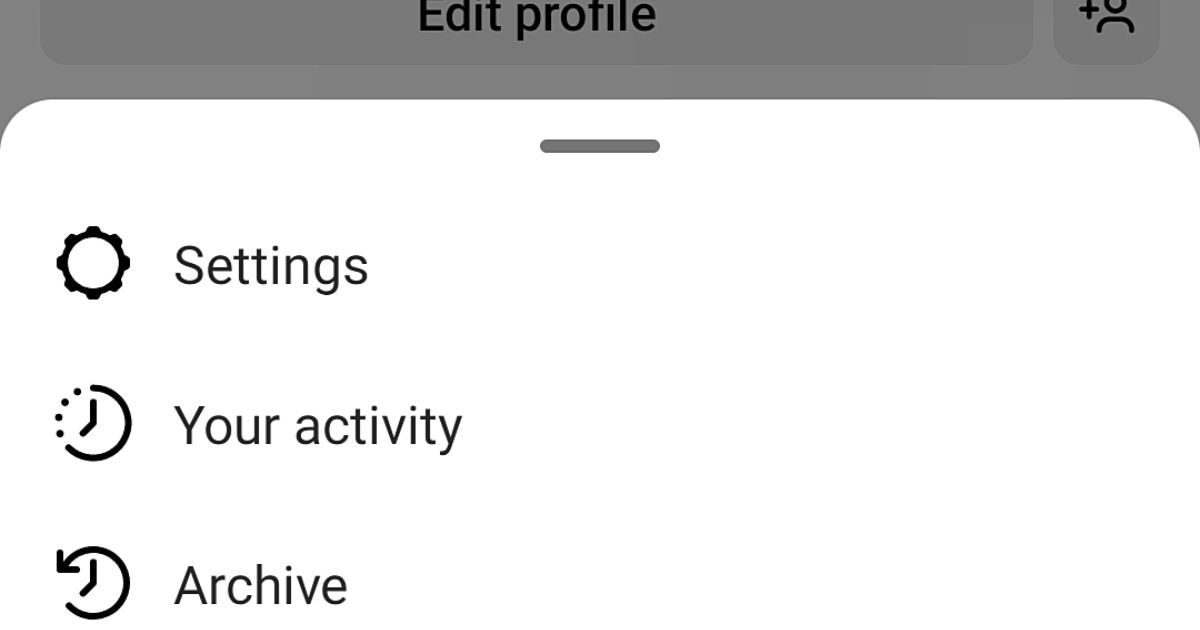In the vast world of social media, Instagram has emerged as a prominent platform for connecting with others and sharing moments. However, as the conversations and interactions grow, managing the influx of messages can become overwhelming. This is where the power of archiving Instagram messages comes into play. By unlocking the ability to neatly organize and store conversations, you can effortlessly navigate through your digital exchanges, ensuring no meaningful connection is lost in the digital abyss. In this article, we will guide you through the process of archiving Instagram messages, helping you streamline your messaging experience.
Key Takeaways
- Archiving Instagram messages preserves valuable digital conversations for future reference and analysis.
- It allows users to keep a record of important discussions, memories, and interactions.
- Archiving enables easy retrieval of valuable information from past conversations.
- It helps keep the inbox clutter-free and organized.
Importance of Archiving Instagram Messages
The importance of archiving Instagram messages lies in the preservation of valuable digital conversations for future reference and analysis. Instagram has evolved from being just a platform for sharing photos and videos to one that facilitates meaningful connections and conversations.
Archiving messages allows users to keep a record of important discussions, memories, and interactions that may hold sentimental or professional value. By archiving Instagram messages, individuals can easily revisit past conversations, retrieve valuable information, and maintain a sense of belonging in their digital communities.
Moreover, archiving messages enables users to analyze patterns, trends, and insights from their conversations, which can be beneficial for personal growth, research, or even business purposes. It ensures that these conversations are not lost in the vast digital landscape and allows users to preserve their digital legacy.
Step-by-Step Guide to Archive Messages on Instagram Mobile App
Our step-by-step guide will show you how to easily archive messages on the Instagram mobile app. Archiving messages can help you keep your inbox organized and decluttered, while still allowing you to access them whenever you need. Here’s how you can do it:
- Open the Instagram app on your mobile device and go to your direct messages.
- Find the conversation or message thread that you want to archive.
- Swipe left on the conversation and tap on the “Archive” option that appears.
By following these simple steps, you can easily archive messages on the Instagram mobile app and keep your inbox tidy. But what if you want to archive messages on desktop? In the next section, we will provide a complete tutorial on how to do it. Stay tuned!
Archiving Instagram Messages on Desktop: A Complete Tutorial
Archiving Instagram Messages on Desktop: A Complete Tutorial
In the tutorial below, we will guide you step-by-step on how to archive Instagram messages on desktop for better organization and accessibility. Archiving messages on Instagram is a useful feature that allows you to declutter your inbox and keep important conversations easily accessible.
To get started, open Instagram on your desktop and go to your Direct Messages. Find the conversation you want to archive and hover over it until a small ‘X’ appears. Click on the ‘X’ and select “Archive” from the options. Once archived, the conversation will be moved to the Archive folder, which you can access by clicking on the small clock icon at the top right corner of your Direct Messages screen.
From there, you can easily retrieve or delete the archived messages. Archiving Instagram messages on desktop is a simple yet effective way to keep your inbox organized and improve your overall Instagram experience.
How to Retrieve Archived Instagram Messages
To retrieve archived Instagram messages, users can simply click on the small clock icon at the top right corner of their Direct Messages screen, allowing easy access to the archived conversations. This feature is incredibly useful for those who want to revisit important messages or simply clean up their inbox. Here are three reasons why retrieving archived Instagram messages is beneficial:
- Organization: Archiving messages helps keep your inbox clutter-free, making it easier to find and respond to important conversations.
- Privacy: Archiving messages allows you to hide conversations from prying eyes, ensuring your privacy and maintaining a sense of security.
- Nostalgia: Archived messages often hold sentimental value, allowing you to revisit old conversations and relive cherished memories.
Advanced Tips for Efficiently Managing Archived Messages
The advanced tips for efficiently managing archived messages can greatly improve productivity and organization when dealing with a large volume of stored conversations. Archiving messages is a useful feature provided by many messaging platforms, including Instagram.
It allows users to declutter their inbox without permanently deleting important conversations. To effectively manage archived messages, it is essential to create a system for categorizing and labeling conversations. This can be done by assigning tags or labels to different types of messages, such as work-related or personal conversations.
Additionally, regularly reviewing and decluttering archived messages can help maintain a streamlined inbox. By applying these advanced tips, users can easily locate and retrieve specific conversations when needed, saving time and improving overall productivity.
Best Practices for Organizing Your Archived Instagram Chats
What are the most effective ways to organize your archived Instagram chats for optimal efficiency and accessibility? Keeping your Instagram messages organized is essential for finding important conversations quickly and easily. Here are three tips to help you organize your archived Instagram chats:
- Create Folders: Categorize your chats into folders based on different topics or individuals. This will enable you to locate specific conversations effortlessly.
- Use Labels: Assign labels or tags to your archived chats to easily identify their content or importance. Labels can be customized according to your preferences.
- Archive Only What’s Necessary: Avoid cluttering your archive with unnecessary chats. Archive only the conversations that hold value or need to be referred back to in the future.
Enhancing Your Instagram Messaging Experience With Message Archiving
Enhancing your Instagram messaging experience can be achieved by efficiently utilizing the message archiving feature. Instagram’s message archiving feature allows you to hide conversations from your main inbox, keeping it clutter-free and organized. This is particularly useful for users who receive a large number of messages and want to prioritize important conversations.
To archive a message on Instagram, simply swipe left on the conversation and tap on the “Archive” option. Archived messages can be accessed by going to the Settings menu and selecting the “Archived Chats” option. From there, you can view, unarchive, or delete specific conversations.
Frequently Asked Questions
Can I Archive My Instagram Messages on Multiple Devices Simultaneously?
Yes, it is possible to archive Instagram messages on multiple devices simultaneously. This feature allows users to access their archived messages across different devices, ensuring convenience and easy retrieval of important conversations.
Is There a Limit to the Number of Messages I Can Archive on Instagram?
There is no known limit to the number of messages that can be archived on Instagram. Archiving messages allows users to declutter their inbox and keep important conversations organized and easily accessible.
Can I Search for Specific Keywords or Phrases Within My Archived Instagram Messages?
Yes, it is possible to search for specific keywords or phrases within your archived Instagram messages. This feature allows users to easily locate and retrieve relevant conversations, enhancing the overall user experience.
Will Archiving Instagram Messages Affect My Followers or the Visibility of My Account?
Archiving Instagram messages does not affect your followers or the visibility of your account. It simply moves the messages to a separate folder for your organization and privacy.
Can I Unarchive Specific Messages or Conversations, or Do I Have to Unarchive All of Them at Once?
You have the ability to unarchive specific messages or conversations on Instagram. This allows you to selectively restore important content without having to unarchive all messages at once.
Conclusion
In conclusion, archiving Instagram messages is a valuable feature that allows users to efficiently manage their conversations. By following the step-by-step guide provided, users can easily archive messages on both the mobile app and desktop versions of Instagram.
Retrieving archived messages is also a straightforward process. Additionally, by implementing advanced tips and best practices, users can further enhance their messaging experience. Overall, message archiving is a useful tool for organizing and managing conversations on Instagram.