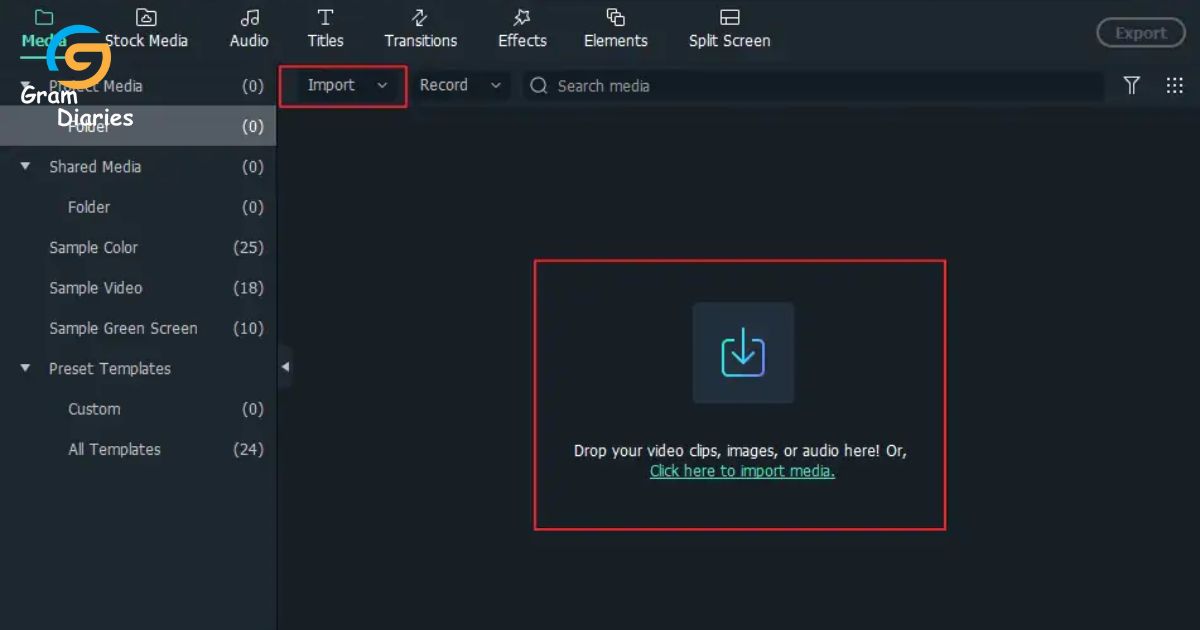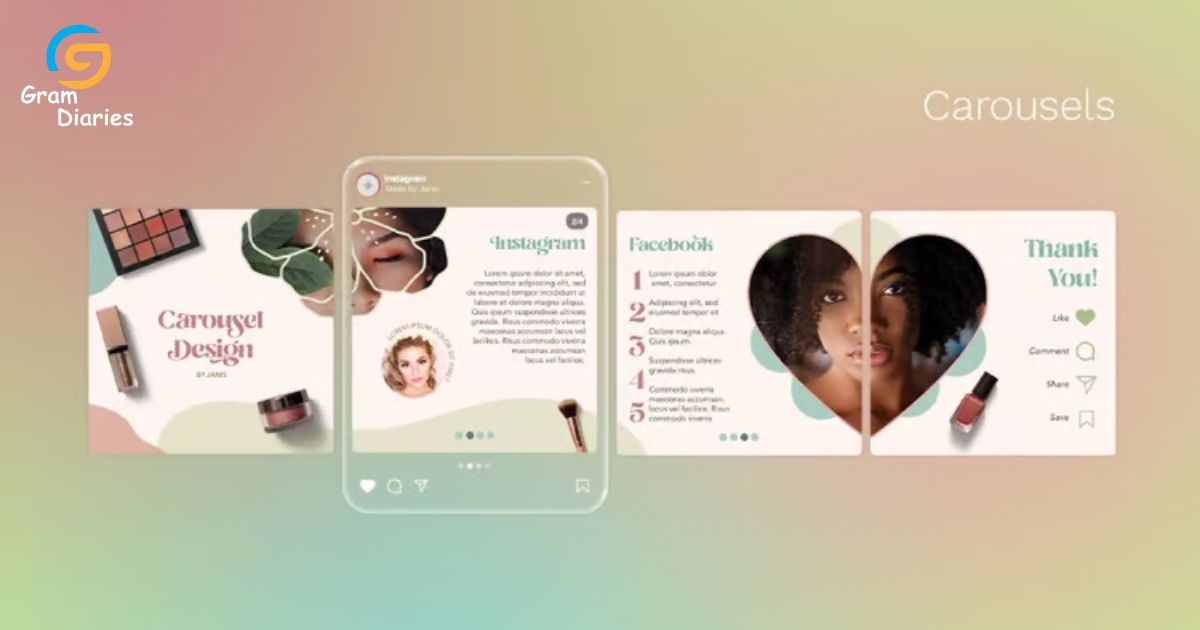Did you know that Instagram carousels can increase engagement by up to 70%? If you’re looking to create stunning and captivating carousels for your Instagram feed, you’ve come to the right place. In this article, we will guide you through the process of making an Instagram carousel using Adobe Photoshop. From setting up the workspace to adding effects and enhancements, we will provide you with step-by-step instructions to help you create visually appealing carousels that will make your audience feel like they belong.
Key Takeaways
- Customize Photoshop workspace layout and optimize it for seamless editing process
- Choose compatible file formats and organize media with intuitive folder structure and descriptive file names
- Select visuals that complement each other and flow seamlessly to create a visual narrative
- Design carousel layout using grid or freeform style and optimize color and contrast for visual impact.
Setting up the Photoshop Workspace
During the initial stages of the tutorial, we will be focusing on setting up the Photoshop workspace to ensure a seamless and efficient editing process. Creating a well-organized workspace is crucial for any editing task, and Instagram carousels are no exception.
By arranging your panels, tools, and windows in a logical and intuitive manner, you can enhance your productivity and reduce distractions. Start by customizing your workspace layout to suit your preferences and workflow. Consider grouping related panels together and arranging them in a way that allows for easy access and visibility.
Utilize shortcuts and customize your toolbar to include the essential tools you will be using frequently. By optimizing your workspace, you will be ready to dive into the next step: importing and organizing your images or videos seamlessly.
Importing and Organizing Your Images or Videos
When it comes to importing and organizing your images or videos for your Instagram carousel, it’s important to consider the file formats that are compatible with Photoshop. Sorting and categorizing your media is essential for creating a visually appealing and cohesive narrative. By carefully selecting and arranging your visuals, you can create a captivating carousel that tells a story or showcases your work in an engaging way.
File Formats for Import
To ensure a smooth workflow, it is essential to choose the most compatible file format for importing and organizing your images or videos. Selecting the right file format can save you time and ensure that your media files are easily accessible and usable across different platforms and devices.
Popular file formats for images include JPEG, PNG, and TIFF, each with its own advantages and disadvantages. JPEG is the most widely used format due to its small file size and compatibility with various platforms. However, if you require high-quality images with no loss of detail, TIFF or PNG formats are better options.
When it comes to videos, MP4 is the recommended format due to its wide support and efficient compression. By understanding the capabilities and limitations of different file formats, you can optimize your workflow and enhance your creative process.
Sorting and Categorizing Media
How can you effectively sort and categorize your media while importing and organizing your images or videos? Organizing your media is essential for efficient workflow and easy access to your files. One way to effectively sort and categorize your media is by creating a clear and intuitive folder structure. Start by creating main folders for different types of media, such as “Images” and “Videos.”
Within these main folders, create subfolders for specific categories, such as “Travel,” “Food,” or “Events.” Additionally, use descriptive file names and add relevant tags or keywords to your media files. This will make it easier to search and locate specific files in the future. By employing these techniques, you can ensure that your media is organized, easily accessible, and well-categorized, allowing for a more streamlined and efficient creative process.
Creating a Visual Narrative
During the process of creating a visual narrative, it is crucial to carefully import and organize your images or videos in order to effectively convey your intended story. By curating a collection of visuals that complement each other and flow seamlessly, you can captivate your audience and immerse them in your narrative.
Start by selecting images or videos that represent key moments or themes in your story. Consider the composition, color palette, and overall aesthetic to ensure visual coherence. Then, arrange them in a logical order that guides the viewer through your narrative, using transitions or overlays to create a smooth transition between each element.
Pay attention to pacing and rhythm, allowing for moments of tension and release to keep your audience engaged. Remember, the power of a visual narrative lies in its ability to transport your audience into a world where they feel a sense of belonging and connection.
Designing the Layout and Composition of Your Carousel
When designing the layout and composition of your carousel, it is important to consider whether you want to use a grid or go for a freeform approach. A grid can provide a structured and organized look, while a freeform layout allows for more creativity and flexibility. Additionally, color and contrast play a crucial role in creating visual impact and guiding the viewer’s attention within the carousel. By carefully considering these elements, you can create a visually appealing and engaging carousel that effectively communicates your message.
Grid Vs. Freeform
The decision between using a grid or a freeform approach greatly influences the visual appeal and organization of your Instagram carousel. Both options offer distinct advantages and it ultimately depends on the desired aesthetic and message you want to convey.
Using a grid layout provides a clean and structured look to your carousel. This approach is perfect for showcasing a series of related images or telling a story in a cohesive manner. The uniformity of the grid creates a sense of order and professionalism, which can be appealing to a visually-minded audience.
On the other hand, a freeform layout allows for more creative freedom and flexibility. It gives you the ability to experiment with different sizes, orientations, and placements of images within the carousel. This approach is ideal for expressing individuality and capturing attention with unexpected compositions.
Ultimately, the choice between a grid or freeform approach depends on your personal style and the message you want to convey. Experiment with both options to find the one that best suits your Instagram carousel and engages your audience.
Color and Contrast
Optimizing the color and contrast in your carousel design is crucial for creating visual impact and guiding the viewer’s eye through the composition. By carefully selecting and balancing colors, you can evoke certain emotions and create a cohesive and visually appealing design. Contrast, on the other hand, helps to bring attention to certain elements and create a sense of depth and dimension.
When it comes to color, consider the mood and message you want to convey. Warm colors like red and orange can evoke feelings of excitement and energy, while cool colors like blue and green can create a sense of calm and tranquility. Experiment with different color combinations to find the perfect balance.
Contrast, on the other hand, can be achieved through the use of light and dark tones, as well as contrasting colors. This helps to create visual interest and draw attention to specific elements within your carousel design.
Adding Effects and Enhancements to Your Carousel
To elevate the visual appeal of your carousel, consider incorporating captivating effects and enhancements. Adding these elements can make your carousel stand out and create a more immersive experience for your audience. One way to enhance your carousel is by using various filters and color grading techniques.
Experimenting with different tones and hues can help create a cohesive and visually appealing look. Another effective enhancement is the use of overlays and textures. These can add depth and visual interest to your carousel, making it more engaging and captivating.
Additionally, incorporating dynamic elements such as motion blur or parallax scrolling can create a sense of movement and add a touch of interactivity to your carousel. By implementing these effects and enhancements, you can elevate the visual appeal of your carousel and create a more captivating experience for your audience.
Exporting and Saving Your Instagram Carousel
Efficient exportation and preservation of your Instagram carousel can ensure the seamless sharing and long-term accessibility of your visually captivating content. To export and save your carousel, consider the following tips:
- Use the appropriate file format, such as JPEG or PNG, to maintain image quality.
- Organize your carousel into a single folder for easy access and backup.
- Name your files in a descriptive and consistent manner for better organization.
- Utilize cloud storage or external hard drives for secure long-term storage.
Uploading and Sharing Your Carousel on Instagram
Seamless dissemination of your visually captivating carousel on Instagram requires a thoughtful approach to uploading and sharing, ensuring maximum engagement with your audience. With millions of users and an ever-evolving algorithm, it’s crucial to understand the platform’s nuances to make the most impact.
Start by selecting the most compelling cover image to entice viewers to swipe through the carousel. Then, consider the order of your images, ensuring a cohesive and captivating story unfolds as users scroll. Use concise and engaging captions to provide context and encourage interaction.
Don’t forget to strategically use hashtags and tag relevant accounts to expand your reach. Lastly, engage with your audience by responding to comments and leveraging Instagram’s features like stories and live videos. By implementing these tactics, you can create an immersive and engaging carousel experience, fostering a sense of belonging and connection with your audience.
Frequently Asked Questions
How Do I Choose the Right Images or Videos for My Instagram Carousel?
To select the appropriate images or videos for your Instagram carousel, consider the overall theme or message you want to convey. Ensure that the content is visually appealing, engaging, and aligns with your brand identity.
Can I Add Text or Captions to Each Slide of My Instagram Carousel?
Yes, it is possible to add text or captions to each slide of your Instagram carousel. This can be done using Photoshop’s text tool, allowing you to enhance the visual storytelling aspect of your carousel.
Is It Possible to Rearrange the Order of the Slides in My Instagram Carousel?
Yes, it is possible to rearrange the order of the slides in your Instagram carousel. By utilizing the editing features in Photoshop, users can easily rearrange the sequence to create a more visually captivating story.
Can I Use Templates or Presets to Create a Consistent Look for My Instagram Carousel?
Yes, you can use templates or presets to create a consistent look for your Instagram carousel. This allows you to maintain a cohesive aesthetic and make your content more visually appealing to engage your audience.
Are There Any Recommended Dimensions or Aspect Ratios for Instagram Carousels?
When creating Instagram carousels, it is essential to consider the recommended dimensions and aspect ratios for optimal viewing. By adhering to these specifications, you can ensure a visually appealing and cohesive carousel experience for your audience.
Conclusion
In conclusion, by following the steps outlined in this article, you can easily create stunning Instagram carousels using Photoshop. From setting up the workspace to designing the layout and adding effects, Photoshop offers a range of tools to enhance your carousel’s visual appeal. With a little creativity and attention to detail, you can create captivating carousels that will engage and impress your Instagram audience. So why wait? Start creating your own impressive Instagram carousels today!