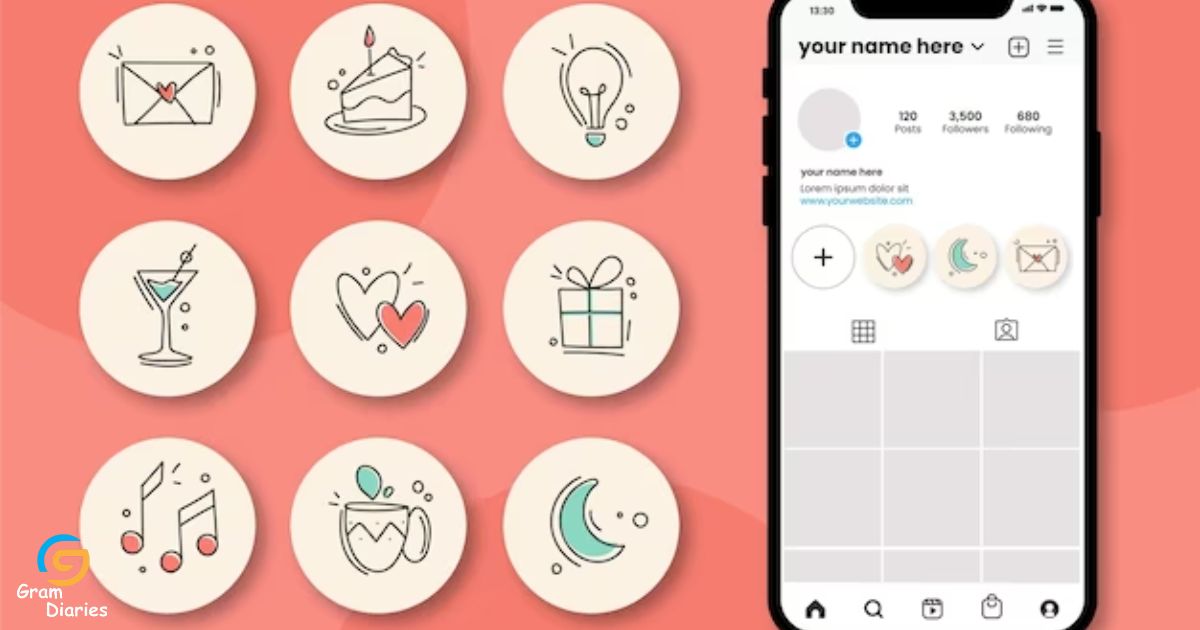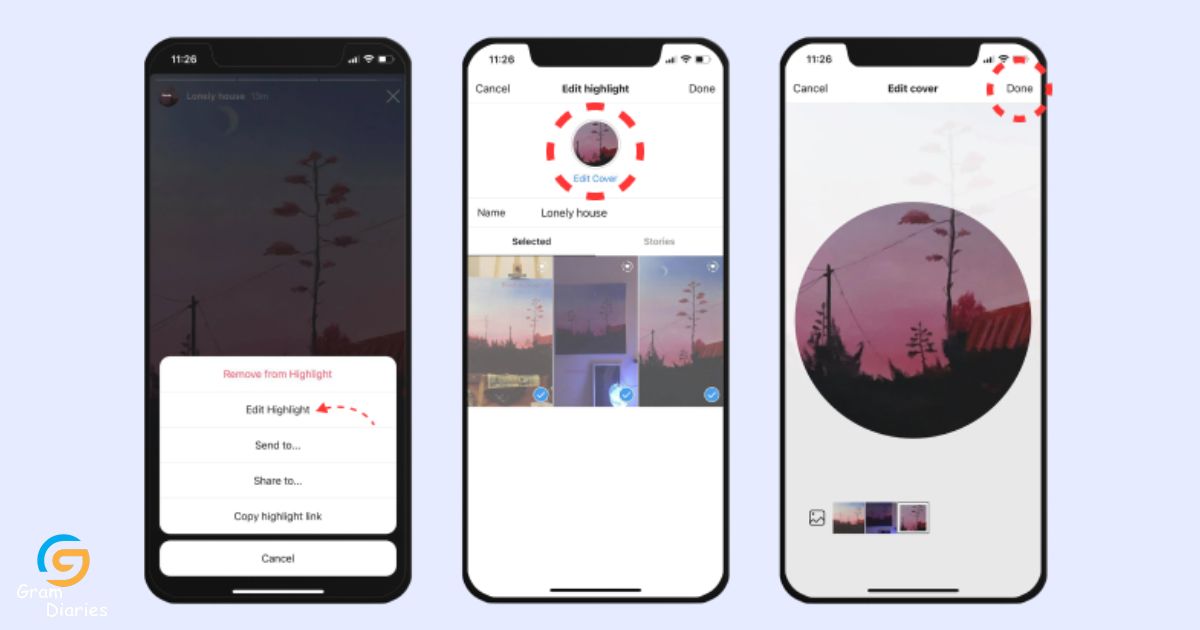Did you know that there are over 1 billion monthly active users on Instagram? With such a vast audience, it’s important to make sure your profile stands out. One way to do this is by organizing your Highlights. In this article, we will guide you through the process of moving a Highlight on Instagram, allowing you to showcase your best content in a way that captures the attention of your followers and fosters a sense of belonging in the Instagram community.
Key Takeaways
- Instagram Highlights allow users to showcase their best stories on their profile.
- Highlights can be customized with unique cover photos and titles.
- They help users categorize and organize their content for easier navigation.
- Businesses and influencers can use Highlights to highlight products, services, or announcements.
Understanding Instagram Highlights
Interestingly, understanding Instagram Highlights is crucial for optimizing one’s social media strategy. Instagram Highlights are a feature that allows users to curate and showcase their best stories on their profile. These Highlights appear right below the bio section and can be customized with unique cover photos and titles.
By creating Highlights, users can categorize and organize their content, making it easier for followers to navigate through their profile and find specific information or stories. This feature is especially beneficial for businesses and influencers who want to highlight their products, services, or important announcements.
Moreover, Instagram Highlights provide a sense of belonging and connection with followers, as they can get a quick overview of what the user or brand is all about. Therefore, understanding and effectively utilizing Instagram Highlights is essential for building a strong online presence and engaging with the desired audience.
Accessing Your Instagram Profile
To access your Instagram profile, simply tap on the profile icon located at the bottom right corner of the app and select your username. This will take you to your profile page, where you can view and edit your personal information, photos, and videos.
Your profile is where you can showcase your interests, personality, and connect with others in the Instagram community. It is important to keep your profile updated and engaging to foster a sense of belonging and connection with your followers. You can add a profile picture, write a bio, and include links to your website or other social media accounts.
Additionally, you can customize your profile by adding highlights, which are curated collections of your stories that you want to showcase. By accessing your Instagram profile, you have the opportunity to express yourself and build relationships with others who share your interests.
Locating and Selecting the Highlight to Move
Frequently, Instagram users may encounter the need to locate and select the highlight they wish to move within their profile. To do this, start by opening the Instagram app and navigating to your profile page. Once there, you will see a row of circular icons just below your bio.
These are your highlights. To locate the highlight you want to move, simply scroll left or right until you find it. Once you have located the desired highlight, tap and hold on the icon until it becomes highlighted. This will indicate that it is selected. Now that you have successfully located and selected the highlight, you can proceed to open the highlight options.
Opening the Highlight Options
When accessing the highlight options, users can easily customize their Instagram profile by rearranging highlights or adding new ones. This feature allows users to curate their profile and showcase their favorite moments or content. Here are three ways users can open the highlight options:
- Tap on the profile icon at the bottom right corner of the Instagram app
- Scroll down to the “Story Highlights” section right below the bio
- Tap on the “+” button to add a new highlight or tap and hold on an existing highlight to open the options
Choosing the “Edit Highlight” Feature
Users can enhance the aesthetic appeal of their Instagram profile by utilizing the ‘Edit Highlight’ feature, allowing them to effortlessly customize the arrangement and content of their selected highlights. This feature provides users with the ability to curate their profile to reflect their personal style and interests.
By clicking on the ‘Edit Highlight’ button, users can easily add, remove, or rearrange the highlights on their profile. This allows for a more cohesive and visually appealing profile layout. Additionally, users can also edit the cover image for each highlight, further adding to the overall aesthetisc of their profile.
With the ‘Edit Highlight’ feature, Instagram users can create a profile that not only showcases their content but also reflects their unique personality and style. Now, let’s dive into how to rearrange the order of your highlights.
Rearranging the Order of Your Highlights
To achieve a more visually appealing profile layout, individuals can utilize the ‘Edit Highlight’ feature on Instagram to effortlessly rearrange the order of their highlights, allowing them to curate their profile to reflect their personal style and interests. This feature provides users with the ability to showcase their favorite moments and stories in a way that is visually cohesive and engaging. With just a few simple steps, users can easily rearrange their highlights to create a more aesthetically pleasing profile. Here are three ways individuals can use the ‘Edit Highlight’ feature to curate their profile:
- Group highlights by theme or topic
- Highlight important milestones or achievements
- Showcase your favorite travel destinations
Saving the Changes to Your Highlight
One way individuals can ensure the new highlight order is visible is by saving the changes using an indefinite pronoun ‘one’ and a coordinating conjunction ‘and’. After rearranging the order of your highlights on Instagram, it is important to save the changes to make them visible to your followers.
To do this, open the Instagram app and go to your profile page. Tap on the ‘Edit Highlight’ option below your bio. Now, choose the highlight you want to save and tap on the ‘More’ button at the bottom right corner of the screen.
From the menu that appears, select ‘Edit Highlight’. Finally, tap on the ‘Done’ button to save the changes. By following these steps, one can ensure that their new highlight order is properly saved and visible to their audience.
Checking the Updated Highlight Order
It is essential for individuals to review the updated highlight order to ensure that it accurately reflects the desired arrangement. Instagram’s highlights feature allows users to showcase their favorite stories on their profile page for an extended period. To check the updated highlight order, follow these steps:
- Open the Instagram app and go to your profile page.
- Tap on the highlight you want to review.
- Swipe left or right to view all the stories within that highlight.
- Pay attention to the order in which the stories are displayed.
- If the arrangement is not as desired, tap and hold the story, then drag it to the desired position.
- Release your finger to drop the story into the new position.
- Repeat this process for each story within the highlight to achieve the desired order.
Tips for Organizing Your Instagram Highlights
As you explore different ways to enhance your Instagram profile, consider implementing effective tips for organizing your Instagram highlights. Instagram highlights are a great way to showcase your best content and give your profile a professional look.
To organize your highlights, start by creating a cohesive theme or topic for each highlight. This will make it easier for your audience to navigate and find the content they are interested in. You can also rearrange your highlights by dragging and dropping them in the desired order.
This allows you to prioritize your most important highlights or create a specific story or narrative. Additionally, you can use cover images for each highlight to make them more visually appealing and consistent. By organizing your Instagram highlights, you can create a more engaging and visually pleasing profile that will attract and retain your audience.
Frequently Asked Questions
Can I Move Individual Stories Within a Highlight?
Yes, it is possible to move individual stories within a highlight on Instagram. This allows users to arrange their highlights in a preferred order and maintain a cohesive narrative within their profile.
Is It Possible to Delete a Highlight Without Deleting the Stories Within It?
It is possible to delete a highlight on Instagram without removing the individual stories within it. This allows users to curate their profile without losing the content they want to keep.
Can I Change the Cover Photo of a Highlight After Moving It?
Yes, it is possible to change the cover photo of a highlight after moving it on Instagram. This feature allows users to customize the appearance of their highlights and maintain a cohesive aesthetic for their profile.
How Many Highlights Can I Have on My Instagram Profile?
On Instagram, you can have up to 100 highlights on your profile. This allows you to organize and showcase your best moments and stories. Keep your profile engaging and diverse with a wide range of highlights.
Will Moving a Highlight Affect the Order of the Stories Within It?
Moving a highlight on Instagram does not affect the order of the stories within it. The order is determined by the chronological order in which the stories were added to the highlight.
Conclusion
In conclusion, rearranging the order of your Instagram highlights is a simple process that can help organize and showcase your content effectively. By accessing the ‘Edit Highlight’ feature, you can easily move your highlights around to create a visually appealing profile. An interesting statistic to note is that Instagram has over 1 billion monthly active users, making it a powerful platform for businesses and individuals to connect and engage with their audience.